Adam
Forum Founder
- Member DIN
- S800
Edit 2014.08.20: You are welcome to continue to use this mapping option but we also have an automatic Member map feature for full members (over 50 posts) that will TRY to resolve your location based on IP.
This is a map that is obly visible to members AND you can opt out if you do not want to be seen.
The new map is located here: http://www.405th.com/membermap.php
- Art
---------------------------------------------------------------------------------------------
Ok, here's how to add yourself to the new 405th Members Google Map;
First, thanks to Jaythemastarippa for getting it set up!
Follow this link (courtesy of Jaythemastarippa):
http://g.co/maps/zcqjq
Sign in to Google with your account, in the upper right hand corner. It will automatically bring you back to the linked Map screen after login.
Click on Save to My Places:

Enter your city and state in the Google Bar at the top:
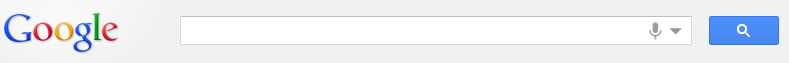
Click on the new Pin stuck at your location in the Map View:
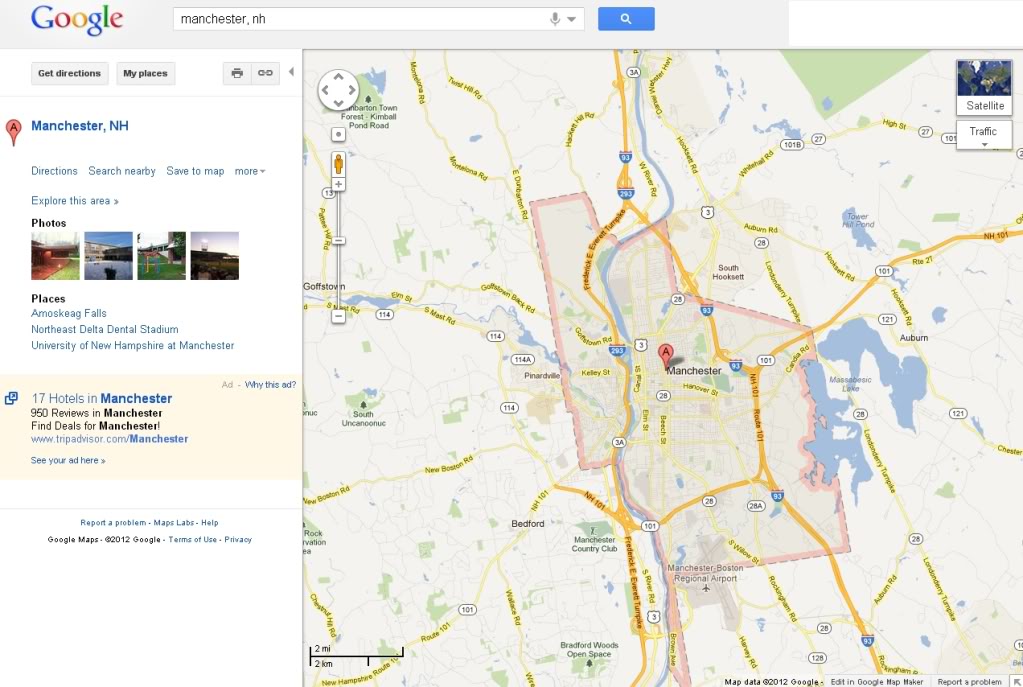
Click on Save to Map in the pop-up bubble:
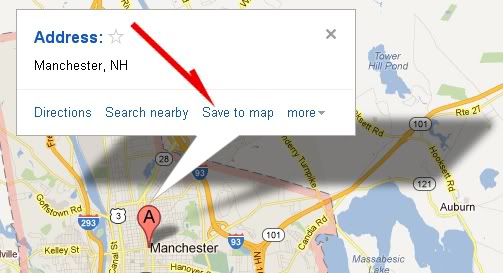
Select 405th Members when it prompts you which Map to save to:

It will tell you the location has been saved, follow the dialogue window to view the map.
Click on the big red Edit button when you return to the 405th Map screen:
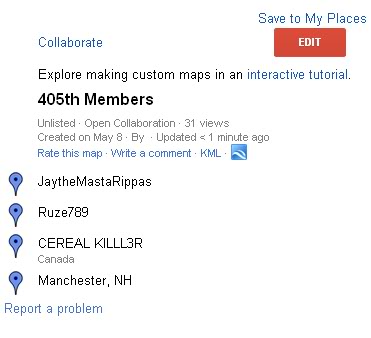
Select the location you just added. Change the Title in the popup window over your location to your Username, and add a description if you wish. When you are finished, click OK.
Please do not edit other people's locations!!
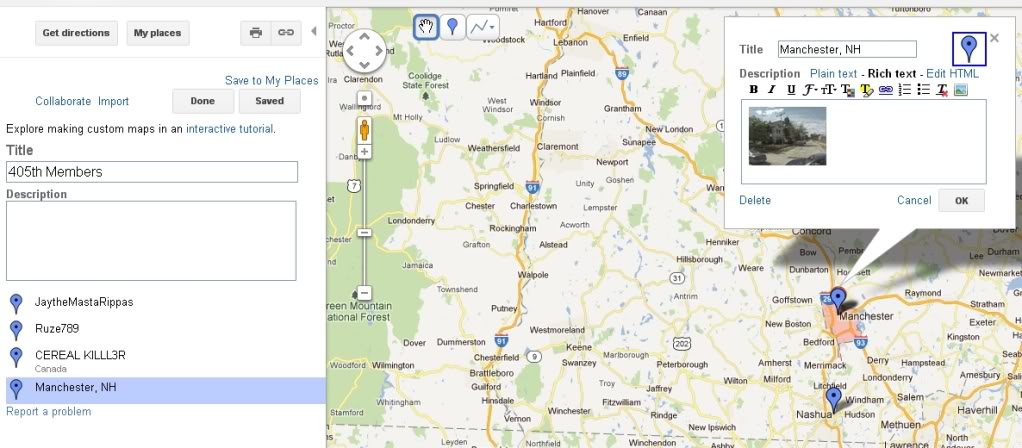
When you're all done, click on Done!
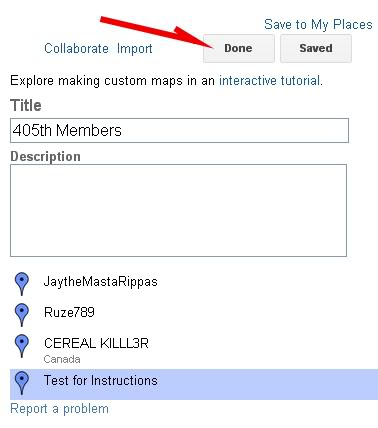
Congratulations, you've added yourself to the new 405th Members Map! Now you can be more easily found by members near you, as well as look for other members in your area.
--Ruze789
(HERE'S THE OLD LINK, DOES NOT WORK http://mjolnirarmor.com/member-map.shtml )
This is a map that is obly visible to members AND you can opt out if you do not want to be seen.
The new map is located here: http://www.405th.com/membermap.php
- Art
---------------------------------------------------------------------------------------------
Ok, here's how to add yourself to the new 405th Members Google Map;
First, thanks to Jaythemastarippa for getting it set up!
Follow this link (courtesy of Jaythemastarippa):
http://g.co/maps/zcqjq
Sign in to Google with your account, in the upper right hand corner. It will automatically bring you back to the linked Map screen after login.
Click on Save to My Places:
Enter your city and state in the Google Bar at the top:
Click on the new Pin stuck at your location in the Map View:
Click on Save to Map in the pop-up bubble:
Select 405th Members when it prompts you which Map to save to:
It will tell you the location has been saved, follow the dialogue window to view the map.
Click on the big red Edit button when you return to the 405th Map screen:
Select the location you just added. Change the Title in the popup window over your location to your Username, and add a description if you wish. When you are finished, click OK.
Please do not edit other people's locations!!
When you're all done, click on Done!
Congratulations, you've added yourself to the new 405th Members Map! Now you can be more easily found by members near you, as well as look for other members in your area.
--Ruze789
(HERE'S THE OLD LINK, DOES NOT WORK http://mjolnirarmor.com/member-map.shtml )
