Greetings 405th
In case there weren't enough Mark VI build threads on the 405th, I thought I'd add one of my own for the possibility of contributing something back to this community. First off, I should say that I'm not associated at all with the television show "Robot Chicken". I simply think the show is hilarious (like "The Big Bang Theory") and decided on the screen name to express cybernetic cowardice, or being a fan of the show, or whatever. I've been a member for a month now quietly (mostly) reading relevant "stickies", watched the orientation video, and bookmarked several WIP threads which inspire me. (It's astounding how many "can I use copy paper and tape for my costume?" posts there are.) Now for a short backstory...
I've been a member for a month now quietly (mostly) reading relevant "stickies", watched the orientation video, and bookmarked several WIP threads which inspire me. (It's astounding how many "can I use copy paper and tape for my costume?" posts there are.) Now for a short backstory...
This build is for my 8 yr old son (9 next month) who is currently 51" (130cm) tall and for some unexplainable reason loves Halo. Why unexplainable? He's never played the game! (Neither have I - we own a Wii and PS3, but no Xbox). Yet through Mega Bloks toys, action figures, and YouTube videos he's decided to build a Master Chief costume out of scrap cardboard and markers. Then we happened across the Halo armor edition of Backyard FX and learned of Pepakura. That lead to discovering the 405th Infantry Division and the incredible work many people here are doing. Appearing to be a simple project (isn't naivety great?), and having built a number of high-detail costumes in the past, I decided to apply my perfectionist traits towards seeing how well I can do at Halo armor. We're (okay, I'm) building Master Chief from Halo 3, and I can honestly say I know very little about Halo. Just last month I could not have told you what Mjolnir armor was. However, I have done lot's of papercraft projects, worked with resin and Bondo, know about electronics (I'm a CAD engineer for a memory chip company) so let's get this journey started....
I thought I'd start this first post out by presenting the work area and reference material (aside from Google Images, of course). The first photo is one of 3 workstations in our craft room. To the left of it is a sewing desk which includes a Serger, and to the right is a large multi-level computer desk. (That's a lightbox installed into the countertop in the corner, and the Cricut Expression has been replaced by a Silhouette Cameo.)

For excellent photo references, I highly recommend the Halo Encyclopedia - The Definitive Guide To The Halo Universe for its many photos and details:
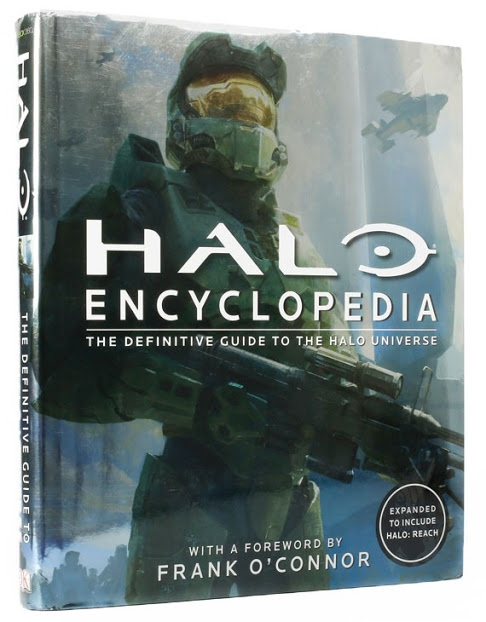
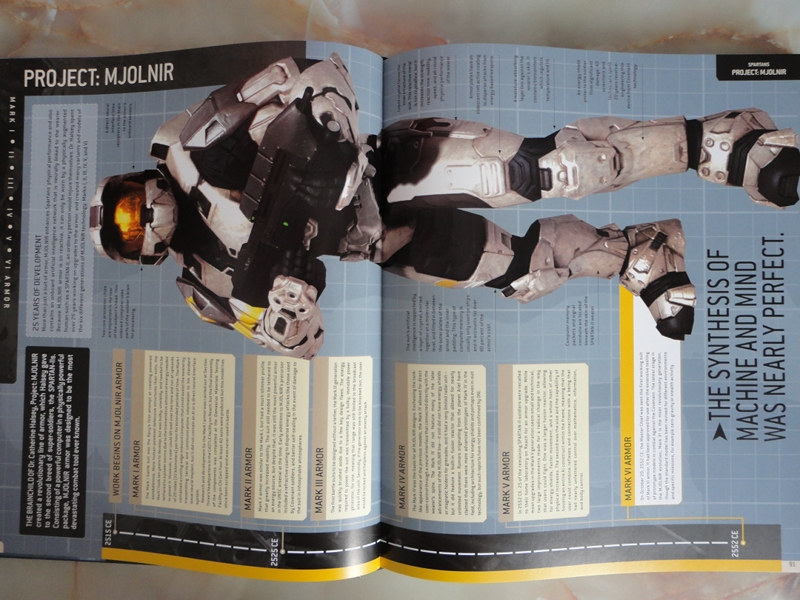


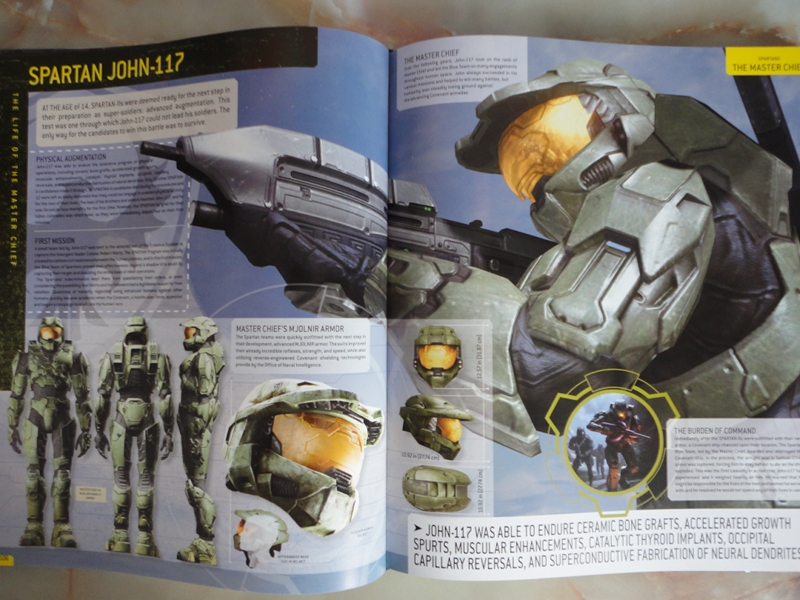
I've also been referring to my son's 13" (33cm) Spartan action figure, as in many areas it's more detailed than the High Detail pep files:

I have no official deadline for completing this project, aside from the fact that kids grow and armor doesn't. I don't want to rush the build and have it turn out less than it could have been, while at the same time needing to remember it will need to fit my son when it's completed (all the pieces are being sized slightly large for growing room). Sadly, this build is destined for eBay at some point since it's inevitable to be outgrown. Updates will be posted when enough progress is made to warrant them.
Spartan height as of January 17, 2015 has increased to 54" and in case anybody's interested, sizing for this build using UD models from the File Archive is:
Upper-Arm: H=308, W=166, D=152, S=0.919697
Forearm: H=280, W=155, D=124, S=0.920898
Hand Plate: H=30, W=94, D=110, S=0.887287
In case there weren't enough Mark VI build threads on the 405th, I thought I'd add one of my own for the possibility of contributing something back to this community. First off, I should say that I'm not associated at all with the television show "Robot Chicken". I simply think the show is hilarious (like "The Big Bang Theory") and decided on the screen name to express cybernetic cowardice, or being a fan of the show, or whatever.
This build is for my 8 yr old son (9 next month) who is currently 51" (130cm) tall and for some unexplainable reason loves Halo. Why unexplainable? He's never played the game! (Neither have I - we own a Wii and PS3, but no Xbox). Yet through Mega Bloks toys, action figures, and YouTube videos he's decided to build a Master Chief costume out of scrap cardboard and markers. Then we happened across the Halo armor edition of Backyard FX and learned of Pepakura. That lead to discovering the 405th Infantry Division and the incredible work many people here are doing. Appearing to be a simple project (isn't naivety great?), and having built a number of high-detail costumes in the past, I decided to apply my perfectionist traits towards seeing how well I can do at Halo armor. We're (okay, I'm) building Master Chief from Halo 3, and I can honestly say I know very little about Halo. Just last month I could not have told you what Mjolnir armor was. However, I have done lot's of papercraft projects, worked with resin and Bondo, know about electronics (I'm a CAD engineer for a memory chip company) so let's get this journey started....
I thought I'd start this first post out by presenting the work area and reference material (aside from Google Images, of course). The first photo is one of 3 workstations in our craft room. To the left of it is a sewing desk which includes a Serger, and to the right is a large multi-level computer desk. (That's a lightbox installed into the countertop in the corner, and the Cricut Expression has been replaced by a Silhouette Cameo.)
For excellent photo references, I highly recommend the Halo Encyclopedia - The Definitive Guide To The Halo Universe for its many photos and details:
I've also been referring to my son's 13" (33cm) Spartan action figure, as in many areas it's more detailed than the High Detail pep files:
I have no official deadline for completing this project, aside from the fact that kids grow and armor doesn't. I don't want to rush the build and have it turn out less than it could have been, while at the same time needing to remember it will need to fit my son when it's completed (all the pieces are being sized slightly large for growing room). Sadly, this build is destined for eBay at some point since it's inevitable to be outgrown. Updates will be posted when enough progress is made to warrant them.
Spartan height as of January 17, 2015 has increased to 54" and in case anybody's interested, sizing for this build using UD models from the File Archive is:
Upper-Arm: H=308, W=166, D=152, S=0.919697
Forearm: H=280, W=155, D=124, S=0.920898
Hand Plate: H=30, W=94, D=110, S=0.887287
