Here is a seperated thread for my C.I.O chest project. its gona be a really simple model, which allows you to easily add the missing details with sheets of plastic (ABS) or Bondo.
I hate those Pepakura files which lots of details which are a pain in the *** to keep while hardening the piece with resin. so i want to get rid of those "mountain" details and keep it simple as possible.
Information:
Iam currently working on an unfold with extra editing for the CIO chest piece, which was released by Gravemind and the Adjutant Team who provdided these files.
Ref-Images



While its my first 3D model shaped in blender i got some serious alignment problems with the orthografic view and the perspective view references. so i try to solve this free by hand but i hope someone can offer his help and take a look at the final piece.

so... here are the plans of the reduced details i want to achieve:


And the currently project status (22.03.14):


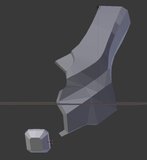

i use the human mesh for orientation purpose only. ive downloaded the mesh from the blender community forum.
hope you like that








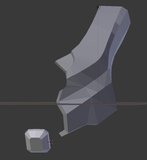

I hate those Pepakura files which lots of details which are a pain in the *** to keep while hardening the piece with resin. so i want to get rid of those "mountain" details and keep it simple as possible.
Information:
Iam currently working on an unfold with extra editing for the CIO chest piece, which was released by Gravemind and the Adjutant Team who provdided these files.
Ref-Images
While its my first 3D model shaped in blender i got some serious alignment problems with the orthografic view and the perspective view references. so i try to solve this free by hand but i hope someone can offer his help and take a look at the final piece.
so... here are the plans of the reduced details i want to achieve:
And the currently project status (22.03.14):
i use the human mesh for orientation purpose only. ive downloaded the mesh from the blender community forum.
hope you like that
Last edited by a moderator:
