Satchmo III
Well-Known Member
Hail four-oh-five.
I put together the video below to illustrate the practices and methods I employ when creating an unfold for a 3D model. Effective unfolds allow those assembling the paper to work quickly and efficiently. Unfolding models effectively involves more than simply specifying a scale and hitting the (not magical) unfold button in Pepakura Designer. I'm hoping to help community members that are interested in improving their unfolding skills. I neglected to mention it in the video but the best advice I can give those that are looking to improve is to practice.
The video is fairly long so I suggest putting it on in the background while you work on new unfolds. If you know absolutely zero about unfolding or Pepakura Designer please visit the Tamasoft website (Pepakura Designer) to check out the program and learn its basic functions. This tutorial does not cover the very basic.
If you'd like to follow along with the tutorial using the specific model I used for it, below is a link to the raw OBJ file just as it was exported from the 3D modeling software. Also below is a link to the PDO file which contains the unfold final result of the tutorial for reference. Thank you to SavedbyGraceG12 for the suggestion.
Initial OBJ - Halo 4 helmet warmaster.obj
Final PDO - Halo 4 helmet warmaster (2014-04-06).pdo
If you'd like any unfolding tips or suggestions from me please post in this thread or a private message if you're bashful (other people are welcome to chime in to help too). Thank you and be well.
Shorter segmented videos have been uploaded if you'd like to watch just a portion (Pepakura unfold tutorial - YouTube).
Below I've compiled a list of PDO files (with links to each) that I've put together but need to be unfolded. If you'd like to practice on one of these please do so and you're more than welcome to work up an unfold and share it with the community. If you do, I'd appreciate you sharing the file in this thread, at my model portfolio thread (link), or in a private message, and you may submit it to the armory or upload elsewhere too (like a personal unfold portfolio). When an unfolded is completed, it will come off this list.
ID# MODEL / LINK ................... UPDATED .. (NOTES)
-------------------------------------------------------
76) Halo 2A bicep hoplite .......... 2018-12-30 (Unfold needed)
77) Halo 2A foot-plate hoplite ..... 2018-12-30 (Unfold needed)
71) Halo 2A forearm hoplite ........ 2018-12-09 (Unfold needed)
70) Halo 2A hand-plate hoplite ..... 2018-12-09 (Unfold needed)
69) Halo 2A helmet hoplite ......... 2018-12-08 (Unfold needed)
78) Halo 2A hip-guard hoplite ...... 2018-12-30 (Unfold needed)
72) Halo 2A knee hoplite ........... 2018-12-10 (Unfold needed)
73) Halo 2A shin hoplite ........... 2018-12-15 (Unfold needed)
75) Halo 2A thigh hoplite .......... 2918-12-27 (Unfold needed)
74) Halo 2A torso hoplite .......... 2018-12-16 (Unfold needed)
68) Halo 3 helmet recon ............ 2018-11-04 (Asset mod, unfold needed)
67) Halo 5 helmet deadeye .......... 2018-10-24 (Asset mod, unfold needed)
80) Reach shoulder S-III concept ... 2019-01-08 (Unfold needed)
I'm a proponent of giving credit and keeping track of names and dates for record so I like to put a place in my file names for the modeler and the unfolder and the date the file was last worked on. Within the PDO files I work on I enter a title block like is shown below. You aren't required to do this but I think it's an effective way to keep track of names and dates (I use courier new font at size 64 if you'd like to follow the example).
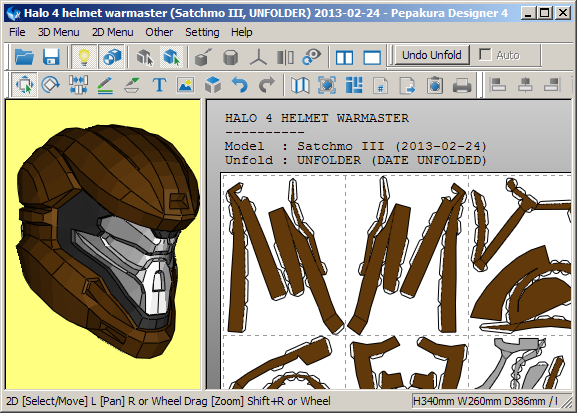
Log ... 2014-04-06 (Uploaded unfold video)
Log ... 2018-04-29 (Split out full tutorial into a playlist with shorter videos, see link below)
Log ... 2018-04-30 (Added links for users to download the model used in the tutorial)
Log ... 2019-01-26 (Added needed unfolds list)
Disclaimer #1: The methods I use per this tutorial help me to more efficiently assemble paper. If you prefer different methods I encourage you to pursue and develop them.
Disclaimer #2: This is the my first video tutorial. I'm not the greatest speaker so I hope you're able to assimilate most or at least some of the ideas presented.
I put together the video below to illustrate the practices and methods I employ when creating an unfold for a 3D model. Effective unfolds allow those assembling the paper to work quickly and efficiently. Unfolding models effectively involves more than simply specifying a scale and hitting the (not magical) unfold button in Pepakura Designer. I'm hoping to help community members that are interested in improving their unfolding skills. I neglected to mention it in the video but the best advice I can give those that are looking to improve is to practice.
The video is fairly long so I suggest putting it on in the background while you work on new unfolds. If you know absolutely zero about unfolding or Pepakura Designer please visit the Tamasoft website (Pepakura Designer) to check out the program and learn its basic functions. This tutorial does not cover the very basic.
If you'd like to follow along with the tutorial using the specific model I used for it, below is a link to the raw OBJ file just as it was exported from the 3D modeling software. Also below is a link to the PDO file which contains the unfold final result of the tutorial for reference. Thank you to SavedbyGraceG12 for the suggestion.
Initial OBJ - Halo 4 helmet warmaster.obj
Final PDO - Halo 4 helmet warmaster (2014-04-06).pdo
If you'd like any unfolding tips or suggestions from me please post in this thread or a private message if you're bashful (other people are welcome to chime in to help too). Thank you and be well.
Shorter segmented videos have been uploaded if you'd like to watch just a portion (Pepakura unfold tutorial - YouTube).
Below I've compiled a list of PDO files (with links to each) that I've put together but need to be unfolded. If you'd like to practice on one of these please do so and you're more than welcome to work up an unfold and share it with the community. If you do, I'd appreciate you sharing the file in this thread, at my model portfolio thread (link), or in a private message, and you may submit it to the armory or upload elsewhere too (like a personal unfold portfolio). When an unfolded is completed, it will come off this list.
ID# MODEL / LINK ................... UPDATED .. (NOTES)
-------------------------------------------------------
76) Halo 2A bicep hoplite .......... 2018-12-30 (Unfold needed)
77) Halo 2A foot-plate hoplite ..... 2018-12-30 (Unfold needed)
71) Halo 2A forearm hoplite ........ 2018-12-09 (Unfold needed)
70) Halo 2A hand-plate hoplite ..... 2018-12-09 (Unfold needed)
69) Halo 2A helmet hoplite ......... 2018-12-08 (Unfold needed)
78) Halo 2A hip-guard hoplite ...... 2018-12-30 (Unfold needed)
72) Halo 2A knee hoplite ........... 2018-12-10 (Unfold needed)
73) Halo 2A shin hoplite ........... 2018-12-15 (Unfold needed)
75) Halo 2A thigh hoplite .......... 2918-12-27 (Unfold needed)
74) Halo 2A torso hoplite .......... 2018-12-16 (Unfold needed)
68) Halo 3 helmet recon ............ 2018-11-04 (Asset mod, unfold needed)
67) Halo 5 helmet deadeye .......... 2018-10-24 (Asset mod, unfold needed)
80) Reach shoulder S-III concept ... 2019-01-08 (Unfold needed)
I'm a proponent of giving credit and keeping track of names and dates for record so I like to put a place in my file names for the modeler and the unfolder and the date the file was last worked on. Within the PDO files I work on I enter a title block like is shown below. You aren't required to do this but I think it's an effective way to keep track of names and dates (I use courier new font at size 64 if you'd like to follow the example).
Log ... 2014-04-06 (Uploaded unfold video)
Log ... 2018-04-29 (Split out full tutorial into a playlist with shorter videos, see link below)
Log ... 2018-04-30 (Added links for users to download the model used in the tutorial)
Log ... 2019-01-26 (Added needed unfolds list)
Disclaimer #1: The methods I use per this tutorial help me to more efficiently assemble paper. If you prefer different methods I encourage you to pursue and develop them.
Disclaimer #2: This is the my first video tutorial. I'm not the greatest speaker so I hope you're able to assimilate most or at least some of the ideas presented.
Last edited:
