This thread is for site issues and technical problems. While you can certainly create a new thread for an issue, if you post here, it is more likely to get reviewed in a timely manner.
You are using an out of date browser. It may not display this or other websites correctly.
You should upgrade or use an alternative browser.
You should upgrade or use an alternative browser.
Having a problem with the site? POST HERE!
- Thread starter Art Andrews
- Start date
#1 - New Issue
"Go Advanced" or rather adding/editing posts with all the post editing tools has lost the ability to create colored text.
If what I just described doesn't make sense, then here is an example:
THIS TEXT IS SUPPOSED TO BE RED
Please note that not only is the button for creating colored text missing, but all text that is supposed to be colored has lost its formatting and appears just like I have shown above (minus the bolding I used).
Having the ability to create colored text, while it can be overused, was a great way to contrast multiple layers of text, especially when you are already using Underlined text and Bold text elsewhere.
#2 - New Issue
I have also noticed that the vertical column on the left side of each thread, which displays the avatar and information of each individual who creates a post has become significantly wider, and there is also some wasted space in the column along the right edge due to this. Also because of this, it has reduced the amount of space in the right column, causing posts to be longer, which (in short) sucks.
Personally, I would prefer that the Right column have the maximum amount of space as possible.
I believe I am more frustrated at this than I am the lack of being able to add colors.
(EDIT: Hmmm.... why does your (Art Andrews) avatar seem to be the only one that fits? Somehow I think the width of your avatar is affecting the forum as a whole....)
(EDIT2: I have come reached a further conclusion that this issue is due to your avatar. When looking at your profile, the recent activity stream is having issues with the width of your avatar. But unlike the forum threads, it would seem as though your profile is the only one experiencing that issue)
These are the first 2 things I have noticed, I will add to this post if I find more.
EDIT: Found more...
#3 - New Issue
Scaling the page In-Browser on a PC to a value less than 100% (ie. 90%, 80%, ...) causes the text "Advanced Search" and the Magnifying Glass next to the Search field in the top-right of each page to fall off the line they are on and they jump to the next line. Strangely enough, when setting the page at 100% view size, the "Blogs" button/tab at the top and next to the Search field becomes halfway overlaid by the Search field.
#4 - Old Issue
This could just be a personal preference, so I would hope others might pitch in and share what they think, but at the very top, the forum displays:
"Welcome: WandererTJ | Notifications v | My Profile | Settings | Log Out"
Both the Username and "My Profile" link to the same page, meaning that one of them is redundant. I think that "My Profile" could be removed, or it could be placed into a dropdown below your Username. If a dropdown is implemented, I think that it would be nice to have:
"[Your Username] ↓" ← links to your Profile
- "My Profile"
- "My Blogs"
- "User Control Panel" (or "Settings")
- "Subscribed Threads" ← Full list, not just ones with new posts
I would keep the dropdown for Notifications/Inbox and I would keep Log Out separate at the end like it is.
Additionally, I think it would be an improvement to make all of these inline with the page header image, currently it seems like they might be in a row above it. Doing this will decrease excessive/unnecessary vertical head space.
If you do this, I think that moving the "Like" button over to the right side and placing it in the header space underneath your user info (maybe aligned to the bottom rather than at the top right below the user info) would be a nice way to eliminate the extra space it takes up on each page.
Plus, it's not like each thread gets its own individual "Like" button, they are all the same.
I DO like how small the "Like" button is though
As an alternative for the "Like" button, I would place it into the Thread Tools/SearchTools/RateThisThread box, rather than just above it. There is a lot of wasted space on the left side of the bar/box those tools are in that the "Like" button could make use of.
#5 - Old Issue
This could just be another personal preference, so I would hope others might pitch in and share what they think...
In terms of the Posting Window, we can change the height of the window, but not the width.
I kind've like that the height stays at what you set it at, and I think I would prefer it if the width reset itself each time, but I would kind've like to be able to stretch the text field horizontally while making long posts.
#6 - Some thoughts
I figured that this thread (or rather, this post) would be a great way to share ideas for improvement, at least, I figured it would be better for me to add to this list rather than posting in 2 separate locations.
From the other thread:
"Go Advanced" or rather adding/editing posts with all the post editing tools has lost the ability to create colored text.
If what I just described doesn't make sense, then here is an example:
THIS TEXT IS SUPPOSED TO BE RED
Please note that not only is the button for creating colored text missing, but all text that is supposed to be colored has lost its formatting and appears just like I have shown above (minus the bolding I used).
Having the ability to create colored text, while it can be overused, was a great way to contrast multiple layers of text, especially when you are already using Underlined text and Bold text elsewhere.
#2 - New Issue
I have also noticed that the vertical column on the left side of each thread, which displays the avatar and information of each individual who creates a post has become significantly wider, and there is also some wasted space in the column along the right edge due to this. Also because of this, it has reduced the amount of space in the right column, causing posts to be longer, which (in short) sucks.
Personally, I would prefer that the Right column have the maximum amount of space as possible.
I believe I am more frustrated at this than I am the lack of being able to add colors.
(EDIT: Hmmm.... why does your (Art Andrews) avatar seem to be the only one that fits? Somehow I think the width of your avatar is affecting the forum as a whole....)
(EDIT2: I have come reached a further conclusion that this issue is due to your avatar. When looking at your profile, the recent activity stream is having issues with the width of your avatar. But unlike the forum threads, it would seem as though your profile is the only one experiencing that issue)
These are the first 2 things I have noticed, I will add to this post if I find more.
EDIT: Found more...
#3 - New Issue
Scaling the page In-Browser on a PC to a value less than 100% (ie. 90%, 80%, ...) causes the text "Advanced Search" and the Magnifying Glass next to the Search field in the top-right of each page to fall off the line they are on and they jump to the next line. Strangely enough, when setting the page at 100% view size, the "Blogs" button/tab at the top and next to the Search field becomes halfway overlaid by the Search field.
#4 - Old Issue
This could just be a personal preference, so I would hope others might pitch in and share what they think, but at the very top, the forum displays:
"Welcome: WandererTJ | Notifications v | My Profile | Settings | Log Out"
Both the Username and "My Profile" link to the same page, meaning that one of them is redundant. I think that "My Profile" could be removed, or it could be placed into a dropdown below your Username. If a dropdown is implemented, I think that it would be nice to have:
"[Your Username] ↓" ← links to your Profile
- "My Profile"
- "My Blogs"
- "User Control Panel" (or "Settings")
- "Subscribed Threads" ← Full list, not just ones with new posts
I would keep the dropdown for Notifications/Inbox and I would keep Log Out separate at the end like it is.
Additionally, I think it would be an improvement to make all of these inline with the page header image, currently it seems like they might be in a row above it. Doing this will decrease excessive/unnecessary vertical head space.
If you do this, I think that moving the "Like" button over to the right side and placing it in the header space underneath your user info (maybe aligned to the bottom rather than at the top right below the user info) would be a nice way to eliminate the extra space it takes up on each page.
Plus, it's not like each thread gets its own individual "Like" button, they are all the same.
I DO like how small the "Like" button is though
As an alternative for the "Like" button, I would place it into the Thread Tools/SearchTools/RateThisThread box, rather than just above it. There is a lot of wasted space on the left side of the bar/box those tools are in that the "Like" button could make use of.
#5 - Old Issue
This could just be another personal preference, so I would hope others might pitch in and share what they think...
In terms of the Posting Window, we can change the height of the window, but not the width.
I kind've like that the height stays at what you set it at, and I think I would prefer it if the width reset itself each time, but I would kind've like to be able to stretch the text field horizontally while making long posts.
#6 - Some thoughts
I figured that this thread (or rather, this post) would be a great way to share ideas for improvement, at least, I figured it would be better for me to add to this list rather than posting in 2 separate locations.
From the other thread:
-Will we ever have formatting tags for things like [highlight] or? [color] and [font] seem to have vanished as well, and broken some of my nice formatting.
-Dark theme? (UI/color style that a lot of the older members will remember. ~pre 2010?)
-Database integration/assimilation?
-Can we make the Facebook integration a bit...less? It already bothers me. Maybe have a [Share] drop-down panel or something, and hide it there. It just doesn't quite fit the current style/layout the way it is.
Out of all of these, I would REALLY love to have the option to highlight text, not just as in like a glow affect, but entire lines if I wanted. I would also really love to have the option to make spoiler dropdowns.
On the topic of Spoiler dropdowns, it would be phenominal if we were allowed to create custom names for the dropdowns rather than the typical "Spoiler:"
And relating to that topic, it would also be nice to create a custom name for text field "Code" boxes.
They always say "Code" at the top and it would be awesome if you could give it a custom name instead of just "Code".
Dark theme, I'm for it, but I would prefer the other items to be addressed first.
I like having the option for alternate color themes, but I do like the current one and I hope we can keep it as an option even if it isn't the default
Database integration/assimilation - I think he is referring to the files for the pepakura models and how they are all on 4shared and it would be nice to host them here instead... at least, I think that's what he means.
As for the facebook integration, I've already shared my opinion on it.
To add to this list, I think a few more smiley options would be nice. Not too many though.
I vote for the Table Flipping Emoji to be added too......
Lastly, it would be nice to be able to say "Like" or "Thanks" to particular posts (and I'm not referring to the facebook "Like" button)
#7 - Request/Inquiry
Is it possible to request that the character limit for posts (and blogs) be raised from 10,000 characters to something higher?
Also, I can't remember what the limit was for linked images, but it would be nice if that limit was raised as well.
#8 - Request/Inquiry
A long while back, we could add attachments rather than linking urls to images (or whatever), and at one point this ability was lost, and with it, all the pictures in the threads as well.
Is there any chance that you have access to backups of the forums for a time before the images were lost or at least might you have backups of those attachments themselves?
It's a sad shame that there are many threads, especially in the case of the Elite Forums, where the threads have completely lost all their wonderful images. Being able to get those back would be great. At least a master collection of images, I'm sure someone here might remember what thread they might have belonged to.
I can't wait for these issues to be fixed.
Thanks,
-WandererOCD (WandererTJ)
On the topic of Spoiler dropdowns, it would be phenominal if we were allowed to create custom names for the dropdowns rather than the typical "Spoiler:"
And relating to that topic, it would also be nice to create a custom name for text field "Code" boxes.
They always say "Code" at the top and it would be awesome if you could give it a custom name instead of just "Code".
Dark theme, I'm for it, but I would prefer the other items to be addressed first.
I like having the option for alternate color themes, but I do like the current one and I hope we can keep it as an option even if it isn't the default
Database integration/assimilation - I think he is referring to the files for the pepakura models and how they are all on 4shared and it would be nice to host them here instead... at least, I think that's what he means.
As for the facebook integration, I've already shared my opinion on it.
To add to this list, I think a few more smiley options would be nice. Not too many though.
I vote for the Table Flipping Emoji to be added too......
Lastly, it would be nice to be able to say "Like" or "Thanks" to particular posts (and I'm not referring to the facebook "Like" button)
#7 - Request/Inquiry
Is it possible to request that the character limit for posts (and blogs) be raised from 10,000 characters to something higher?
Also, I can't remember what the limit was for linked images, but it would be nice if that limit was raised as well.
#8 - Request/Inquiry
A long while back, we could add attachments rather than linking urls to images (or whatever), and at one point this ability was lost, and with it, all the pictures in the threads as well.
Is there any chance that you have access to backups of the forums for a time before the images were lost or at least might you have backups of those attachments themselves?
It's a sad shame that there are many threads, especially in the case of the Elite Forums, where the threads have completely lost all their wonderful images. Being able to get those back would be great. At least a master collection of images, I'm sure someone here might remember what thread they might have belonged to.
I can't wait for these issues to be fixed.
Thanks,
-WandererOCD (WandererTJ)
Last edited by a moderator:
Upvote
0
(EDIT2: I have come reached a further conclusion that this issue is due to your avatar. When looking at your profile, the recent activity stream is having issues with the width of your avatar. But unlike the forum threads, it would seem as though your profile is the only one experiencing that issue)
You're correct - the forum defaults to 100x150pixels for accepted avatar sizes. For some reason, the Sysop/Site Admin avatar seems to be an exception to this rule at 200x200pixels. It does appear to be breaking the margins in the Profile section of the forums, though I might suggest bringing the margins in the forum itself to the right to reflect the smaller avatar size and give the main post body slightly more space.
Also: as I'm aware, during the last hack a lot of information was lost, including attached images to posts - which won't be coming back. Feel free to correct me if I'm wrong. Attaching images to posts is risky in and of itself, given that any technical issues can cause those images to break - it's far, far better to have those images linked to an off-site account for permanence.
Sorry if this is considered thread-jacking, I just figured I'd throw my knowledge in and help where I can.
Upvote
0
First, I have got to say; I LOVE the way you lay things out! Makes it very very easy to address them!
We have disabled color and font bbcode. We primarily do this because it has been our experience that these are often be used in ways (sometimes intentionally, sometimes not) that may make it difficult to read content especially on mobile devices, so we tend to disable by default.
Let me look at this as it is not a setting we made. If I am not mistaken, the settings allow for a 200px avatar (which is insanely huge, but which is also what I made mine since that was the allowable size) and that is what is causing the width issue. We need to knock it down to around 130.
There is a minimum width needed. Right now it is hovering around 1063. If you are scaling smaller than that, you will definitely have overlap issues.
These are all EXCELLENT and valid suggestions, but would all be part of a style redesign. When that time comes, we will certainly revisit these ideas.
I am not sure I follow you. Do you mean the Size of the area when you go to create a new post?
I think we addressed most of this already, but let me go back through it....
There is now no limit on characters per post. There is also no limit on images.
There are no backups. Sadly, we have all there is.
#1 - New Issue
"Go Advanced" or rather adding/editing posts with all the post editing tools has lost the ability to create colored text.
We have disabled color and font bbcode. We primarily do this because it has been our experience that these are often be used in ways (sometimes intentionally, sometimes not) that may make it difficult to read content especially on mobile devices, so we tend to disable by default.
#2 - New Issue
I have also noticed that the vertical column on the left side of each thread, which displays the avatar and information of each individual who creates a post has become significantly wider, and there is also some wasted space in the column along the right edge due to this. Also because of this, it has reduced the amount of space in the right column, causing posts to be longer, which (in short) sucks.
Personally, I would prefer that the Right column have the maximum amount of space as possible.
Let me look at this as it is not a setting we made. If I am not mistaken, the settings allow for a 200px avatar (which is insanely huge, but which is also what I made mine since that was the allowable size) and that is what is causing the width issue. We need to knock it down to around 130.
#3 - New Issue
Scaling the page In-Browser on a PC to a value less than 100% (ie. 90%, 80%, ...) causes the text "Advanced Search" and the Magnifying Glass next to the Search field in the top-right of each page to fall off the line they are on and they jump to the next line. Strangely enough, when setting the page at 100% view size, the "Blogs" button/tab at the top and next to the Search field becomes halfway overlaid by the Search field.
There is a minimum width needed. Right now it is hovering around 1063. If you are scaling smaller than that, you will definitely have overlap issues.
WandererTJ;704061 [B said:#4 - Old Issue[/B]
This could just be a personal preference, so I would hope others might pitch in and share what they think, but at the very top, the forum displays:
"Welcome: WandererTJ | Notifications v | My Profile | Settings | Log Out"
Both the Username and "My Profile" link to the same page, meaning that one of them is redundant. I think that "My Profile" could be removed, or it could be placed into a dropdown below your Username. If a dropdown is implemented, I think that it would be nice to have:
"[Your Username] ↓" ← links to your Profile
- "My Profile"
- "My Blogs"
- "User Control Panel" (or "Settings")
- "Subscribed Threads" ← Full list, not just ones with new posts
I would keep the dropdown for Notifications/Inbox and I would keep Log Out separate at the end like it is.
Additionally, I think it would be an improvement to make all of these inline with the page header image, currently it seems like they might be in a row above it. Doing this will decrease excessive/unnecessary vertical head space.
If you do this, I think that moving the "Like" button over to the right side and placing it in the header space underneath your user info (maybe aligned to the bottom rather than at the top right below the user info) would be a nice way to eliminate the extra space it takes up on each page.
Plus, it's not like each thread gets its own individual "Like" button, they are all the same.
I DO like how small the "Like" button is though
As an alternative for the "Like" button, I would place it into the Thread Tools/SearchTools/RateThisThread box, rather than just above it. There is a lot of wasted space on the left side of the bar/box those tools are in that the "Like" button could make use of.
These are all EXCELLENT and valid suggestions, but would all be part of a style redesign. When that time comes, we will certainly revisit these ideas.
WandererTJ;704061 [B said:#5 - Old Issue[/B]
This could just be another personal preference, so I would hope others might pitch in and share what they think...
In terms of the Posting Window, we can change the height of the window, but not the width.
I kind've like that the height stays at what you set it at, and I think I would prefer it if the width reset itself each time, but I would kind've like to be able to stretch the text field horizontally while making long posts.
I am not sure I follow you. Do you mean the Size of the area when you go to create a new post?
WandererTJ;704061 [B said:#6 - Some thoughts[/B]
I figured that this thread (or rather, this post) would be a great way to share ideas for improvement, at least, I figured it would be better for me to add to this list rather than posting in 2 separate locations.
From the other thread:
Out of all of these, I would REALLY love to have the option to highlight text, not just as in like a glow affect, but entire lines if I wanted. I would also really love to have the option to make spoiler dropdowns.
On the topic of Spoiler dropdowns, it would be phenominal if we were allowed to create custom names for the dropdowns rather than the typical "Spoiler:"
And relating to that topic, it would also be nice to create a custom name for text field "Code" boxes.
They always say "Code" at the top and it would be awesome if you could give it a custom name instead of just "Code".
Dark theme, I'm for it, but I would prefer the other items to be addressed first.
I like having the option for alternate color themes, but I do like the current one and I hope we can keep it as an option even if it isn't the default
Database integration/assimilation - I think he is referring to the files for the pepakura models and how they are all on 4shared and it would be nice to host them here instead... at least, I think that's what he means.
As for the facebook integration, I've already shared my opinion on it.
To add to this list, I think a few more smiley options would be nice. Not too many though.
I vote for the Table Flipping Emoji to be added too......
Lastly, it would be nice to be able to say "Like" or "Thanks" to particular posts (and I'm not referring to the facebook "Like" button)
I think we addressed most of this already, but let me go back through it....
WandererTJ;704061 [B said:#7 - Request/Inquiry[/B]
Is it possible to request that the character limit for posts (and blogs) be raised from 10,000 characters to something higher?
Also, I can't remember what the limit was for linked images, but it would be nice if that limit was raised as well.
There is now no limit on characters per post. There is also no limit on images.
WandererTJ;704061 [B said:#8 - Request/Inquiry[/B]
A long while back, we could add attachments rather than linking urls to images (or whatever), and at one point this ability was lost, and with it, all the pictures in the threads as well.
Is there any chance that you have access to backups of the forums for a time before the images were lost or at least might you have backups of those attachments themselves?
It's a sad shame that there are many threads, especially in the case of the Elite Forums, where the threads have completely lost all their wonderful images. Being able to get those back would be great. At least a master collection of images, I'm sure someone here might remember what thread they might have belonged to.
There are no backups. Sadly, we have all there is.
Upvote
0
You're correct - the forum defaults to 100x150pixels for accepted avatar sizes. For some reason, the Sysop/Site Admin avatar seems to be an exception to this rule at 200x200pixels. It does appear to be breaking the margins in the Profile section of the forums, though I might suggest bringing the margins in the forum itself to the right to reflect the smaller avatar size and give the main post body slightly more space.
This is what I get for making assumptions. I saw that my limit was 200X250 and assumed that was the standard.... but it isn't. Only admins had that huge size. I have now updated all sizes to a max of 130X130, the standard for all of our sites.
Also: as I'm aware, during the last hack a lot of information was lost, including attached images to posts - which won't be coming back. Feel free to correct me if I'm wrong. Attaching images to posts is risky in and of itself, given that any technical issues can cause those images to break - it's far, far better to have those images linked to an off-site account for permanence.
Sorry if this is considered thread-jacking, I just figured I'd throw my knowledge in and help where I can.
Not thread-jacking at all.
I am going to disagree with you regarding where images should be hosted. I am VERY against off-site hosting. Why? Because if something happens to that off-site host, you lose everything. While hacks do happen, they are very very rare, but when all of the images are hosted on YOUR site, you have control over them, while images hosted off-site means you have no control over them at all.
In terms of performance... well... it is just not an issue. We use very powerful servers, so hosting images here shouldn't be an issue at all.
Upvote
0
Just remembered I left this out when I posted:
On the topic of the Left Column in threads, the information for 'location' seems like it could be improved.
If you look at mine, it says:
Location: University of
Oklahoma
and instead, it should read:
Location: University of
It's a little thing, but if everything is getting overhauled, I don't want to leave anything unmentioned.
Don't hate me! lol
RE: #1
How about just red text? <3
Also, you might be able to choose which colors work and limit editing to only those colors.
Also, I mentioned highlighting text in the other thread. You could implement something that forces highlighting with certain colors.
As much as I love Henry Ford and the color black, I think there are other solutions besides just doing away with all colors.
I just realized you did away with fonts too....
Being able to use at least Red changes how you can format things significantly, and how else are you going to display a "warning: Read bla before posting about bla"? Size 9 text? No thanks, to me, that's a horrid solution.
I will continue to push for at least being able to use red.
As for fonts, I will only push for it because having different fonts when you write up a biography for your character just makes it look delicious. Here's a sample: https://drive.google.com/file/d/0BzrLkQ11-9AlSDRPLVlDZmNJYUk/edit?usp=sharing
Sorry, can't provide a sample on the forums since all the fonts are dead .
.
Basically, if you go through that bio, on the 2nd page there is a letter. Having the letter in a separate font from the rest of a post helps show that it is included for a secondary style of detail from the rest. It certainly looked better in the middle of a thread post rather than on its own page.
If you further insist on not adding any colors back, then I ask you to go here:
http://www.405th.com/showthread.php/41520-Spartan-Service-Number-Forum-Member-List
This thread used to be beautiful.
Since I can't use red, then I ask you to come up with a creative solution as to how I'm supposed to differentiate canon spartan characters from those of us users. Before the changes, I used:
Underlined + Size Upgrade (Optional) + Bold (Optional) = Titles and Headings
Red = Canon Characters
Bold = Users who re-submitted their information for the new list
No Format = Users who wanted a number and were listed in the old non-updated list that I copied over to start the new one.
Sorry for being sassy. But srsly, I would enjoy hearing a creative solution. I've made suggestions on how to fix the color issue, I would love to hear how you would fix the thread. (Note: if the solution you come up with is to bring back colors, I will be okay with it. )
)
RE: #5
When you hit "Reply" you get a large white empty text field (this is BEFORE you hit "Submit Reply")
Anyways, in this box, sometimes you'll get a vertical scrollbar if you start typing a long message. This is normal, don't be alarmed .
.
Well, in the bottom-right corner, there is an object that allows you to grab the text box and resize it, but it only allows you to do so vertically. I have been on other forums that also allowed you to modify the horizontal width of the posting window, and I was just curious as if it would be possible to make it so you can drag it both vertically AND horizontally if one so desired.
Hmm, the column width issue still seems to be present.
EDIT: I still seem to see the issue in your activity feed on your profile @Art
I'm still skeptical of it.
I have posts back in 2010 that still has all the pictures in it because I have photobucket hosting them.
Everything from the forums in 2010 that was hosted on the forums though is dead.
I think that the primary reason that I used photobucket was because it is easy to upload and create albums people can look through, but most importantly, it allowed me to post thumbnails of pictures.
Example: http://www.405th.com/showthread.php...poilers*/page2?highlight=halo+reach+reference
What precautions will you take in order to prevent the loss of images/attachments OR ensure that they can be restored?
And if you find a way to do in-line thumbnails of pictures, awesome!
RE: #7
...then again, I was having some difficulties trying to preview a post with like 50,000 characters. It made the page not scroll smoothly.
Browser: Firefox (latest)
Monitor size: 27"
Window Width: 1028.... ohhhhhhh I see. >.< smh
Well 1028 works on every other website ever!!!!
I do think that 1063 does seem to be a bit on the large side for being a minimum requirement. Correct me if I'm wrong though.
Facebook supports 1014 width at 100% zoom.
EDIT: I JUST saw that you fixed it, so F* everything between these two "HR" lines. LOL
Hmm. I'm really not liking the "Like" button being on the left.
It distracts from the title of the thread when trying to look for it.
It's still better than trying to find the thread title than it is on the Mazda3 forum I'm on, but still...
I've already suggested some alternate locations for it, but at least move it to the right side.
Question:
When I click on the "New Posts" button at the top, I now see a divider on the page that has:
"The threads below have not been updated since your last visit but still contain unread posts. "
Is this a new addition?
Because if so, I love it!
Thank you for taking your time to help and communicate with the users!
On the topic of the Left Column in threads, the information for 'location' seems like it could be improved.
If you look at mine, it says:
Location: University of
Oklahoma
and instead, it should read:
Location: University of
Oklahoma
It's a little thing, but if everything is getting overhauled, I don't want to leave anything unmentioned.
I do what I can to not be a pain in the ass while I do my best to be a pain in your ass by making large lists of things for you to address. :coolFirst, I have got to say; I LOVE the way you lay things out! Makes it very very easy to address them!
Don't hate me! lol
RE: #1
How about just red text? <3
Also, you might be able to choose which colors work and limit editing to only those colors.
Also, I mentioned highlighting text in the other thread. You could implement something that forces highlighting with certain colors.
As much as I love Henry Ford and the color black, I think there are other solutions besides just doing away with all colors.
I just realized you did away with fonts too....
Being able to use at least Red changes how you can format things significantly, and how else are you going to display a "warning: Read bla before posting about bla"? Size 9 text? No thanks, to me, that's a horrid solution.
I will continue to push for at least being able to use red.
As for fonts, I will only push for it because having different fonts when you write up a biography for your character just makes it look delicious. Here's a sample: https://drive.google.com/file/d/0BzrLkQ11-9AlSDRPLVlDZmNJYUk/edit?usp=sharing
Sorry, can't provide a sample on the forums since all the fonts are dead
Basically, if you go through that bio, on the 2nd page there is a letter. Having the letter in a separate font from the rest of a post helps show that it is included for a secondary style of detail from the rest. It certainly looked better in the middle of a thread post rather than on its own page.
If you further insist on not adding any colors back, then I ask you to go here:
http://www.405th.com/showthread.php/41520-Spartan-Service-Number-Forum-Member-List
This thread used to be beautiful.
Since I can't use red, then I ask you to come up with a creative solution as to how I'm supposed to differentiate canon spartan characters from those of us users. Before the changes, I used:
Underlined + Size Upgrade (Optional) + Bold (Optional) = Titles and Headings
Red = Canon Characters
Bold = Users who re-submitted their information for the new list
No Format = Users who wanted a number and were listed in the old non-updated list that I copied over to start the new one.
Sorry for being sassy. But srsly, I would enjoy hearing a creative solution. I've made suggestions on how to fix the color issue, I would love to hear how you would fix the thread. (Note: if the solution you come up with is to bring back colors, I will be okay with it.
RE: #5
When you hit "Reply" you get a large white empty text field (this is BEFORE you hit "Submit Reply")
Anyways, in this box, sometimes you'll get a vertical scrollbar if you start typing a long message. This is normal, don't be alarmed
Well, in the bottom-right corner, there is an object that allows you to grab the text box and resize it, but it only allows you to do so vertically. I have been on other forums that also allowed you to modify the horizontal width of the posting window, and I was just curious as if it would be possible to make it so you can drag it both vertically AND horizontally if one so desired.
This is what I get for making assumptions. I saw that my limit was 200X250 and assumed that was the standard.... but it isn't. Only admins had that huge size. I have now updated all sizes to a max of 130X130, the standard for all of our sites.
Hmm, the column width issue still seems to be present.
EDIT: I still seem to see the issue in your activity feed on your profile @Art
How long do you think it'll be before we can upload images here?In terms of performance... well... it is just not an issue. We use very powerful servers, so hosting images here shouldn't be an issue at all.
I'm still skeptical of it.
I have posts back in 2010 that still has all the pictures in it because I have photobucket hosting them.
Everything from the forums in 2010 that was hosted on the forums though is dead.
I think that the primary reason that I used photobucket was because it is easy to upload and create albums people can look through, but most importantly, it allowed me to post thumbnails of pictures.
Example: http://www.405th.com/showthread.php...poilers*/page2?highlight=halo+reach+reference
What precautions will you take in order to prevent the loss of images/attachments OR ensure that they can be restored?
And if you find a way to do in-line thumbnails of pictures, awesome!
RE: #7
I think I love you.There is now no limit on characters per post. There is also no limit on images.
...then again, I was having some difficulties trying to preview a post with like 50,000 characters. It made the page not scroll smoothly.
OS: Windows 8.1There is a minimum width needed. Right now it is hovering around 1063. If you are scaling smaller than that, you will definitely have overlap issues.
Browser: Firefox (latest)
Monitor size: 27"
Window Width: 1028.... ohhhhhhh I see. >.< smh
Well 1028 works on every other website ever!!!!
I do think that 1063 does seem to be a bit on the large side for being a minimum requirement. Correct me if I'm wrong though.
Facebook supports 1014 width at 100% zoom.
EDIT: I JUST saw that you fixed it, so F* everything between these two "HR" lines. LOL
Hmm. I'm really not liking the "Like" button being on the left.
It distracts from the title of the thread when trying to look for it.
It's still better than trying to find the thread title than it is on the Mazda3 forum I'm on, but still...
I've already suggested some alternate locations for it, but at least move it to the right side.
Question:
When I click on the "New Posts" button at the top, I now see a divider on the page that has:
"The threads below have not been updated since your last visit but still contain unread posts. "
Is this a new addition?
Because if so, I love it!
Thank you for taking your time to help and communicate with the users!
Upvote
0
Sadly it would seem that the images that I attached to one of my blogs were killed today.
Even more sadly, it seems like the pictures that were still working in the "Articles" section of the forum also died. I think I might still have a few pictures of the Kat build I could share to give that article its images back (it isn't creepy, I really liked her armor, it was awesome)
EDIT: Hmmm.
Actually, it would seem as though the images are still attached to the blog, but the links to them I added to make them appear inline with the blog died.
So I think there is still hope for the "Articles" section
EDIT 2: While thread posts now have an unlimited character limit, blog posts are still limited to 10,000.
Is there any chance the restriction on them could be lifted as well?
Even more sadly, it seems like the pictures that were still working in the "Articles" section of the forum also died. I think I might still have a few pictures of the Kat build I could share to give that article its images back (it isn't creepy, I really liked her armor, it was awesome)
EDIT: Hmmm.
Actually, it would seem as though the images are still attached to the blog, but the links to them I added to make them appear inline with the blog died.
So I think there is still hope for the "Articles" section
EDIT 2: While thread posts now have an unlimited character limit, blog posts are still limited to 10,000.
Is there any chance the restriction on them could be lifted as well?
Upvote
0
Limit removed.
EDIT 2: While thread posts now have an unlimited character limit, blog posts are still limited to 10,000.
Is there any chance the restriction on them could be lifted as well?
Upvote
0
Limit removed.
I'm still receiving the limit when trying to change one of my blog posts and add more to it.
Is this something I need to wait to take affect?
Upvote
0
I'm still receiving the limit when trying to change one of my blog posts and add more to it.
Is this something I need to wait to take affect?
Try it now.
Upvote
0
Getting this on blogs/blog comments too:
Sorry, I should have thought to ask about raising this limit wen I asked for the character limit to be lifted.
I've also come across this error message when selecting "Manage Attachments" in Blogs.

Removing this image after it has been acknowledged
You have included a total of 6 images in your message. The maximum number that you may include is 4. Please correct the problem and then continue again.
Sorry, I should have thought to ask about raising this limit wen I asked for the character limit to be lifted.
I've also come across this error message when selecting "Manage Attachments" in Blogs.
Removing this image after it has been acknowledged
Attachments
Upvote
0
You are killing it with these updates. I'm loving them!
The new "Subscribed" box at the top of the thread looks great.
The location for the share on facebook/twitter buttons looks great.
The new Profile/Settings/Log Out line looks great.
I'm liking the dark theme up at the top, but I do think it could use some touches of blue to match the rest of the theme. (Maybe on the Home line)
All around, the styling looks great!
I can't wait to see what is coming next!
...and now for the critiques, please note that these findings are meant to be constructive, to improve the forum, not to bash you in any way, you've done an absolutely great job, I just want to share some issues that others like myself might be seeing or coming across.
A list of what the marks refer to in the image is located below the image:
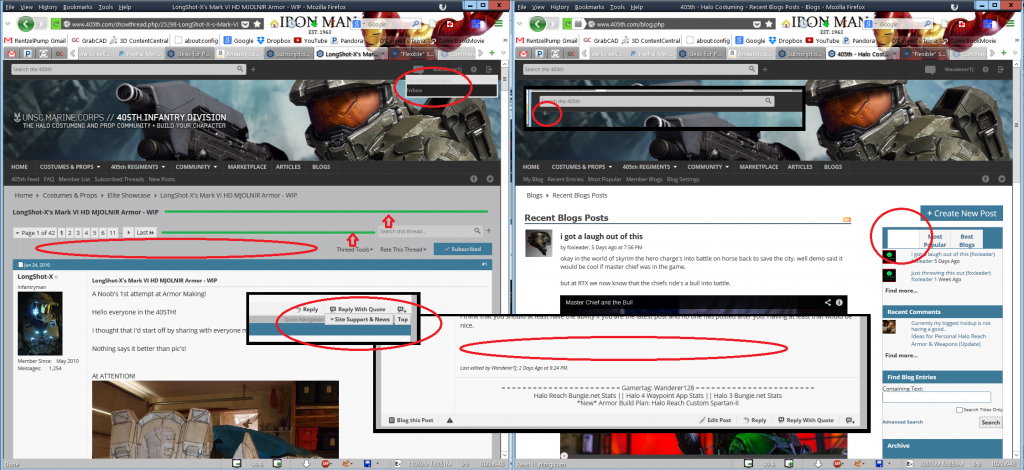
• Left Image, Top: Inbox dropdown menu text "No new messages" is difficult to read
• Left Image, middle: There is a lot of unused space (circled in red), and I think that we could eliminate that space by moving the search bar up to the title line (indicated by a red arrow pointing to green line) and similarly, move the "Thread Tools / Rate Thread / Subscribed" up to the Page Numbers line (also indicated by a red arrow pointing to green line).
• Black Box in middle, Left: The Quick Navigation box at the bottom of the thread seems to overlay the surrounding lines (circled in red)
• Black Box in middle, Right: Is there a way to get rid of the extra 3-4 lines of space at the end of a post? I think keeping 1 line of empty space is fine, but currently it is a little excessive (circled in red)
• Right Image, Black Box at Top: There are times when the Advanced Search's "+" button falls off of the line it is meant to be on. It isn't due to resizing my window or changing the zoom, it just seems to occur on different pages (circled in red)
• On the Blogs page, the text for "Recent Entries" is invisible and the box that it is in is also missing its color. (circled in red)
Any chance you could share the former header image with the 405th Logo? I don't seem to have a copy and I don't know if that is the highest resolution image of the logo, if it is, I would definitely like to have a copy to keep.
The new "Subscribed" box at the top of the thread looks great.
The location for the share on facebook/twitter buttons looks great.
The new Profile/Settings/Log Out line looks great.
I'm liking the dark theme up at the top, but I do think it could use some touches of blue to match the rest of the theme. (Maybe on the Home line)
All around, the styling looks great!
I can't wait to see what is coming next!
...and now for the critiques, please note that these findings are meant to be constructive, to improve the forum, not to bash you in any way, you've done an absolutely great job, I just want to share some issues that others like myself might be seeing or coming across.
A list of what the marks refer to in the image is located below the image:
• Left Image, Top: Inbox dropdown menu text "No new messages" is difficult to read
• Left Image, middle: There is a lot of unused space (circled in red), and I think that we could eliminate that space by moving the search bar up to the title line (indicated by a red arrow pointing to green line) and similarly, move the "Thread Tools / Rate Thread / Subscribed" up to the Page Numbers line (also indicated by a red arrow pointing to green line).
• Black Box in middle, Left: The Quick Navigation box at the bottom of the thread seems to overlay the surrounding lines (circled in red)
• Black Box in middle, Right: Is there a way to get rid of the extra 3-4 lines of space at the end of a post? I think keeping 1 line of empty space is fine, but currently it is a little excessive (circled in red)
• Right Image, Black Box at Top: There are times when the Advanced Search's "+" button falls off of the line it is meant to be on. It isn't due to resizing my window or changing the zoom, it just seems to occur on different pages (circled in red)
• On the Blogs page, the text for "Recent Entries" is invisible and the box that it is in is also missing its color. (circled in red)
Any chance you could share the former header image with the 405th Logo? I don't seem to have a copy and I don't know if that is the highest resolution image of the logo, if it is, I would definitely like to have a copy to keep.
Attachments
Upvote
0
Two issues:
1. My login button didn't work. Had to press the "Enter" key to login. Not a huge issue, but just wanted to say something.
2. I don't have a "View friends" option anymore on my main profile.
1. My login button didn't work. Had to press the "Enter" key to login. Not a huge issue, but just wanted to say something.
2. I don't have a "View friends" option anymore on my main profile.
Upvote
0
EDIT: well... I actually CANT edit my former post right now, and that's a problem.
I came back to edit my former post in regards that the issue with the floating Quick Navigation section at the bottom of a thread (between the last post and the Quick Reply box) is compounded with the issue of the Page Numbers at the bottom also floating when a thread is more than 1 page long.
These issues, whether facing just one or both of them is preventing the editing of responses.
Of course, I would love to move this edit into my previous post as to not double-post followed by deleting this one, but you also have the deleting of posts disabled

I came back to edit my former post in regards that the issue with the floating Quick Navigation section at the bottom of a thread (between the last post and the Quick Reply box) is compounded with the issue of the Page Numbers at the bottom also floating when a thread is more than 1 page long.
These issues, whether facing just one or both of them is preventing the editing of responses.
Of course, I would love to move this edit into my previous post as to not double-post followed by deleting this one, but you also have the deleting of posts disabled
Upvote
0
- Definitely agree with you on the no messages being hard to read.
- That area below the navbar... just a mess and here is the reason; it is a terrible mashup between three templates (navbar and, admin control panel and threadbit) that is one of the worst coding decisions I have ever seen (thanks, vBulletin :angry). It is hard to fully explain but you are seeing elements there from mulitple templates that are stacked on top of one another. It SEEMS like they should easily be moved, but they can't be as easily as it might seem.
- Agreed. Need to fix Quick Navigation
- I'll have to see what is creating the extra space below a post. It is often the userbit info on the right that is doing it.
- Again, will have to see why the advanced search button is moving (what Browser are you using?)
- Haven't even looked at the blogs page yet.
Thanks for the feedback! We will keep hammering away at it!
In regard to the 405th logo, you can find large versions in our Branding Guidelines:
http://www.405th.com/faq.php?faq=general_faq#faq_405th_branding_guidelines
Please ignore the actual Guidelines right now as we have not had a chance to go over and edit them.
Upvote
0
Two issues:
1. My login button didn't work. Had to press the "Enter" key to login. Not a huge issue, but just wanted to say something.
2. I don't have a "View friends" option anymore on my main profile.
1. Will have to take a look at the login button.
2. While we need to make corrections to the colors, you should see your friends by clicking this tab:
Upvote
0
Similar threads
- Replies
- 2
- Views
- 868
- Replies
- 2
- Views
- 1,354
- Question
- Replies
- 3
- Views
- 787
- Replies
- 4
- Views
- 1,335
- Replies
- 2
- Views
- 1,436
Similar threads
- Replies
- 2
- Views
- 1,354
- Replies
- 3
- Views
- 787



