dodgerfan2226
New Member
Hi all! This tutorial should show you the basics of how to measure distances in Pepakura so you know if your project is large enough for you. I recently found this feature and want to make it better known (I also didn't see any forms explaining it so I felt like, being a new recruit and all, it would be helpful to show how to). Please message me if this tutorial is unclear or has any errors for me to fix! Enjoy! 
How to measure distances in Pepakura Designer
To my knowledge, THIS ONLY WORKS IN DESIGNER AND NOT IN VIEWER!!!!!!
I built the Recruit helmet by JTM Hyper but never measured it to see if it was large enough. I knew there were numbers at the bottom of the Pepakura Designer that said how large to largest parts were but the distance of the opening was still unclear (See pic).
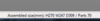
The assembled size was H: 27cm W: 24.7cm D: 30.9cm, but, as you will see in later pics, the head hole is smaller that the larges width of the helmet.
I managed to build it and have it fit me but I want to mitigate the risk of having it not fit. I then conducted more research on Pepakura and finally figured out how to determine the exact distance of pieces!
How to measure distances in Pepakura Designer
To my knowledge, THIS ONLY WORKS IN DESIGNER AND NOT IN VIEWER!!!!!!
I built the Recruit helmet by JTM Hyper but never measured it to see if it was large enough. I knew there were numbers at the bottom of the Pepakura Designer that said how large to largest parts were but the distance of the opening was still unclear (See pic).
The assembled size was H: 27cm W: 24.7cm D: 30.9cm, but, as you will see in later pics, the head hole is smaller that the larges width of the helmet.
I managed to build it and have it fit me but I want to mitigate the risk of having it not fit. I then conducted more research on Pepakura and finally figured out how to determine the exact distance of pieces!
1. Open your project in Pepakura DESIGNER!!!!!
2. Right click anywhere in the gray area of your 2D pieces and you will be prompted with a menu like this:

3. Left click on the bottom option 'Measure distance between two points':

NOTE: You may notice your model change in appearance but don't worry, this is just for you to see it better.
4. Next move your curcor over one of the sides you are going to measure. Your cursor will show a new red mark at the spot you are going to measure and when you get that red mark to where you want :
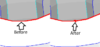
5. Click on the other spot to get a line to measure your distance:

6. Another window will popup displaying the distance in mm:

7. Now you move the decimal place over one and you know how large it is (Ex. 198.43mm goes to 19.8cm).
There you have it! Now you can measure the distance of the openings of your pepakura build and not waste more paper! Please message me if there is something I need to fix on the thread!
2. Right click anywhere in the gray area of your 2D pieces and you will be prompted with a menu like this:

3. Left click on the bottom option 'Measure distance between two points':

NOTE: You may notice your model change in appearance but don't worry, this is just for you to see it better.
4. Next move your curcor over one of the sides you are going to measure. Your cursor will show a new red mark at the spot you are going to measure and when you get that red mark to where you want :
5. Click on the other spot to get a line to measure your distance:

6. Another window will popup displaying the distance in mm:

7. Now you move the decimal place over one and you know how large it is (Ex. 198.43mm goes to 19.8cm).
There you have it! Now you can measure the distance of the openings of your pepakura build and not waste more paper! Please message me if there is something I need to fix on the thread!
