Aoiken
New Member
Hey Im just looking around for tips on adding detail from prints or how others have gone about printing their helmets. So far I've messed around in blender and found some tutorials on taking the game assets and slicing them into pieces and stuff to make it printable. However, the model is very rough, and doesn't have a lot of detail. Looking through the game assets I noticed a lot of the detail are in the normal maps, and textures. I talked to some friends with blender expedience and tried to use modifiers to pull the detail out of the normal. However, because the normal map wasn't super hi-res a lot of the detail just kinda garbled the model. Ive tried taken the model and attempted to use the various smoothing modifiers to wrangle it to a decent shape, but without any luck.
So any recommendations? how have you guys made models for this stuff so far? Did you leave it simple and add the detail by hand? Did you design the helmets, armor and props by hand instead of refining the game assets?
Thanks!
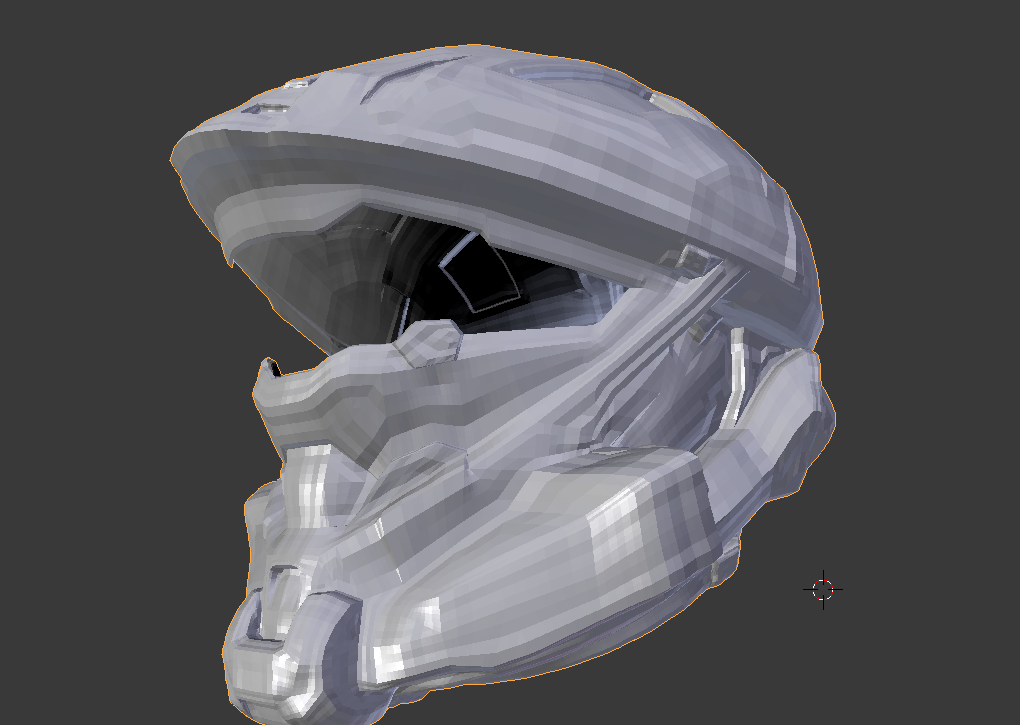
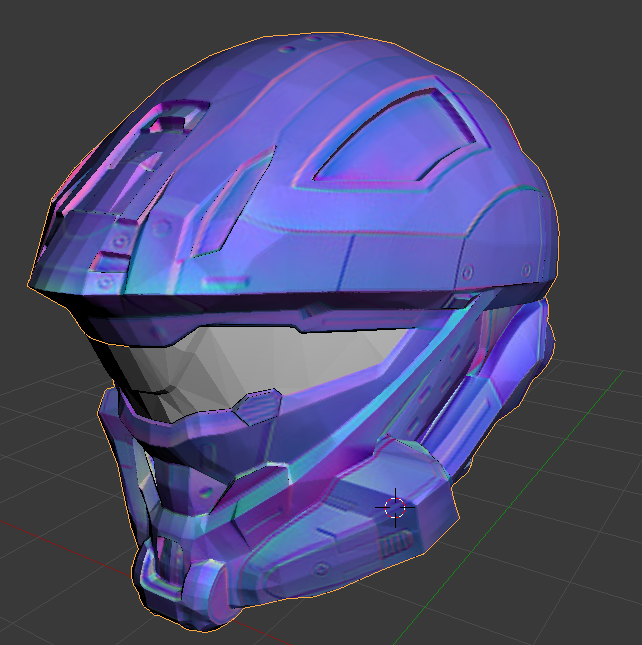
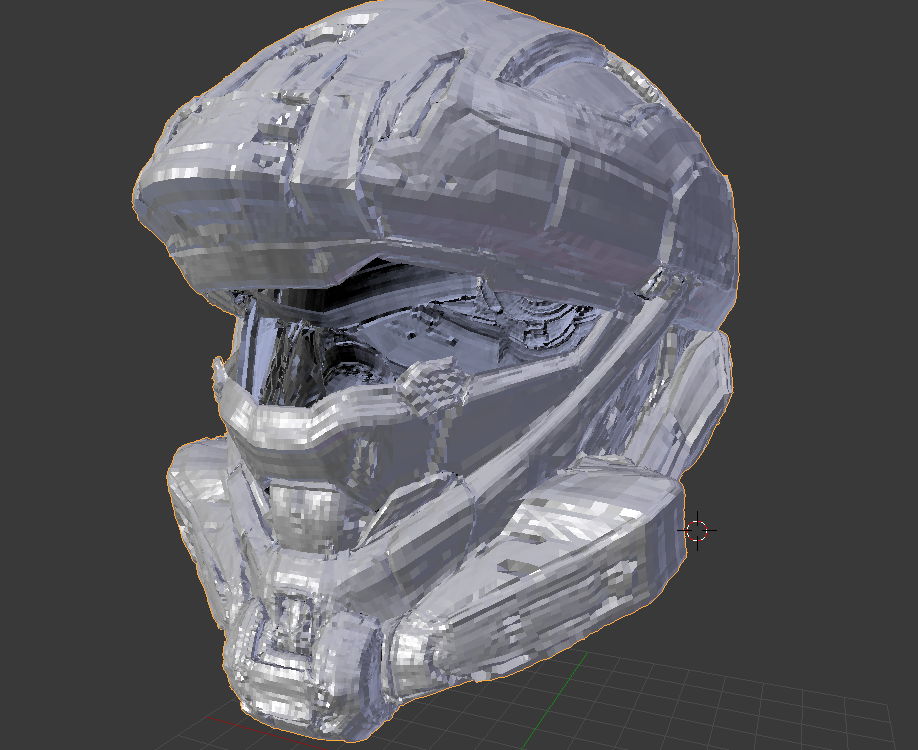
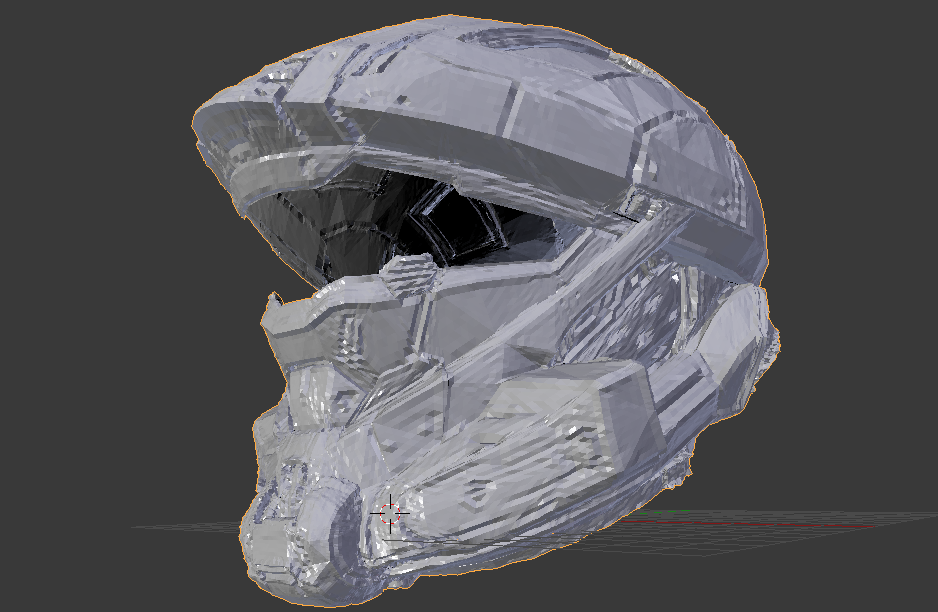
So any recommendations? how have you guys made models for this stuff so far? Did you leave it simple and add the detail by hand? Did you design the helmets, armor and props by hand instead of refining the game assets?
Thanks!
