- Member DIN
- S901
So I'm trying to update my Master Chief with the chest model from the Halo series provided by the great MoeSizzlac, however I'm new to actually messing around with cutting down files to separate and print. In the past I've used meshmixer and just done the plane cut and separate the halves. However, when I separated the front chest from the back piece, I used a series of 4 cuts to get the front angles at the top and the bottom angles. I was able to print the whole chest in one go on my Kobra 2 Max (which came out great!) However, the back piece is saying there are errors in the file, and won't print properly.
I'm asking if anyone has experience with fixing the errors to be able to print the files (in the past when I've had this type of error, it did not effect the printing). I'm hoping to not have to re-do the entire split and reprint the front, but it thats what it takes then I'm all for it. How does everyone else split front pieces from back pieces?
Sorry I don't have pics of the errors, I'm not at my home computer but will try and post them later today.
Pic of the front chest piece that worked:
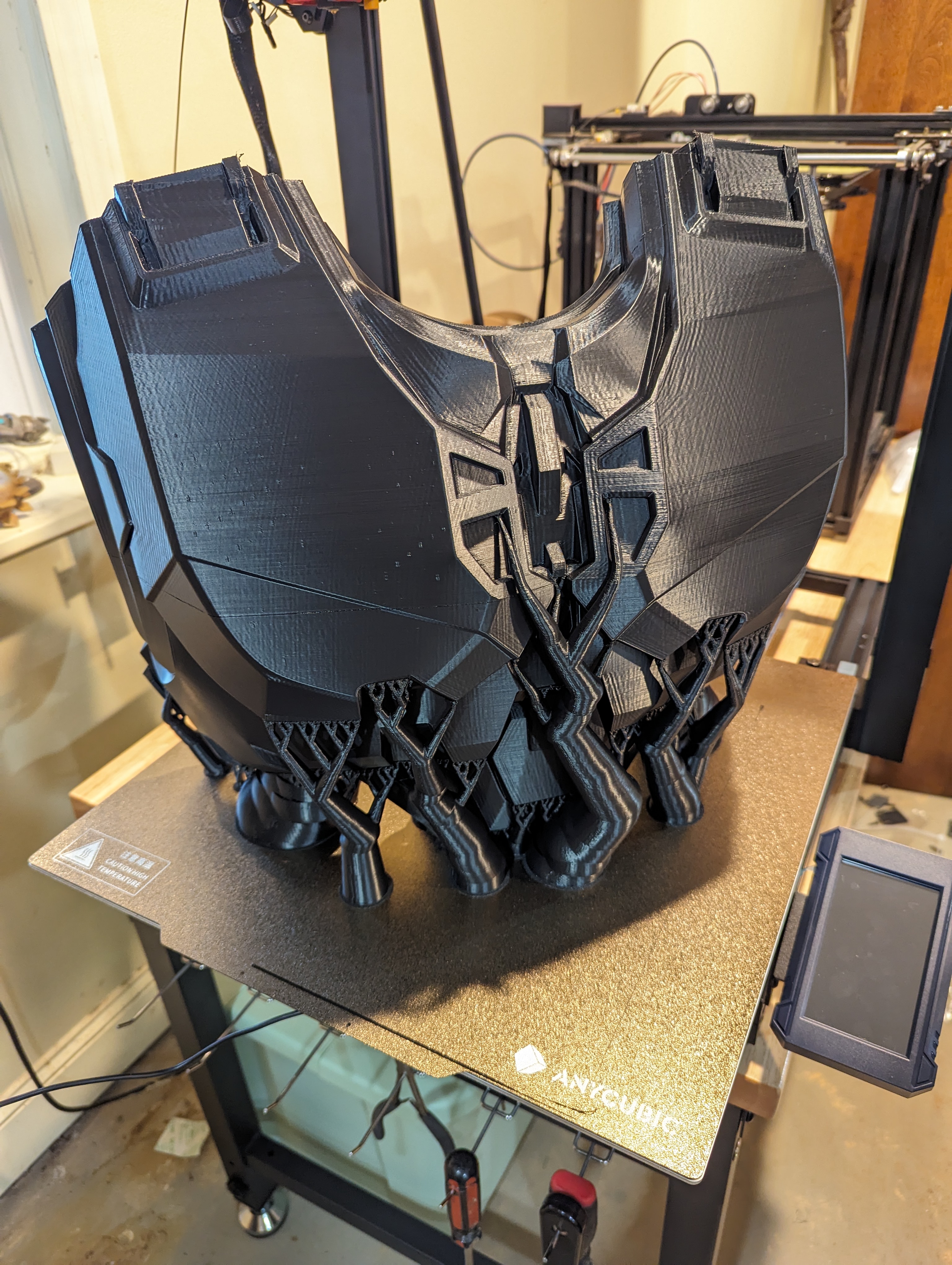
I'm asking if anyone has experience with fixing the errors to be able to print the files (in the past when I've had this type of error, it did not effect the printing). I'm hoping to not have to re-do the entire split and reprint the front, but it thats what it takes then I'm all for it. How does everyone else split front pieces from back pieces?
Sorry I don't have pics of the errors, I'm not at my home computer but will try and post them later today.
Pic of the front chest piece that worked:
