40MikeActual
New Member
Hey there everyone Mike here! This is going to my thread for a 3d print build of the MA2B from one of the halo books/comics. I'm not quite sure which one however here is one of the panels for a reference image. Also, I take no credit for the 3d design of this prop. I am only printing this out for personal use to pair with my Rakshasa armor set that I am making.

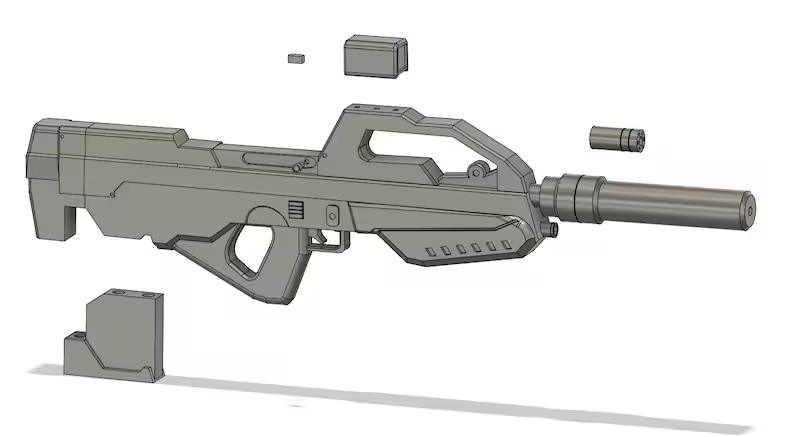
(Model by: Lobbster Cosplay)
Stock printed out. No major issues with this one and sanding should be relatively easy.



Magazine printed out. This is when my printer problems started you can see the bottom of this one is fairly messed up and will require a reprint or major sanding to flatten out.



From left to right: Bolt, Flashlight, Trigger, Non-suppressed barrel variant (I will not be using this one, however I may in the future so I printed it out.), and the Scope.
No major issues with any of these ether, sanding should be relatively easy.

Suppressor printed out 2/11/2024, 20 hours print time roughly 250g of filament. Sorry I did not format the other parts like this one, I do not have anything written down for those. Also, my leg for scale. This thing is absolutely massive. I am extremely happy with this print, as my printer was essentially dead for 2 weeks due to a clog. I ended up ordering a tool and now I've cleared the clog and changed nozzle so it seems we are back in business. This prop should be completely printed out in about a week if everything goes smoothly. More updates to come!



(Model by: Lobbster Cosplay)
Stock printed out. No major issues with this one and sanding should be relatively easy.
Magazine printed out. This is when my printer problems started you can see the bottom of this one is fairly messed up and will require a reprint or major sanding to flatten out.
From left to right: Bolt, Flashlight, Trigger, Non-suppressed barrel variant (I will not be using this one, however I may in the future so I printed it out.), and the Scope.
No major issues with any of these ether, sanding should be relatively easy.
Suppressor printed out 2/11/2024, 20 hours print time roughly 250g of filament. Sorry I did not format the other parts like this one, I do not have anything written down for those. Also, my leg for scale. This thing is absolutely massive. I am extremely happy with this print, as my printer was essentially dead for 2 weeks due to a clog. I ended up ordering a tool and now I've cleared the clog and changed nozzle so it seems we are back in business. This prop should be completely printed out in about a week if everything goes smoothly. More updates to come!
