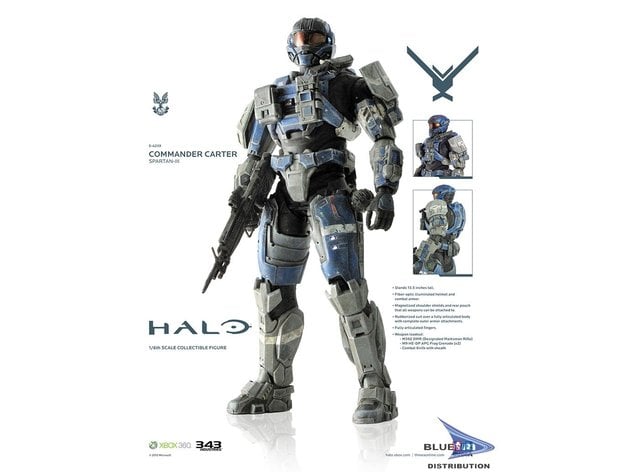- Member DIN
- S300
Documenting my first build and first attempt at any kind of cosplay.
Everything I have made has been 3d printed so far.
I made my helmet with an Ender 3 V2 but then upgraded to a BambuLab P1P.
The files I am using are the Noble 6 file set created by Moesizzlac on Thingiverse.
I split the helmet into 8 pieces in order to fit onto the Ender's print bed.
I superglued the pieces together then finished with some Bondo and a lot of sanding.
The visor is made of thin plastic and one-way window tint.
I made a template out of paper then cut the visor to shape.
I took the up-armor visor attachment from the Armory from here on the 405th:

 www.405th.com
www.405th.com
I made some tweaks to it in Blender and then scaled it to my helmet.
Both attachments are held in place with magnets.
I will likely make my own vacuum former to create a better visor in the future.
Everything I have made has been 3d printed so far.
I made my helmet with an Ender 3 V2 but then upgraded to a BambuLab P1P.
The files I am using are the Noble 6 file set created by Moesizzlac on Thingiverse.
I split the helmet into 8 pieces in order to fit onto the Ender's print bed.
I superglued the pieces together then finished with some Bondo and a lot of sanding.
The visor is made of thin plastic and one-way window tint.
I made a template out of paper then cut the visor to shape.
I took the up-armor visor attachment from the Armory from here on the 405th:

Halo: Reach - MJOLNIR Mark V - Accessories
This is a comprehensive zip file including numerous files from multiple artists. Contents of zip-file: Assault halo-reach-mjolnir-mkv-forearm-assault-breacher.pdo Modeler: Sidness Collar halo-reach-mjolnir-mkv-chest-collar-breacher.pdo...
I made some tweaks to it in Blender and then scaled it to my helmet.
Both attachments are held in place with magnets.
I will likely make my own vacuum former to create a better visor in the future.