You are using an out of date browser. It may not display this or other websites correctly.
You should upgrade or use an alternative browser.
You should upgrade or use an alternative browser.
"Help!" for: Papercraft or Pepakura
- Thread starter 23Magnum
- Start date
- Status
- Not open for further replies.
- Member DIN
- S026
Time to be a complete Noob and start the learning process! I've heard of people making parts, IE: their thighs out of foam, what sort of foam do you use, and where can I find it? I'm Canadian also if this means anything to particular hardware stores. And on this note of foam, are there any tutorials around so that I can check out how to build with it? Many thanks : D
Roadkiller
Well-Known Member
Read this:
http://www.405th.com/showthread.php/30558-Mark-VI-high-def-foam-armor-WIP
The OP, "Gamemaster" also has some links in his tag line to video tutorials he's done. He's also from BC, so all his equipment is available to Canadians.
http://www.405th.com/showthread.php/30558-Mark-VI-high-def-foam-armor-WIP
The OP, "Gamemaster" also has some links in his tag line to video tutorials he's done. He's also from BC, so all his equipment is available to Canadians.
Roadkiller
Well-Known Member
I still can't get the lines to show up, no matter what I do, Just a whole whack of numbers that are too small to read...
First, try printing one page at a time. For some reason, this solves a lot of problems with Pepakura. If the program starts printing
all black pages, or just the edge ID's (the numbers) here are the printer settings that solved that problem for me:
Under "Settings" click "Print and Paper Settings"
Leave the default the way it's been working for you, but select:
"Print Lines Smoothly (Bitmap print)"; and
"Transparency" to 0%.
If that's the way you already have it, try the opposite, then close and restart the program.
Basic noob question, I have two pep files in my possession that are not cut. How do I do this and do it the right way so I don't ruin the armor?
Cut meaning make them fitted on one page rather than over 3 or 4 different ones. Also with one of the pep's when I load it, it said # of objects eliminated. Should I be worried?
Cut meaning make them fitted on one page rather than over 3 or 4 different ones. Also with one of the pep's when I load it, it said # of objects eliminated. Should I be worried?
Ral Partha
Sr Member
Move the cursor over the piece in question, right-button click and select Join/Disjoin Face. Move the cursor until a green line appears. Click and you will see the piece split into two. Then move the pieces as you please.Basic noob question, I have two pep files in my possession that are not cut. How do I do this and do it the right way so I don't ruin the armor?
Cut meaning make them fitted on one page rather than over 3 or 4 different ones.
No.Also with one of the pep's when I load it, it said # of objects eliminated. Should I be worried?
DaFrontlineTrooper
New Member
What pepakura turns into XD
[video]
[/video]
[video]
Last edited by a moderator:
I don't know if this is the right thread, but I would know if someone could unfold these 3 files
http://www.megaupload.com/?d=A8ICDJ9U
http://www.megaupload.com/?d=OWR3W5TS
http://www.megaupload.com/?d=K82KQXND
P.S. I apologize if this is the wrong thread. If so, please, move my reply or tell me which one is the right one.
http://www.megaupload.com/?d=A8ICDJ9U
http://www.megaupload.com/?d=OWR3W5TS
http://www.megaupload.com/?d=K82KQXND
P.S. I apologize if this is the wrong thread. If so, please, move my reply or tell me which one is the right one.
Ral Partha
Sr Member
I don't know if this is the right thread, but I would know if someone could unfold these 3 files
http://www.megaupload.com/?d=A8ICDJ9U
I posted an unfold a few months ago in this thread.
I posted an unfold a few months ago in this thread.
Thanks a lot, now I'll looking for the others two.
SamuraiGreen
New Member
Well I just finished making the chest and sword (which unfolded perfectly) but I'm confused on what to do about this helmet.
It looks like only half of the mask was completed (aside from the eyes). If it helps I just need to duplicate and mirror the one side to the other.
Also it's not splitting up properly to fit onto normal sheets of letter paper. Is there a way I can get the parts to unfold more to fit better? Thanks in advance!
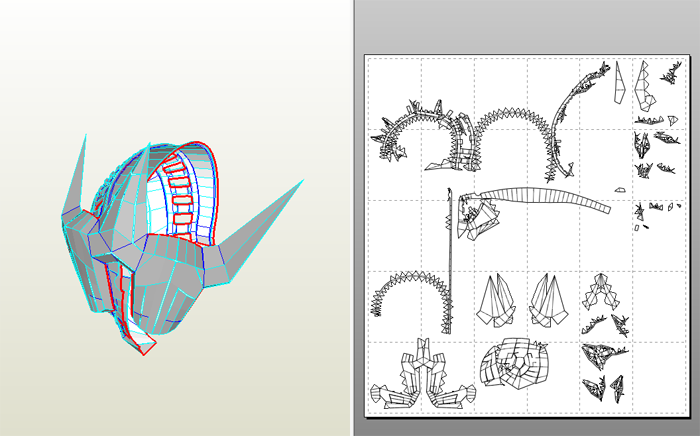
It looks like only half of the mask was completed (aside from the eyes). If it helps I just need to duplicate and mirror the one side to the other.
Also it's not splitting up properly to fit onto normal sheets of letter paper. Is there a way I can get the parts to unfold more to fit better? Thanks in advance!
Well I just finished making the chest and sword (which unfolded perfectly) but I'm confused on what to do about this helmet.
It looks like only half of the mask was completed (aside from the eyes). If it helps I just need to duplicate and mirror the one side to the other.
Also it's not splitting up properly to fit onto normal sheets of letter paper. Is there a way I can get the parts to unfold more to fit better? Thanks in advance!
Go through and split it up manually.
Roadkiller
Well-Known Member
You have two choices:
1. Print the parts on the multiple pages. Then tape or glue the piece(s) back together once you cut it out; or
2. Use Pepakura's "Join/Disjoin" faces function to spit the part(s) into smaller pieces (available in the 2D Menu - edit mode).
1. Print the parts on the multiple pages. Then tape or glue the piece(s) back together once you cut it out; or
2. Use Pepakura's "Join/Disjoin" faces function to spit the part(s) into smaller pieces (available in the 2D Menu - edit mode).
SamuraiGreen
New Member
Didn't even know that existed. Thank you!
How do i set the designer to scale the armour to fit me? do i put in measurements?
All you can do is put in one dimension, the others will be recalculated based on that. Which dimension to choose and what value you need is something you have to determine outside the program, preferably with a ruler.
Remember to do some researching before asking questions. This one was fairly common.
Here's a reading list: http://www.405th.com/showthread.php/30542-NOOB-reading-list
- Status
- Not open for further replies.
Similar threads
- Replies
- 2
- Views
- 274
- Replies
- 3
- Views
- 459
Similar threads
- Replies
- 3
- Views
- 459
