Lightning13
New Member
Hi all!
I've noticed there haven't been loads of Halo 5 builds on computers (3d models, etc)
So I decided to make a load of weapons from Halo 5!
I've started off with the Prophet's Bane, and when I get the Halo 4 Splaser texture, I'll make the white and red laser from Halo 5.
I also put a reflex sight on the BR.
Image Bomb:







I appreciate any feedback
Update
Here's my Halo 5 BR



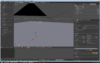

Update 2
I remodeled the blade and guard of the sword.

The Plasma material changes color from orange to purple depending on the angle.
Update 3:
With the game's release, I added the two other energy swords: Vorpal Talon (Orange and Cyan) and the Ravening Sliver (Purple and Cyan)

I've noticed there haven't been loads of Halo 5 builds on computers (3d models, etc)
So I decided to make a load of weapons from Halo 5!
I've started off with the Prophet's Bane, and when I get the Halo 4 Splaser texture, I'll make the white and red laser from Halo 5.
I also put a reflex sight on the BR.
Image Bomb:







I appreciate any feedback
Update
Here's my Halo 5 BR



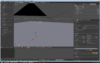

Update 2
I remodeled the blade and guard of the sword.

The Plasma material changes color from orange to purple depending on the angle.
Update 3:
With the game's release, I added the two other energy swords: Vorpal Talon (Orange and Cyan) and the Ravening Sliver (Purple and Cyan)


