Thanks sarlume and jen. I figure, if I'm going to invest the time and money to make a fiberglassed set of armor then I might as well fix the inaccuracies along the way (at least those that are practical to fix). Really, making the parts isn't too difficult. Guestimating my kid's size next fall, now that's hard. I'll tell you what I can't wait to see: these pieces smoothed and primed. That's when I'll start getting excited about how they look, but I'm glad to see other people liking them thus far. Hopefully I inspire.
You are using an out of date browser. It may not display this or other websites correctly.
You should upgrade or use an alternative browser.
You should upgrade or use an alternative browser.
RobotChicken's Halo 3 Mk VI Master Chief, Ultra Detail, First Build WIP (many pics)
- Thread starter RobotChicken
- Start date
- Status
- Not open for further replies.
Well, after a couple discussions with SirPalesAlot and reviewing additional reference photos, I've decided to convert the angled line along the inside of the forearms from a stepped line to a trenched line. The first step was to remove the top half of this line for adding a top-side sidewall:
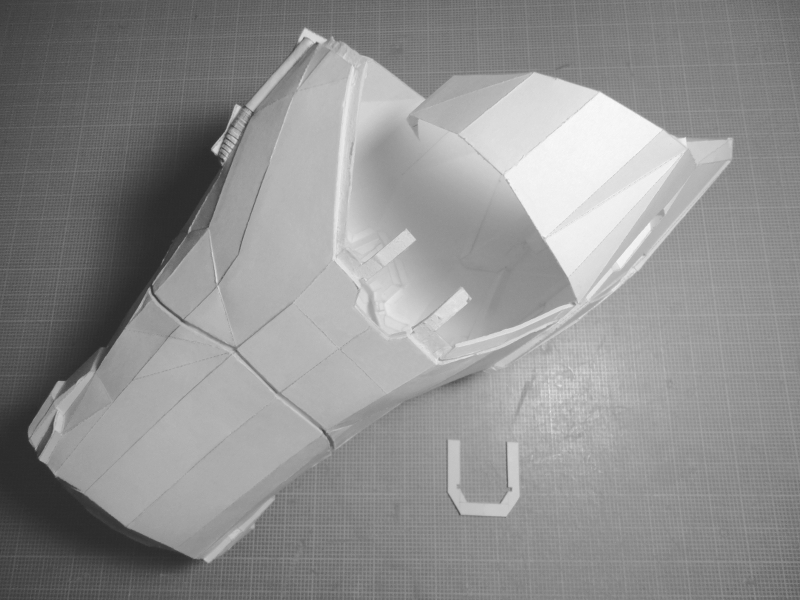
Next, I decided to alter the notched indent on the inner sides. The upper trenched line is going to pass through this indent along its bottom edge, which will also have sloped walls instead of vertical. This meant making a new bottom piece for the indent which includes the trenched line across the bottom. Here's a close-up of the detail:
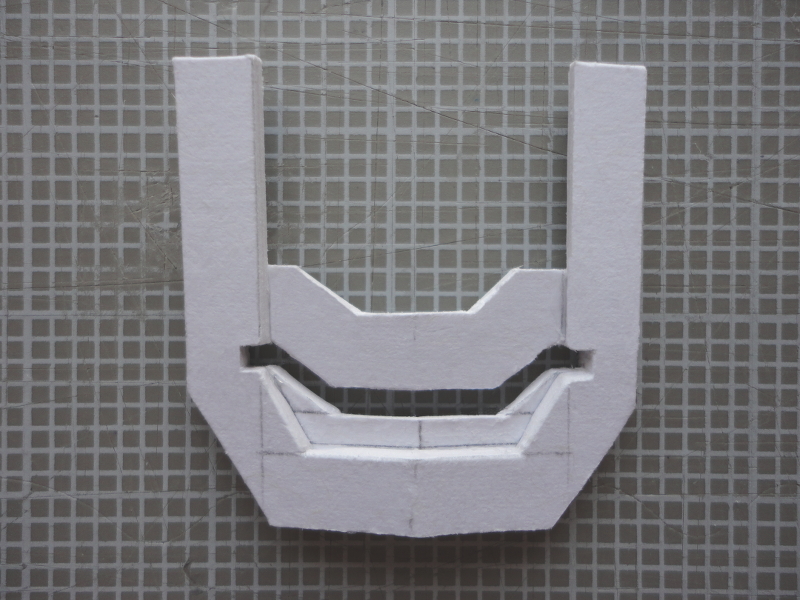
The reason the sides are notched is because that's where the trenched line will be as it turns vertical to descend down into the recess. The line's bottom is a couple millimeters above the bottom of the indent to allow for filling later with Bondo to create the sloped sides.
Here's the new line completed:
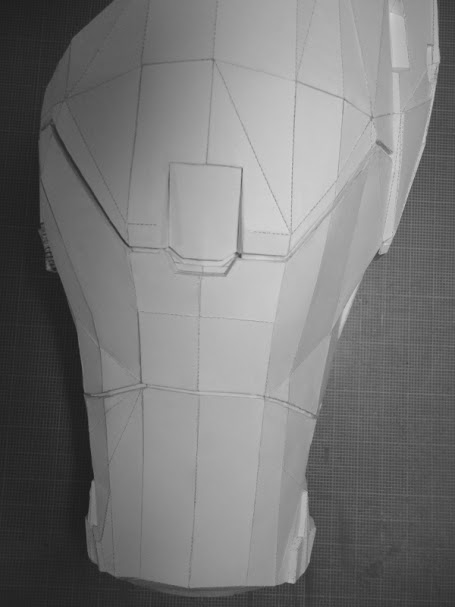
And here's a close up of the new indent detail:

Like I mentioned, the offset between the trenched line and the indent's bottom edge will be filled later to create slanted instead of vertical walls. Repeating now on the second forearm...
Next, I decided to alter the notched indent on the inner sides. The upper trenched line is going to pass through this indent along its bottom edge, which will also have sloped walls instead of vertical. This meant making a new bottom piece for the indent which includes the trenched line across the bottom. Here's a close-up of the detail:
The reason the sides are notched is because that's where the trenched line will be as it turns vertical to descend down into the recess. The line's bottom is a couple millimeters above the bottom of the indent to allow for filling later with Bondo to create the sloped sides.
Here's the new line completed:
And here's a close up of the new indent detail:
Like I mentioned, the offset between the trenched line and the indent's bottom edge will be filled later to create slanted instead of vertical walls. Repeating now on the second forearm...
Your work is amazing. There is no way I have the patience for this kind of detail.
Thanks. Here's a tip I use to get straight lines in the pep. Sometimes I'll use a laser, as in post #151, but drawing a straight line without a physical guide gets less easy as you get older. So, if I have the endpoints or corners of a segment measured out, I use low-tack painters tape to connect-the-dots. The tape keeps a straight edge, sticks to the paper so it won't wander like a straightedge can, is repositionable, and can be removed without damaging the paper. Here's how I was able to cut the angled edges of the forearm trenches:
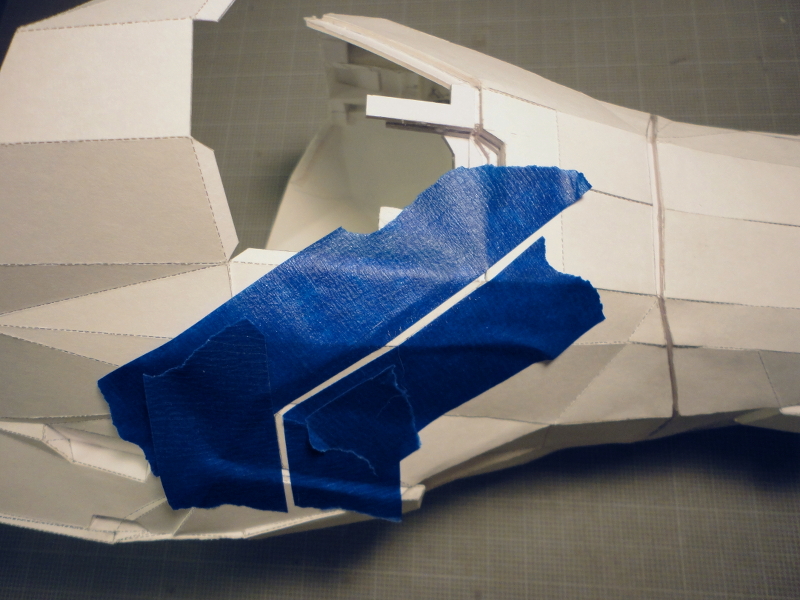
My son "gets" to go see an oral surgeon on Thursday to find out about treatment options for a molar that's coming in sideways and cutting into the roof of his mouth. If you thought, "ow", well, you'd be right. Anyways, I've already started pepping the resized handplates while finishing up the tops of the forearms.
My son "gets" to go see an oral surgeon on Thursday to find out about treatment options for a molar that's coming in sideways and cutting into the roof of his mouth. If you thought, "ow", well, you'd be right. Anyways, I've already started pepping the resized handplates while finishing up the tops of the forearms.
My son "gets" to go see an oral surgeon on Thursday to find out about treatment options for a molar that's coming in sideways and cutting into the roof of his mouth. If you thought, "ow", well, you'd be right. Anyways, I've already started pepping the resized handplates while finishing up the tops of the forearms.
Sorry to hear that! My two youngest had to have major oral surgery a few years back, but the result was far better than the temporary pain they had after the work was done. Good luck on the appointment. (Oddly enough, my children still love the dentist!)
Also, thanks for the tip with the painter's tape. Since I don't have access to a laser line, this is a great and inexpensive alternative. I also know that if I did have a laser line, I would probably tear it apart and incorporate it into one of my builds!
...this is a great and inexpensive alternative. I also know that if I did have a laser line, I would probably tear it apart and incorporate it into one of my builds!
Yes, and it works well with contours. But, just to let you know, stores like Lowe's and Home Depot sell laser levels for as little as $9.99. (I got mine for $14.99, as I wanted something a little bit above the bare bones minimum for using it with other tasks around the house.)
"It's beginning to look a lot like Halo, everywhere you go…"
The forearm trenches are still trudging along and just over 3/4 completed (four "quadrants", the fourth half finished). It's going slower this week due to spending time with my son playing Halo CE in co-op mode (not as good as solo mode due to the horizontal split-screen really reducing visibility on our widescreen TV, but more fun with co-op play). He's a lot more "into" the game now, often jumping off the couch and playing in a standing position from tense excitement. Yeah, I've also started my own solo campaign too. Channeling the sound through the living room's speaker system (with amplified bass, of course) adds a whole other level to the game experience. Also, got fed up with our printer wasting so much ink (even when not printing due to incessant head cleaning) so I upgraded to a pigment-ink printer (instead of water-based inks). Today I get to unpack that instead of pepping. (It's really s-t-u-p-i-d and totally not customer-oriented to build a machine that will not print in b/w mode with a full black ink cartridge simply because one or more of the color cartridges is near empty.) Considering getting a laser printer maybe this year. But I digress…
No photos yet, as I'm still finishing up the second forearm. Happy holidays.
The forearm trenches are still trudging along and just over 3/4 completed (four "quadrants", the fourth half finished). It's going slower this week due to spending time with my son playing Halo CE in co-op mode (not as good as solo mode due to the horizontal split-screen really reducing visibility on our widescreen TV, but more fun with co-op play). He's a lot more "into" the game now, often jumping off the couch and playing in a standing position from tense excitement. Yeah, I've also started my own solo campaign too. Channeling the sound through the living room's speaker system (with amplified bass, of course) adds a whole other level to the game experience. Also, got fed up with our printer wasting so much ink (even when not printing due to incessant head cleaning) so I upgraded to a pigment-ink printer (instead of water-based inks). Today I get to unpack that instead of pepping. (It's really s-t-u-p-i-d and totally not customer-oriented to build a machine that will not print in b/w mode with a full black ink cartridge simply because one or more of the color cartridges is near empty.) Considering getting a laser printer maybe this year. But I digress…
No photos yet, as I'm still finishing up the second forearm. Happy holidays.
Started playing around with my wife's Silhouette Cameo (we switched the Cricut Expression for a Silhouette Cameo in November) and have successfully scored (with red and blue pens) and cut armor parts using the machine instead of by hand. It's pretty dang quick and no need for the $15 Pepakura Viewer program to interface with the Cameo. That's a good thing because 1) no need to print silly registration marks (can cut the parts directly from Silhouette Studio with no printing), 2) there are several bugs in the Tamasoft software, 3) no need to mess around with registration mark settings and alignments. I'll be explaining later in a separate thread how to do this much more streamlined than the tutorials currently out there and without the need for Pepakura Cameo software once I've finalized the settings values from my trial runs. Several hours of scoring and cutting parts will now turn into just minutes and I can focus on just the folding and gluing.
Yep, in less than 5 minutes the Cameo scored and cut two handplates (merged onto one page so they both got cut at the same time) while I just sat and watched. Later when "real" pieces are being cut I'll be folding and gluing previously-cut parts while the machine is scoring and cutting the next page for me. Nothing is printed from Pepakura on the cardstock at all (I pep without edge IDs since they overlap each other at my scale). And...I can do it from my Mac, which is great. Since scoring and cutting are the most time-consuming part of the process for me, pieces should be able to get assembled much faster after I optimize the pressure setting for scoring.
So, I mentioned earlier about needing to pick up the pace on this build. I just got a week's worth of scoring and cutting done in about 10 minutes:

(A week's worth because I only get to work on this for about an hour or so each evening.) The Cameo produces 100% accurate and 100% fast scoring and cutting of the pep parts. You might notice the unfolding is modified - this is to address issues with the HD unfold where tabs conflict with faces (both cannot occupy the same space on the paper) and to assist with an easier assembly. This sample experiment was done without the Pepakura Viewer For Silhouette Cameo software. I'm still tuning the cut depth for scoring and tomorrow buying a set of Silhouette pens instead of messing with aligning Bic pens, but once I've got all the details hashed out I'll put up a thread on how to automate the cutting (provided you have access to a Silhouette Cameo). More to follow in a couple days...
(A week's worth because I only get to work on this for about an hour or so each evening.) The Cameo produces 100% accurate and 100% fast scoring and cutting of the pep parts. You might notice the unfolding is modified - this is to address issues with the HD unfold where tabs conflict with faces (both cannot occupy the same space on the paper) and to assist with an easier assembly. This sample experiment was done without the Pepakura Viewer For Silhouette Cameo software. I'm still tuning the cut depth for scoring and tomorrow buying a set of Silhouette pens instead of messing with aligning Bic pens, but once I've got all the details hashed out I'll put up a thread on how to automate the cutting (provided you have access to a Silhouette Cameo). More to follow in a couple days...
I was getting really excited because I was thinking of getting one. It would have been awesome to have for my upcoming HD build but then I looked at the price. $300 is quite a lot (for me). I'll have to check around Ebay or just wait until my birthday. Either way It would be great to see a tutorial on this for future reference. I do have one question though. You said that you only had it cut and went over lines yourself with pen. But is it also a printer, and if not could you take a sheet that has been printed on and have it cut that?
Epic DROOOOOL! And what NoMaybeYes stated would be of great help, a tutorial would be awesome! Also, what model do you have... I may have to go out and get one here in the next week or so. 
Thanks, now I have to get a towel to wipe up this puddle I have created!
Thanks, now I have to get a towel to wipe up this puddle I have created!
Thanks. $300 isn't much for us but I understand how it could be for others. We bought ours on sale in November from Craft Warehouse in a bundle pack for around $250 (and also ended up getting a free Hot Shot embosser as well). The plan was to sell our Cricut Expression afterwards with all its extras we'd acquired. It sold quickly for $200, so we ended up with a net expense of only $50. (At the time, there was no plan for using this with Pepakura although I did know that the Cameo could cut any vector image and any TrueType font from a computer rather than only stock items from expensive cartridges as the case with Cricut - hence the reason for switching out the machines.)
We got Silhouette's latest model, which is called a Cameo. I don't know a lot about it, as it "belongs" to my wife and she's only been using it for less than 2 months (without reading the user manual). (I must say she's a little annoyed at my "invasion" of her territory using the machine for cutting out Halo armor parts…)
I never said I went over the lines myself with pen. The Cameo does the ink work for me as well as the cutting. Although the Cameo is a cutter, not a printer, you can purchase a pen holder that drops in where the blade would normally go and then any graphics or text will be "drawn" using whichever color pen is loaded instead of cutting. The pen holder (which is a jig that holds pens much like the way a Christmas tree stand holds a tree trunk) is only if you want to use custom colors, as Silhouette also sells pen sets that can be inserted in place of the blade unit. So I'm coming up with a system where the Cameo draws the mountain and valley fold lines (for visual purposes only - these aren't actual scoring as I'll explain why in my tutorial after getting all the kinks worked out for you), then lightly scores the cardstock with the cutter, and then cuts the parts out. The pens aren't near the resolution of a decent printer, but since I'm not using the ink for anything critical (anything that affects how the parts are assembled) it works out fine. (One thing that's nice about the pens is that the "printing" is actually drawn using a pen, so it looks hand-drawn but with robotic precision. It's noticeably different than inkjet or laser printing.)
Yes, you can load printed cardstock into the Cameo, but you'll have a heck of a time aligning the cutter to the printed artwork. That's where printed registration marks come into play (the Cameo scans for these before cutting if you enable that feature). This also makes for a 2-step process though: a separate print step on the printer, then a cutting step on the Cameo. I opted for a simpler approach after getting too frustrated with all the hoops Tamasoft makes you jump through using their $15 software. (It's a good thing a demo was available because after using it I would not recommend it.)
When I compare the time spent scoring and cutting with how much is left to do on my son's costume and the price of a Cameo (which was already purchased for other projects), it's really a no-brainer to leverage it for Pepakura. A tutorial will follow after I ramp up on the machine's abilities and get all the settings worked out for you (blade depth, pressure setting, cutting speed, etc). I plan on pointing out the pros and cons for different cutting methods in the tutorial, as I've walked multiple paths before choosing one that offers a decent compromise between cost, simplicity, speed, and accuracy.
We got Silhouette's latest model, which is called a Cameo. I don't know a lot about it, as it "belongs" to my wife and she's only been using it for less than 2 months (without reading the user manual). (I must say she's a little annoyed at my "invasion" of her territory using the machine for cutting out Halo armor parts…)
You said that you only had it cut and went over lines yourself with pen. But is it also a printer, and if not could you take a sheet that has been printed on and have it cut that?
I never said I went over the lines myself with pen. The Cameo does the ink work for me as well as the cutting. Although the Cameo is a cutter, not a printer, you can purchase a pen holder that drops in where the blade would normally go and then any graphics or text will be "drawn" using whichever color pen is loaded instead of cutting. The pen holder (which is a jig that holds pens much like the way a Christmas tree stand holds a tree trunk) is only if you want to use custom colors, as Silhouette also sells pen sets that can be inserted in place of the blade unit. So I'm coming up with a system where the Cameo draws the mountain and valley fold lines (for visual purposes only - these aren't actual scoring as I'll explain why in my tutorial after getting all the kinks worked out for you), then lightly scores the cardstock with the cutter, and then cuts the parts out. The pens aren't near the resolution of a decent printer, but since I'm not using the ink for anything critical (anything that affects how the parts are assembled) it works out fine. (One thing that's nice about the pens is that the "printing" is actually drawn using a pen, so it looks hand-drawn but with robotic precision. It's noticeably different than inkjet or laser printing.)
Yes, you can load printed cardstock into the Cameo, but you'll have a heck of a time aligning the cutter to the printed artwork. That's where printed registration marks come into play (the Cameo scans for these before cutting if you enable that feature). This also makes for a 2-step process though: a separate print step on the printer, then a cutting step on the Cameo. I opted for a simpler approach after getting too frustrated with all the hoops Tamasoft makes you jump through using their $15 software. (It's a good thing a demo was available because after using it I would not recommend it.)
When I compare the time spent scoring and cutting with how much is left to do on my son's costume and the price of a Cameo (which was already purchased for other projects), it's really a no-brainer to leverage it for Pepakura. A tutorial will follow after I ramp up on the machine's abilities and get all the settings worked out for you (blade depth, pressure setting, cutting speed, etc). I plan on pointing out the pros and cons for different cutting methods in the tutorial, as I've walked multiple paths before choosing one that offers a decent compromise between cost, simplicity, speed, and accuracy.
Happy New Year!
I got the scoring settings worked out on the Cameo and am currently pepping the handplates. It's so awesome - instead of needing to manually score and cut each part as I'm gluing, I simply pick up the next part off the cutting mat (already scored and cut). I've collected up a folder of photos, and also my first 405th videos (of the Cameo doing its business) and a new thread will be put up showing how to automate a very time consuming part of the pep process. I've never used iMovie yet, so don't be expecting anything spectacular with the videos.
I've also been collaborating with SirPalesAlot on his outstanding MK VI models will be revising the antecubital detail part so it better matches new reference photos that I didn't have when I first modeled it. So, forearms version 3.0 will be re-pepped after the handplates are finished. This time around they shouldn't take near as long, using the Cameo to score and cut all the parts.
Next update: Silohuette Cameo tutorial…
Edit: I'm also now working out a methodology where Edge IDs can be included with the parts. They're too small to be "drawn" by the Cameo, which doesn't matter anyway because I haven't yet figured out a way to include them in a non-PDO file. My uncooperative HP printer (again!) is misaligning everything when going from screen to paper (I'll never buy another HP printer), so I'll continue this experiment when I get a new printer (looking like will be Canon Pixma). My dad went in to the hospital yesterday for back surgery tomorrow, so plans have changed a bit for this week.
I got the scoring settings worked out on the Cameo and am currently pepping the handplates. It's so awesome - instead of needing to manually score and cut each part as I'm gluing, I simply pick up the next part off the cutting mat (already scored and cut). I've collected up a folder of photos, and also my first 405th videos (of the Cameo doing its business) and a new thread will be put up showing how to automate a very time consuming part of the pep process. I've never used iMovie yet, so don't be expecting anything spectacular with the videos.
I've also been collaborating with SirPalesAlot on his outstanding MK VI models will be revising the antecubital detail part so it better matches new reference photos that I didn't have when I first modeled it. So, forearms version 3.0 will be re-pepped after the handplates are finished. This time around they shouldn't take near as long, using the Cameo to score and cut all the parts.
Next update: Silohuette Cameo tutorial…
Edit: I'm also now working out a methodology where Edge IDs can be included with the parts. They're too small to be "drawn" by the Cameo, which doesn't matter anyway because I haven't yet figured out a way to include them in a non-PDO file. My uncooperative HP printer (again!) is misaligning everything when going from screen to paper (I'll never buy another HP printer), so I'll continue this experiment when I get a new printer (looking like will be Canon Pixma). My dad went in to the hospital yesterday for back surgery tomorrow, so plans have changed a bit for this week.
I'm also now working out a methodology where Edge IDs can be included with the parts. They're too small to be "drawn" by the Cameo, which doesn't matter anyway because I haven't yet figured out a way to include them in a non-PDO file. My uncooperative HP printer (again!) is misaligning everything when going from screen to paper (I'll never buy another HP printer), so I'll continue this experiment when I get a new printer (looking like will be Canon Pixma). My dad went in to the hospital yesterday for back surgery tomorrow, so plans have changed a bit for this week.
I was kind of wondering how the edge id issue would be solved. I'm glad to hear you're coming up with a way to add them in. I prefer not to have to refer back to the model when trying to build my parts, and the edge id's help with that. I also tend to cut all my parts out at one time so it would be too easy to lose a part in the shuffle somewhere.
I'm certainly looking forward to the tutorial for this!
Well, I said I'm working on it - which doesn't necessarily mean I'll be successful. I prefer no Edge IDs when I pep because they just get in the way, but I acknowledge their importance for other people so I thought I'd give it a try. I think, though, that people will probably end up having to choose between Edge IDs and manual cutting, or no Edge IDs and computerized cutting.
I think, though, that people will probably end up having to choose between Edge IDs and manual cutting, or no Edge IDs and computerized cutting.
Personally if I can have my parts mechanically cut out or have edge ids and have them out manually. I would much rather have no id's. I usually have my computer up anyway so edge ids to me are more of a double check.
- Status
- Not open for further replies.
Similar threads
- Replies
- 2
- Views
- 413
- Replies
- 0
- Views
- 1,424
