Hi guys.
First a long overdue overview of the FFA stuff so far :
FFA series number 1 : Halo Reach type SMG M7
FFA series number 2 - Halo Wars/MKIV helmet
FFA series number 3 - MA37
FFA series number 4 - MA5D Modular design, Coalminer series.
FFA series number 5 - M20 Coalminer series.
FFA series number 6 - Halo DMR.
FFA series number 7- BR85HB SR - Coalminer series.
8 located in the non-halo props section : Fan rendition of the DC17 Blaster
FFA series number 9-(coalminer series)- Halo Reach MFDD
FFA series number 10 : M45 Shotgun
FFA series number 11: Scattershot -coalminer series
FFA series number 12: Railgun-Coalminer Series-Ultra Detail Edition
FFA series number 13 : Medkit - Coalminer Series
FFA series number 14: M73 LMG
Time for a new one. Well, technically 4. But who's counting.
I was kinda torn if I'd post this one or not. I always wanted a modular M6H series where the user could decide for him/herself they could create "whatever M6H" they wanted or needed.
While this is a great idea on paper, and making it in file format isn't that hard, I soon had to come to the conclusion that BUILDING a fully configurable M6 would not be easy, and in fact probably next to impossible to do in a usable fashion. What I mean is, sure you can print out the parts seperatly. You could probably even fit them together.
However, mechanically, it would be a nightmare. This kind of thing would be hard enough in real-world mechanics, let alone printed (or casted, same problem) parts that would be strong enough to stay together when need be, yet detachable when not. Several 3D printers who know a lot more than I do (that's like about 99.9% of them out there) simply told me "it can't be done. Not yet anyway". Not to mention stuff like paint damage occuring at the assembly/disassembly phase and what not. So off in the garbage bin with the idea.
Later it occured to me that the basic idea is still valid : it would still be nice to have just ONE set of prints which allow the user to glue/stick together whatever model they want to create. Yes you would need to print certain parts again, but so be it.
I also looked at it as a new attempt to use Blender for a more usable project. I myself have a love/hate relationship with this program : I know it's very powerful, but half of the time it seemed as if the software had a mind of its own, and no matter what I did, some really basic stuff could not be done by me in a predictable manner. So I resorted to using it _the wrong way_ using the functions that did work, giving up on those that didn't.
And here, a very big THANK YOU goes out to Trevor/Mblackwell When he saw my situation, his immideate response was "you're doing it the wrong way" and he tried to help me out with a nice document stating the steps I needed for a given operation. Problem was, I knew those steps. I had seen them over and over on YT and several Blender forums.
But they never worked for me.
And sure enough, they failed again now. But this time, I KNEW for sure they DID work for Trevor.
Long story short : if any of you guys has an Imac running Bootcamp and a Belgian AZERTY keyboard ? The Bootcamp keyboard drivers are the problem : they "eat up" several hotkey combos in Blender, and strangely enough, ONLY in Blender. The same keyboard shortcuts in other software ? No issues. The Imac with a normal Microsoft keyboard driver ? Works like a charm. With the Bootcamp keyboard driver ?
"up yours".
Thank you very much, ladies and gentlemen at Cuppertino.
Okay, So what we did was convert the existing gamerips into clean and decent looking printable files. Why not just print the ripped files, i hear you ask.
Well, a picture is worth more than a thousand words : here's a WIP picture of the M6 : at the back you see how it looks when just ripped and nothing is done with it. Of course, the software emphesizes all errors, but still, everybody can see the triangle-loaded surface of the rip compared to the result after softwareprocessing.
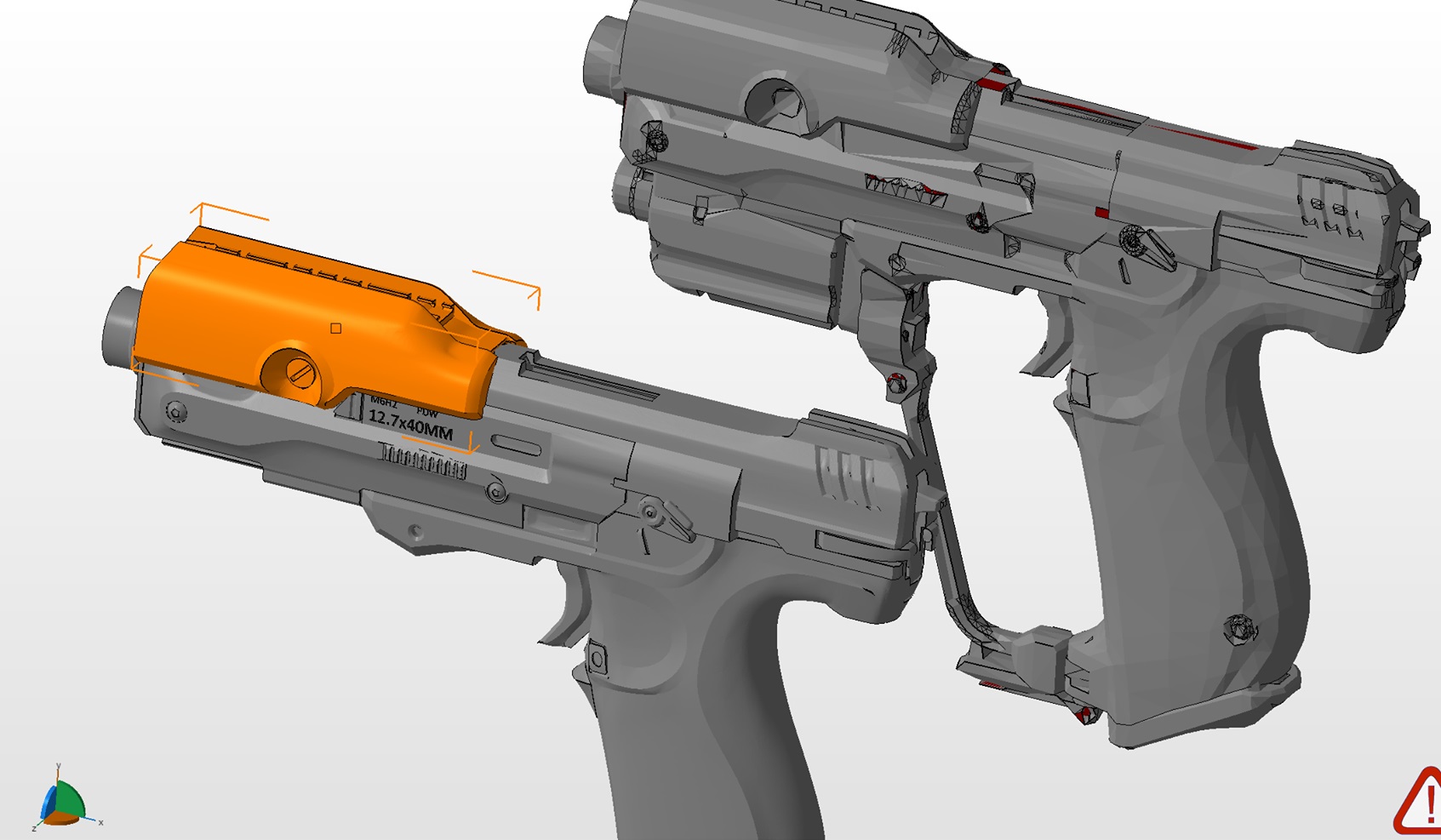
.... so yes, you can print the one at the back. And sand, sand, bondo, sand again, bondo again ..... and still would not get the initial quality of the one in the front. Not even talking about the added details that happenend on the one in the front which weren't present on the original file.
So yeah, "what do we get" ?
You get the whole package. Knock yourselves out. Have fun with it. You'll be basically able to do a Whispering Truth (inclusive the stamping), a Gunfighter, A Tactical, a normal gun ..... or any odd combination you'd like.
This is what's in the package :
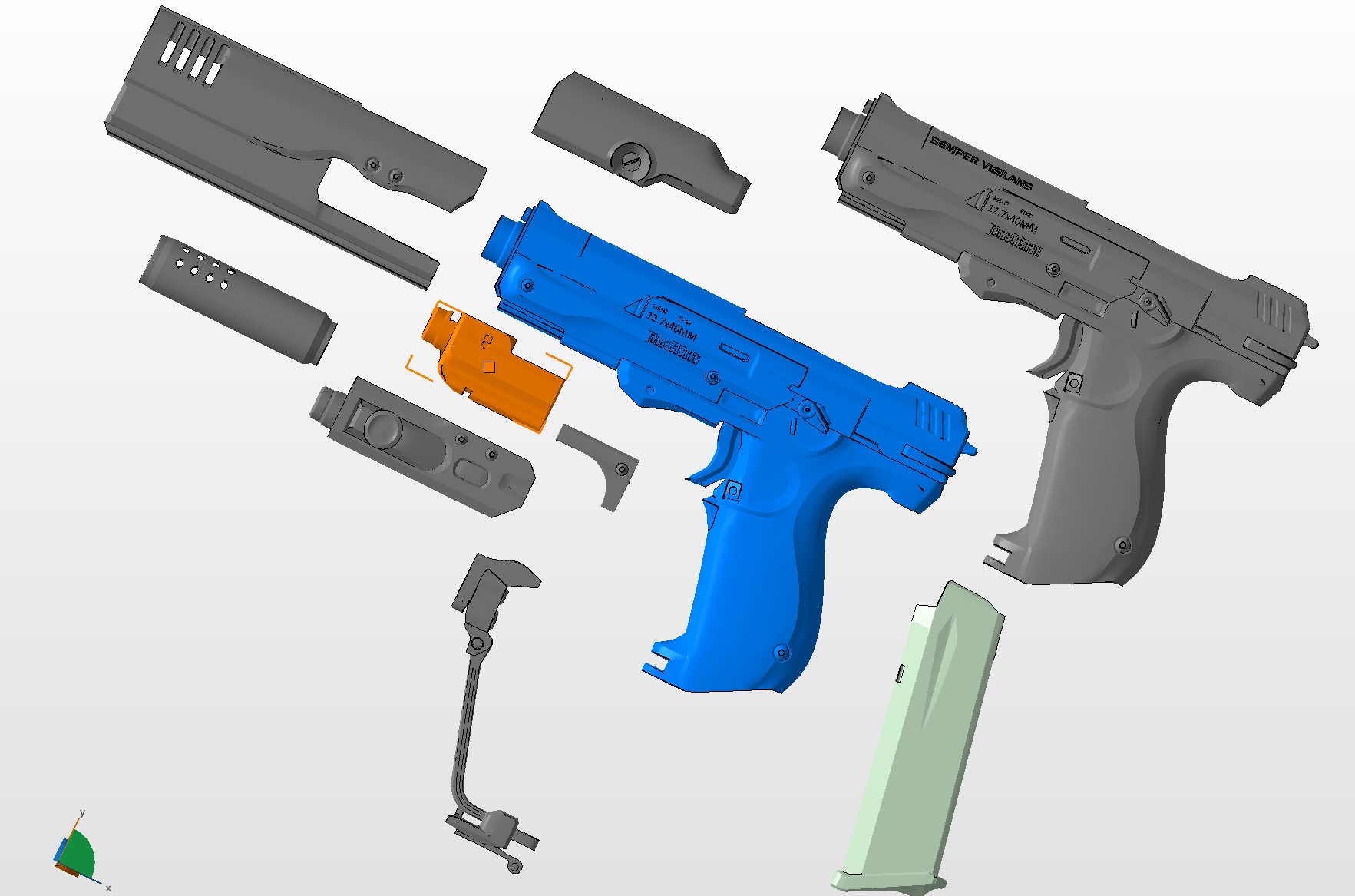
Inclusive the original M6H2 link/Target module thanks to Trevors' remark !
And to give an idea, here's a render of an early WIP during the project, the end result is even a lot smoother than what you see here :

(it's still missing the stamping here, and it shows quite a lot of shadow lines which are totally removed in the packaged versions, but I was too lazy to make a new render pic, in all honesty. Also, the renderer had serious problems rendering the embossed lettering and tended to crash a lot)
Have fun with this, the next one I'll post will be a smoother redo of the Doom Preator helmet. As a Doom fan, I always wanted to make a better one than available on Thingiverse and in fact, I tried to use the same kind of tricks on that one to make a usable Doom helmet which doesn't look like something out of 8bit times.
Be sure to see that arrive in the non-halo props section this week too.
Ah, and before I forget : this is not the final stage of the package. As I will print this myself, undoubtably I'll change/add/improve certain stuff. So by all means, if you beat me to it, I'd appriciate the feedback when stuff would go wrong.
Also, I've been asked why I don't precut the models. It's simple really. While I do understand precut props are a quick start, you can only do that optimal for ONE type of machine. And I don't like cutting a model when it's not needed. It brings more mechanical issues, more work in assembly, and -especially with large parts- makes for a weaker prop on cons.
So if you need to cut it : get yourself Netfabb. It's free, it's basic, it's simple. And cut your model up yourself fitting your own machine and making the most of your specific device.
If you don't know how, it's high time you learn
If you still don't know how after trying and you need help, just let us know and we'll be there.
Here's them goodies, have fun with them :
M6H2 modular pack.zip
Till next time,
Kris out. :
PS : sneak peak : Granddaddy says "Hi".
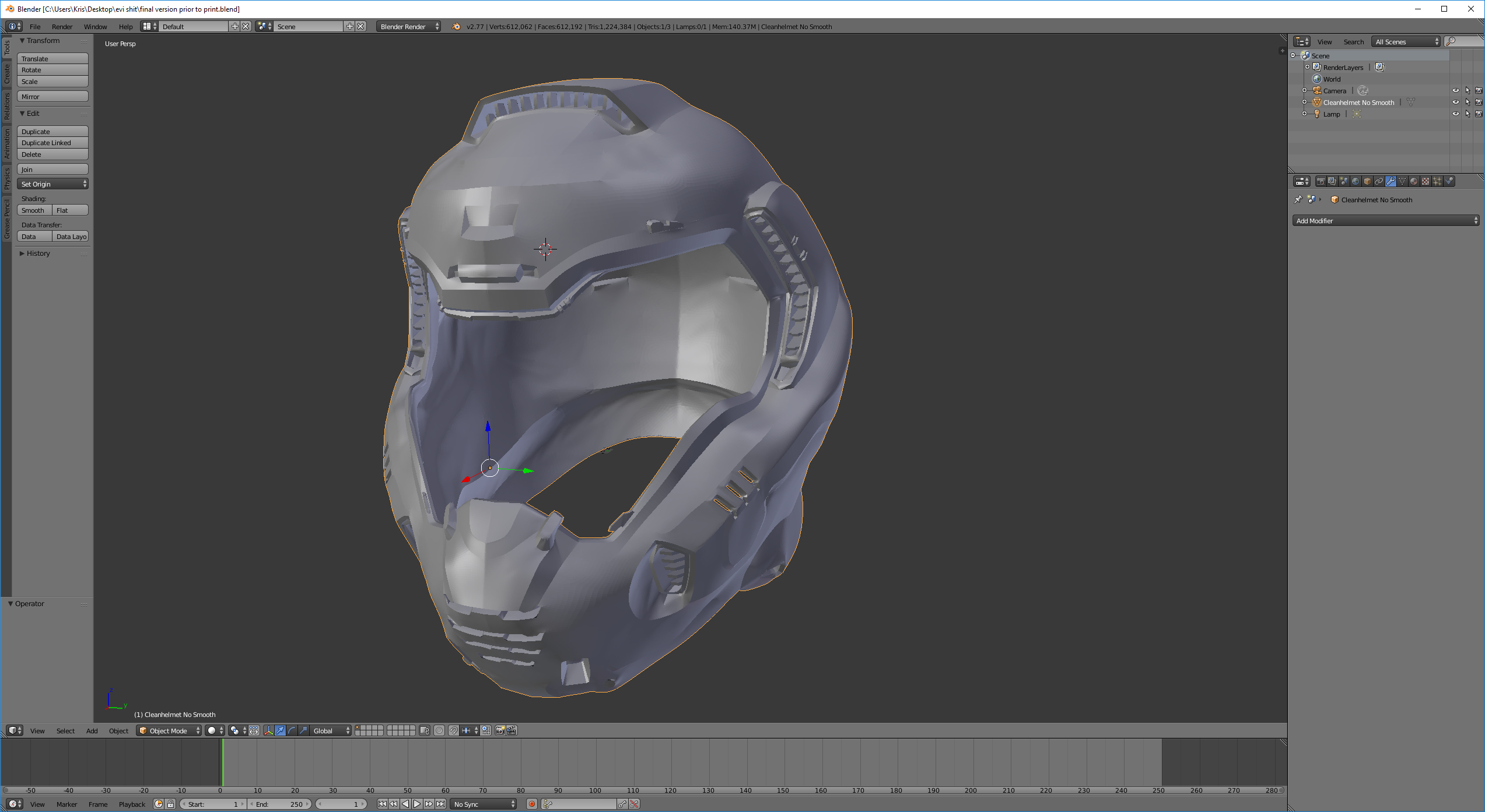
First a long overdue overview of the FFA stuff so far :
FFA series number 1 : Halo Reach type SMG M7
FFA series number 2 - Halo Wars/MKIV helmet
FFA series number 3 - MA37
FFA series number 4 - MA5D Modular design, Coalminer series.
FFA series number 5 - M20 Coalminer series.
FFA series number 6 - Halo DMR.
FFA series number 7- BR85HB SR - Coalminer series.
8 located in the non-halo props section : Fan rendition of the DC17 Blaster
FFA series number 9-(coalminer series)- Halo Reach MFDD
FFA series number 10 : M45 Shotgun
FFA series number 11: Scattershot -coalminer series
FFA series number 12: Railgun-Coalminer Series-Ultra Detail Edition
FFA series number 13 : Medkit - Coalminer Series
FFA series number 14: M73 LMG
Time for a new one. Well, technically 4. But who's counting.
I was kinda torn if I'd post this one or not. I always wanted a modular M6H series where the user could decide for him/herself they could create "whatever M6H" they wanted or needed.
While this is a great idea on paper, and making it in file format isn't that hard, I soon had to come to the conclusion that BUILDING a fully configurable M6 would not be easy, and in fact probably next to impossible to do in a usable fashion. What I mean is, sure you can print out the parts seperatly. You could probably even fit them together.
However, mechanically, it would be a nightmare. This kind of thing would be hard enough in real-world mechanics, let alone printed (or casted, same problem) parts that would be strong enough to stay together when need be, yet detachable when not. Several 3D printers who know a lot more than I do (that's like about 99.9% of them out there) simply told me "it can't be done. Not yet anyway". Not to mention stuff like paint damage occuring at the assembly/disassembly phase and what not. So off in the garbage bin with the idea.
Later it occured to me that the basic idea is still valid : it would still be nice to have just ONE set of prints which allow the user to glue/stick together whatever model they want to create. Yes you would need to print certain parts again, but so be it.
I also looked at it as a new attempt to use Blender for a more usable project. I myself have a love/hate relationship with this program : I know it's very powerful, but half of the time it seemed as if the software had a mind of its own, and no matter what I did, some really basic stuff could not be done by me in a predictable manner. So I resorted to using it _the wrong way_ using the functions that did work, giving up on those that didn't.
And here, a very big THANK YOU goes out to Trevor/Mblackwell When he saw my situation, his immideate response was "you're doing it the wrong way" and he tried to help me out with a nice document stating the steps I needed for a given operation. Problem was, I knew those steps. I had seen them over and over on YT and several Blender forums.
But they never worked for me.
And sure enough, they failed again now. But this time, I KNEW for sure they DID work for Trevor.
Long story short : if any of you guys has an Imac running Bootcamp and a Belgian AZERTY keyboard ? The Bootcamp keyboard drivers are the problem : they "eat up" several hotkey combos in Blender, and strangely enough, ONLY in Blender. The same keyboard shortcuts in other software ? No issues. The Imac with a normal Microsoft keyboard driver ? Works like a charm. With the Bootcamp keyboard driver ?
"up yours".
Thank you very much, ladies and gentlemen at Cuppertino.
Okay, So what we did was convert the existing gamerips into clean and decent looking printable files. Why not just print the ripped files, i hear you ask.
Well, a picture is worth more than a thousand words : here's a WIP picture of the M6 : at the back you see how it looks when just ripped and nothing is done with it. Of course, the software emphesizes all errors, but still, everybody can see the triangle-loaded surface of the rip compared to the result after softwareprocessing.
.... so yes, you can print the one at the back. And sand, sand, bondo, sand again, bondo again ..... and still would not get the initial quality of the one in the front. Not even talking about the added details that happenend on the one in the front which weren't present on the original file.
So yeah, "what do we get" ?
You get the whole package. Knock yourselves out. Have fun with it. You'll be basically able to do a Whispering Truth (inclusive the stamping), a Gunfighter, A Tactical, a normal gun ..... or any odd combination you'd like.
This is what's in the package :
Inclusive the original M6H2 link/Target module thanks to Trevors' remark !
And to give an idea, here's a render of an early WIP during the project, the end result is even a lot smoother than what you see here :
(it's still missing the stamping here, and it shows quite a lot of shadow lines which are totally removed in the packaged versions, but I was too lazy to make a new render pic, in all honesty. Also, the renderer had serious problems rendering the embossed lettering and tended to crash a lot)
Have fun with this, the next one I'll post will be a smoother redo of the Doom Preator helmet. As a Doom fan, I always wanted to make a better one than available on Thingiverse and in fact, I tried to use the same kind of tricks on that one to make a usable Doom helmet which doesn't look like something out of 8bit times.
Be sure to see that arrive in the non-halo props section this week too.
Ah, and before I forget : this is not the final stage of the package. As I will print this myself, undoubtably I'll change/add/improve certain stuff. So by all means, if you beat me to it, I'd appriciate the feedback when stuff would go wrong.
Also, I've been asked why I don't precut the models. It's simple really. While I do understand precut props are a quick start, you can only do that optimal for ONE type of machine. And I don't like cutting a model when it's not needed. It brings more mechanical issues, more work in assembly, and -especially with large parts- makes for a weaker prop on cons.
So if you need to cut it : get yourself Netfabb. It's free, it's basic, it's simple. And cut your model up yourself fitting your own machine and making the most of your specific device.
If you don't know how, it's high time you learn
If you still don't know how after trying and you need help, just let us know and we'll be there.
Here's them goodies, have fun with them :
M6H2 modular pack.zip
Till next time,
Kris out. :
PS : sneak peak : Granddaddy says "Hi".
Last edited:
