You are using an out of date browser. It may not display this or other websites correctly.
You should upgrade or use an alternative browser.
You should upgrade or use an alternative browser.
3D Modeling For Pepakura (Basic 3D Knowledge Required)
- Thread starter rundown
- Start date
There are (at least) two other things that cause open edges that you haven't mentioned. I do a lot of fixing of open edges for people, and these are just as common as the faces being flipped.
I have demonstrated this on the following model:
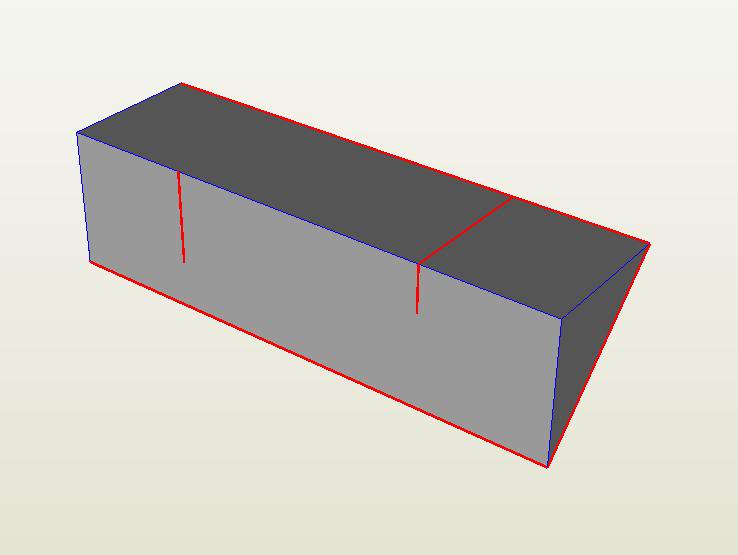
The line on the left is caused by two vertices not lining up in the middle of the line. As the vertices don't line up, the faces on either side of the line are not connected.
The lines on the right are caused what I like to call a "hidden face", a face that sits fully inside the model (technically it can be on the outside, but it will be a lot more obvious). Pepakura designer can only work with one continuous surface, meaning that any line that is connected to more than two faces will be causing open edges.
Same model viewed in Blender:
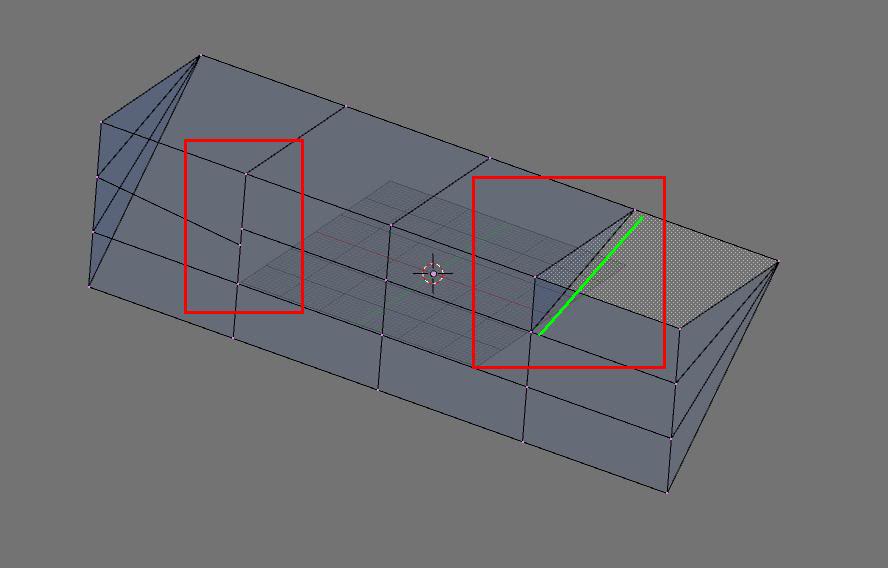
The solution to the problem on the left is to make the two vertices in the middle match up, and remove doubles. The solution to the problem to the right is to delete the edge underlined in green. This will effectively remove the inside face (seen as a darker surface while in wireframe mode) and no open edges will occur.
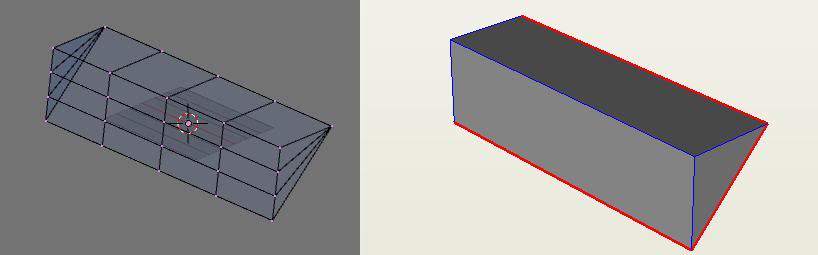
I have demonstrated this on the following model:
The line on the left is caused by two vertices not lining up in the middle of the line. As the vertices don't line up, the faces on either side of the line are not connected.
The lines on the right are caused what I like to call a "hidden face", a face that sits fully inside the model (technically it can be on the outside, but it will be a lot more obvious). Pepakura designer can only work with one continuous surface, meaning that any line that is connected to more than two faces will be causing open edges.
Same model viewed in Blender:
The solution to the problem on the left is to make the two vertices in the middle match up, and remove doubles. The solution to the problem to the right is to delete the edge underlined in green. This will effectively remove the inside face (seen as a darker surface while in wireframe mode) and no open edges will occur.
AceHigh said:There are (at least) two other things that cause open edges that you haven't mentioned. I do a lot of fixing of open edges for people, and these are just as common as the faces being flipped.
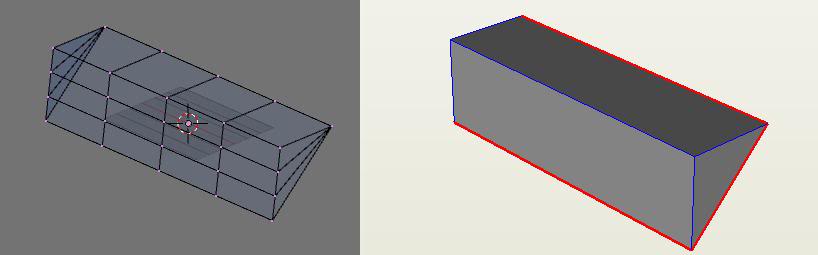
Its in first post
Last edited by a moderator:
Horgh said:YEAH you used my pic, awesome.
was a good example
Last edited by a moderator:
Spartan 051
Well-Known Member
Does any one know how to save the uv unwraps in blender? Every time i try an save them there either all black
Spartan 051 said:Does any one know how to save the uv unwraps in blender? Every time i try an save them there either all black
(you might want to change your screen to 2 screens)
Open a new uv map in the uv view.
go into edit view and select all verts
hit U and choose unwrap first.
then after thats done just deselect everything and select the lines where it should be cut.
To seam them hit ctrl E and choose mark seam. After all that is done just select everything again and hit U and choose unwrap again. If you can see its mutch more organized now and easy to export to photoshop.
(to save for photoshop go to uv in the uv menu and choose scripts. Then choose save UV face layout)
Last edited by a moderator:
Jason02 said:Great tutorial, I've been trying to get the red lines out of my model for a while, thanks. Also, have you considered doing a timelapse of your modeling, or going over changing the background/materials on the mesh for rendering? Just a few things it took me a while to learn.
well i was planning on doing a new model soon
Last edited by a moderator:
Spartan 051
Well-Known Member
rundown said:(you might want to change your screen to 2 screens)
Open a new uv map in the uv view.
go into edit view and select all verts
hit U and choose unwrap first.
then after thats done just deselect everything and select the lines where it should be cut.
To seam them hit ctrl E and choose mark seam. After all that is done just select everything again and hit U and choose unwrap again. If you can see its mutch more organized now and easy to export to photoshop.
(to save for photoshop go to uv in the uv menu and choose scripts. Then choose save UV face layout)
choose scripts? Don't you just click save after yo finish unwrapping
Last edited by a moderator:
Spartan 051 said:choose scripts? Don't you just click save after yo finish unwrapping
Don't you wanto export your UV to photoshop to paint it? then open it back in blender to ad it to the model?
Last edited by a moderator:
Spartan 051
Well-Known Member
rundown said:Don't you wanto export your UV to photoshop to paint it? then open it back in blender to ad it to the model?
Yeah I'm trying to open it in gimp to do the texture an SSS maps
Last edited by a moderator:
what 3d modeling program is that bevbor?
that my friend is solidworks
can i get this file?
You just claim a 3d model that bevbor worked hard on? I'm sorry but thats just like asking for free candy :/
Iam new to 3d and this forum and love it.looks hard as i dont know nothing about 3d.But after serching around I found some cool stuff..Blender has great tutorials if your a beginner like my self.Check this link.
http://www.blender.org/education-help/tutorials/modeling/
Thanks rundown.
http://www.blender.org/education-help/tutorials/modeling/
Thanks rundown.
I got a question. Hopefully I can get an answer.
I have a Halo Reach forearm that I believe was modeled by SJSUSPARTAN. I noticed a small detail that was missing that I wanted in the file so I went to edit it and got everything done. I went to try and open it in pepakura and the file apparently crashes the program. How do I fix it in blender so that I can open it in pepakura? What exactly is my problem?
How do I fix it in blender so that I can open it in pepakura? What exactly is my problem?
I have a Halo Reach forearm that I believe was modeled by SJSUSPARTAN. I noticed a small detail that was missing that I wanted in the file so I went to edit it and got everything done. I went to try and open it in pepakura and the file apparently crashes the program.
Similar threads
- Replies
- 0
- Views
- 152
- Replies
- 0
- Views
- 1,149
Similar threads
- Replies
- 0
- Views
- 1,149
- Replies
- 2
- Views
- 332
