OK, I managed to get the cutter to read the registration marks on my test sheet. I then started to print out the sheets ready for cutting and they're coming out as completely black pages. I changed the transparency to 0 as suggested elsewhere but that doesn't seem to work. It's almost like fate doesn't want me to do this. Any ideas?
You are using an out of date browser. It may not display this or other websites correctly.
You should upgrade or use an alternative browser.
You should upgrade or use an alternative browser.
Complete Pepakura Viewer for CraftROBO guide/FAQ
- Thread starter Charlieiscool12
- Start date
- Status
- Not open for further replies.
darkside 501st
New Member
That is strange... I wish I could help but I have never encountered this problem nor do I think I could reproduce it on my side. Sorry man, I wish you good luck in figuring this out though.
OK well I seem to have sorted it and I shall tell you how just in case anybody else comes across this strange phenomenom. I opened the file in designer and then unchecked the 'show edge ID' and then saved it. I then opened it up in Pep for Robocraft and checked the 'show edge ID' there. I then tried to print a page and it printed only the registration marks. Confused I then decided to print all the sheets in designer to then put them back through the printer using pep robocraft to add the registration marks. This was working fine for the first 6 or so pages and then it decided to actually print the whole thing properly ruining the rest of my pep designer printed pages. I simply then printed everything off properly using pep for robocraft. I have no idea what happened or why it happened but finally I have all my pages ready to cut. Finegrs crossed nothing else goes wrong.
cameo help
long time lurker and fan of everyone on this site.
I recently received my silhouette cameo, I have Pepakura viewer 3 for silhouette cameo and Pepakura designer. I can get neither software to recognize my silhouette cameo. Has anybody else had this same issue? if so what did you do to fix it? I'm sorry if this was posted already. I have read the thread and perhaps i missed the answer. I have uninstalled and reinstalled everything, tried all my usb ports. I can cut perfectly through the silhouette software as far as things that came preloaded with the machine my issue seems to be getting windows and pepakure viewer to recognize the cameo as something other than unknown usb device or having it not show up in the printer menu at all. thanks in advance for any help you can give.
long time lurker and fan of everyone on this site.
I recently received my silhouette cameo, I have Pepakura viewer 3 for silhouette cameo and Pepakura designer. I can get neither software to recognize my silhouette cameo. Has anybody else had this same issue? if so what did you do to fix it? I'm sorry if this was posted already. I have read the thread and perhaps i missed the answer. I have uninstalled and reinstalled everything, tried all my usb ports. I can cut perfectly through the silhouette software as far as things that came preloaded with the machine my issue seems to be getting windows and pepakure viewer to recognize the cameo as something other than unknown usb device or having it not show up in the printer menu at all. thanks in advance for any help you can give.
darkside 501st
New Member
long time lurker and fan of everyone on this site.
I recently received my silhouette cameo, I have Pepakura viewer 3 for silhouette cameo and Pepakura designer. I can get neither software to recognize my silhouette cameo. Has anybody else had this same issue? if so what did you do to fix it? I'm sorry if this was posted already. I have read the thread and perhaps i missed the answer. I have uninstalled and reinstalled everything, tried all my usb ports. I can cut perfectly through the silhouette software as far as things that came preloaded with the machine my issue seems to be getting windows and pepakure viewer to recognize the cameo as something other than unknown usb device or having it not show up in the printer menu at all. thanks in advance for any help you can give.
Did you install the controller? You have to download that separately. The controller is what enables the pep viewer for cameo to see and use the cameo as a 'printer'. The fact that it works with the Silhouette Studio indicates that the computer recognizes it and that it is working properly. If you have already installed the controller then I don't know what the problem is. Hope this helps.
I had the silhouette cameo software and drivers installed and the controller from the pepakura viewer for the cameo installed. turned out to be a windows issue. My computer was not set to find and update software drivers so one I enabled it to do so it finally gave me the option to set the cameo as a printer. Thank you for your speedy response. Its great seeing how helpful everyone on the 405th is. now im just looking forward to putting this lil machine to work and posting my progress. Mahalo from Hawaii.
darkside 501st
New Member
I had the silhouette cameo software and drivers installed and the controller from the pepakura viewer for the cameo installed. turned out to be a windows issue. My computer was not set to find and update software drivers so one I enabled it to do so it finally gave me the option to set the cameo as a printer. Thank you for your speedy response. Its great seeing how helpful everyone on the 405th is. now im just looking forward to putting this lil machine to work and posting my progress. Mahalo from Hawaii.
No problem, sorry I wasn't really helpful though. I am glad to hear that you got it worked out. Have fun with it.
No problem, sorry I wasn't really helpful though. I am glad to hear that you got it worked out. Have fun with it.
Hey Darkside, I read your tutorial on using Pepakura to make DXF files and import them into Silhouette Studio. My question is I know it imports red and blue lines as your valley and mountain folds, does silhouette recognize them and score them properly or does it actually CUT them? Also, step 11 of your PDF, sort of confused me, could you please elaborate what you mean by it? Thanks!
darkside 501st
New Member
Hey Darkside, I read your tutorial on using Pepakura to make DXF files and import them into Silhouette Studio. My question is I know it imports red and blue lines as your valley and mountain folds, does silhouette recognize them and score them properly or does it actually CUT them? Also, step 11 of your PDF, sort of confused me, could you please elaborate what you mean by it? Thanks!
Well, using the Pep Viewer for Cameo is way better than exporting the DXF files but to answer your questions. You can assign different cutting profiles to each group of lines (red, blue, and black). So you will tell Silhouette Studio to make a solid cut line on the black lines and a dotted cut line on the red and blue lines. It doesn't actually score the line. There is no way to change the cut settings for the different groups. Although, you can cut the black lines and then change the cut setting for thinner paper so that it will only score the red and blue lines. However, this means you have to run it through the machine twice. I don't think it is that hard to score the lines by hand and I prefer to score the valley fold lines on the back side of the cardstock anyways.
As for step 11, it is the same subject... whether or not to cut (perforated cut) the red and blue lines. So, if you want to cut them just select the color group and chose the 'Perforated' cut line profile (style). You can select both the red and blue color groups at the same time too. If you don't want to cut them then you can select all the groups and chose the 'No-Cut' profile then select only the black color group and chose the 'Cut' profile.
Well, using the Pep Viewer for Cameo is way better than exporting the DXF files but to answer your questions. You can assign different cutting profiles to each group of lines (red, blue, and black). So you will tell Silhouette Studio to make a solid cut line on the black lines and a dotted cut line on the red and blue lines. It doesn't actually score the line. There is no way to change the cut settings for the different groups. Although, you can cut the black lines and then change the cut setting for thinner paper so that it will only score the red and blue lines. However, this means you have to run it through the machine twice. I don't think it is that hard to score the lines by hand and I prefer to score the valley fold lines on the back side of the cardstock anyways.
As for step 11, it is the same subject... whether or not to cut (perforated cut) the red and blue lines. So, if you want to cut them just select the color group and chose the 'Perforated' cut line profile (style). You can select both the red and blue color groups at the same time too. If you don't want to cut them then you can select all the groups and chose the 'No-Cut' profile then select only the black color group and chose the 'Cut' profile.
Thanks for the prompt reply, I'll definitely purchase and use the viewer then!
Hey Darkside, I've got my Cameo today, and I've tried cutting with both the Pep for Cameo, and from the DXF files in Studio. Neither is perfect. Was hoping you could help. I unfolded Sharkman for letter, and made sure the tab numbers were on. When I export it to DXF the numbers are gone when I open them in Studio. I printed a test sheet, and it was pretty accurate. Good enough that if it had the edge IDs I'd be done.
So I tried using Pep Viewer for Cameo (which took some doing, but that's for another post), and the accuracy of the cuts gets worse going right to left. The shapes on the far right are cut right on the line, but as the cutter moves to the shapes on the left it seems to get off by several pixels. Maybe the distance between registration marks is off? PVfC says width=195 length=259, and I put those numbers into the controller setup.
Here is a closeup of the right side (good cuts):
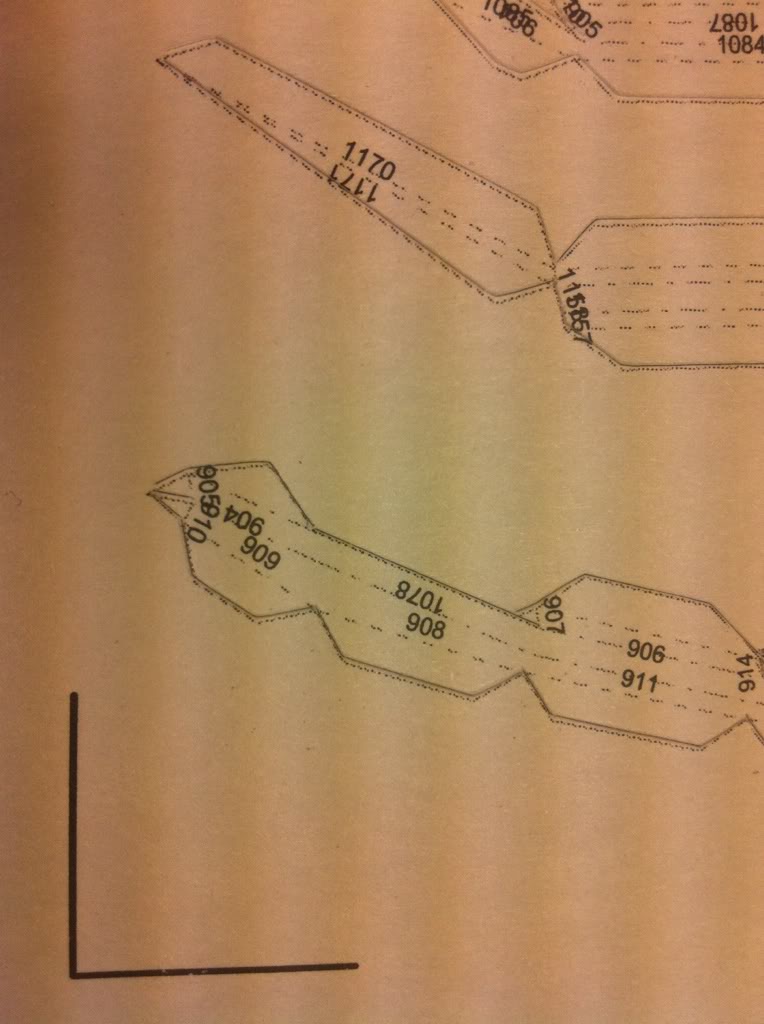
And here is the other side (bad cuts):
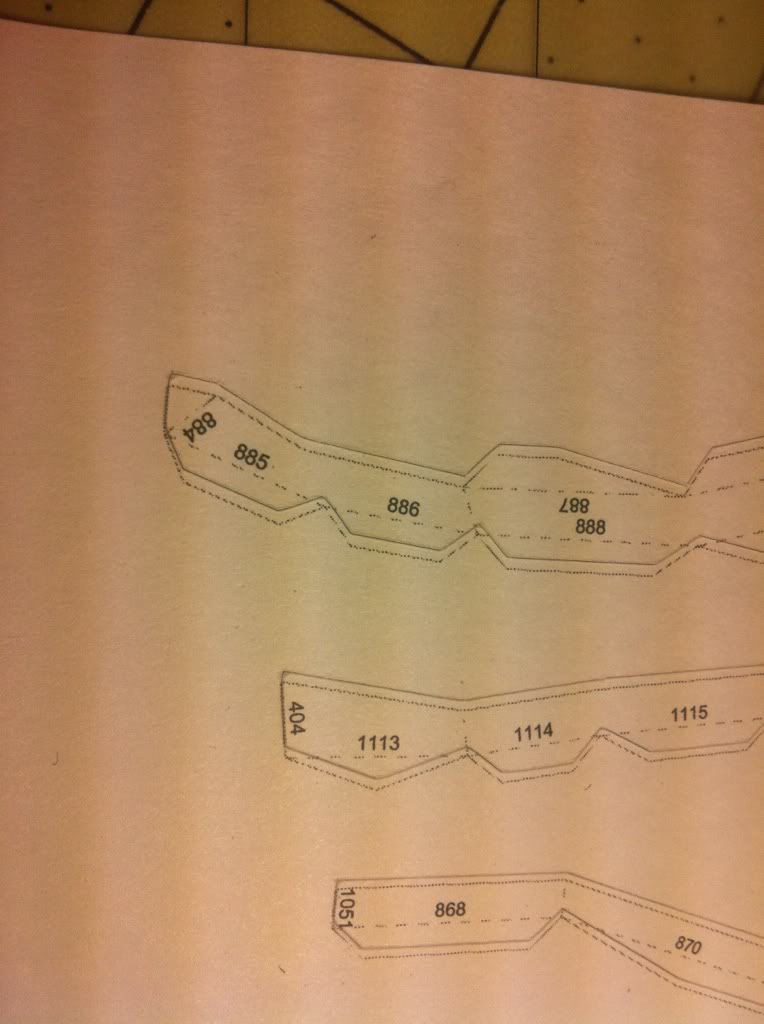
Have you had this problem? I don't know how to make the edge ID show up in the DXF, or make Viewer cut right across the whole page.
So I tried using Pep Viewer for Cameo (which took some doing, but that's for another post), and the accuracy of the cuts gets worse going right to left. The shapes on the far right are cut right on the line, but as the cutter moves to the shapes on the left it seems to get off by several pixels. Maybe the distance between registration marks is off? PVfC says width=195 length=259, and I put those numbers into the controller setup.
Here is a closeup of the right side (good cuts):
And here is the other side (bad cuts):
Have you had this problem? I don't know how to make the edge ID show up in the DXF, or make Viewer cut right across the whole page.
darkside 501st
New Member
Hey Darkside, I've got my Cameo today, and I've tried cutting with both the Pep for Cameo, and from the DXF files in Studio. Neither is perfect. Was hoping you could help. I unfolded Sharkman for letter, and made sure the tab numbers were on. When I export it to DXF the numbers are gone when I open them in Studio. I printed a test sheet, and it was pretty accurate. Good enough that if it had the edge IDs I'd be done.
So I tried using Pep Viewer for Cameo (which took some doing, but that's for another post), and the accuracy of the cuts gets worse going right to left. The shapes on the far right are cut right on the line, but as the cutter moves to the shapes on the left it seems to get off by several pixels. Maybe the distance between registration marks is off? PVfC says width=195 length=259, and I put those numbers into the controller setup.
Here is a closeup of the right side (good cuts):
And here is the other side (bad cuts):
Have you had this problem? I don't know how to make the edge ID show up in the DXF, or make Viewer cut right across the whole page.
Yes I had that problem as well, I told my contact at Tamasoft about it but he said they have not had that issue. I don't know why it did that. I assume it could be a problem with the equipment... the printer and/or the Cameo.
Before Pep Viewer for Cameo even came out I had to adjust the calibration in Silhouette Studio for it to make accurate cuts. This is easy to do and very user friendly. When Pep for Cameo came out I was off too and I tried to adjust the calibration in the Cameo Controller but the process was different than in Silhouette Studio and not as easy to understand and use. Plus, it didn't seem to do anything.
You are most likely correct in your assumption that the distance between the registration marks is off. I cam to the same conclussion and I spend some time messing around with them. For me I ended up at 195.5 and 260. Now my cuts are near perfect. Like really near perfect... something like 99.9 percent perfect. lol Anyways, I am glad that I was able to correct it cause it was bothering me. So, you can try those measurements but my guess is that the reason why it is off is because of each user's specific printer and/or Cameo machine. So you may have to play around with the numbers and you may find that a different set of numbers works better for you. In other words, right now 195.5 and 260 works for me but if I change my printer then I may be off again and have to find a new set of numbers that works.
Good luck and let me know what set of numbers works for you... I would like to know if they are the same as mine or different and if different, how much of a difference there is. I figure if the same set of numbers works for you then maybe the problem is in the software after all.
I was able to solve the problem by making the width 196mm, but I didn't consider that I could use decimal fractions, so 195.5 would probably hit just right.  I'll make a separate post regarding getting Windows to recongize the Cameo controller.
I'll make a separate post regarding getting Windows to recongize the Cameo controller.
Do you have any thoughts on the exported DXF files not having edge ID numbers?
Do you have any thoughts on the exported DXF files not having edge ID numbers?
darkside 501st
New Member
I was able to solve the problem by making the width 196mm, but I didn't consider that I could use decimal fractions, so 195.5 would probably hit just right.I'll make a separate post regarding getting Windows to recongize the Cameo controller.
Do you have any thoughts on the exported DXF files not having edge ID numbers?
No, I am not sure why that is happening... I don't think I ever exported any files with the edge Id feature turned on. I would have to ask my contact at Tamasoft to see what he says. I might get around to it eventually unless you need this feature right away then I might go out of my way to contact him now.
I've seen guys do pep without edge ID, but I'm not that good. I need them for the alignment, if not simply to locate which fricken part I'm supposed to glue next.  It's not a big deal now that I've got the PVfC dialed in. Now I can look forward to the fun part.......body filler. I've got some drywall mud, and I'm going to experiment with that a little bit.
It's not a big deal now that I've got the PVfC dialed in. Now I can look forward to the fun part.......body filler. I've got some drywall mud, and I'm going to experiment with that a little bit.
So I'm confused as hell on how I should set this up, I have a page printed landscape. So you have the square dot in the left hand bottom corner, and the two reg marks top left, and bottom right. How should I go about setting up the Cameo with the Pepakura Viewer to get it cut properly? And how should my sheet be laid on the cutting mat? I've been sitting here for literally hours trying to figure it out. But it's just not working out for me hahaha.
darkside 501st
New Member
So I'm confused as hell on how I should set this up, I have a page printed landscape. So you have the square dot in the left hand bottom corner, and the two reg marks top left, and bottom right. How should I go about setting up the Cameo with the Pepakura Viewer to get it cut properly? And how should my sheet be laid on the cutting mat? I've been sitting here for literally hours trying to figure it out. But it's just not working out for me hahaha.
Did you look at the help guide on the website? You can get to it by clicking help on the menu bar of the Pep Viewer program. It goes over the step by step instructions on what to do and after you set it up the first time and get the distance between registration marks correct then it will ba a lot easier on subsequent uses. The page goes on the right side of the cutting mat and the square goes in the upper right hand corner. So if the page were vertical in Pep Viewer then you would be putting on the mat upside down.
Did you look at the help guide on the website? You can get to it by clicking help on the menu bar of the Pep Viewer program. It goes over the step by step instructions on what to do and after you set it up the first time and get the distance between registration marks correct then it will ba a lot easier on subsequent uses. The page goes on the right side of the cutting mat and the square goes in the upper right hand corner. So if the page were vertical in Pep Viewer then you would be putting on the mat upside down.
I did look but I wasn't sure if I should still be mounting the page landscape or portrait and should I be selecting landscape or portrait in the properties/controller?
darkside 501st
New Member
I did look but I wasn't sure if I should still be mounting the page landscape or portrait and should I be selecting landscape or portrait in the properties/controller?
I haven't printed anything up in landscape yet but I would imagine that if the layout of the PDO file is landscape then you would want to select landscape on the Cameo Controller too. Worst case scenario is that it will cut out your patterns upside down and then you will have your answer and will just have to reprint that one page. So give it a shot and see what happens.
- Status
- Not open for further replies.
Similar threads
- Replies
- 0
- Views
- 966
- Replies
- 3
- Views
- 5,545
Similar threads
- Replies
- 3
- Views
- 5,545
