Oh wow! I feel so dumb, I don't know why I didnt think of that!
You are using an out of date browser. It may not display this or other websites correctly.
You should upgrade or use an alternative browser.
You should upgrade or use an alternative browser.
"Help!" for: Electronics
- Thread starter 23Magnum
- Start date
- Status
- Not open for further replies.
Oh wow! I feel so dumb, I don't know why I didnt think of that!
thatdecade
Well-Known Member
Love the drawing. The only thing I would change is the PA speaker. Can use any battery operated portable speaker with a headphone jack.
Checkout the "mp3 player speaker system" category on amazon for some cheap ones.
http://www.amazon.com/Best-Sellers-...lectronics/689637011/ref=zg_bs_nav_e_4_172563
Nice! Thanks for the link!
JayOneSeven
Jr Member
Alright, here goes.
I'm going to be making several parts of my Iron Man suit with motion. The face plate lifting and falling is one, but I'm also considering more further down the line.
My problem is that I've never worked with servos before, and I have quite a few questions about them!
I watched the Xrobots tutorial on youtube about controlling the faceplate and I wanted to ask if anyone knows whether something like this would be sufficient?
http://www.amazon.com/Metal-Digital...id=1389997245&sr=8-11&keywords=rc+plane+servo
I'll add a diagram in a while of what exactly I'm going to do with the helmet, but until then, does anyone know of any real good resources to learn the basics of this stuff? I'm a little out of my depth right now, and the only thing to do when you're out of your depth is learn to swim
Here's that diagram I just threw together. As I said I kinda understand the logistics of the whole thing, and I've seen tutorials on how to do it, I'm just unsure of the exact process. Also a little unsure about the more electronic part, such as the servo itself, and how to make it switch 2 ways, one for open, one for closed.
Any help or advice is appreciated!!
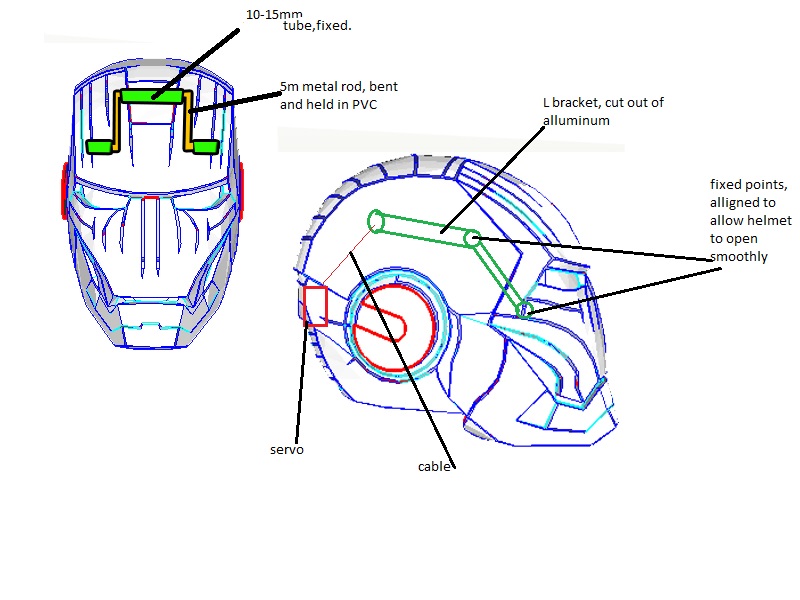
I'm going to be making several parts of my Iron Man suit with motion. The face plate lifting and falling is one, but I'm also considering more further down the line.
My problem is that I've never worked with servos before, and I have quite a few questions about them!
I watched the Xrobots tutorial on youtube about controlling the faceplate and I wanted to ask if anyone knows whether something like this would be sufficient?
http://www.amazon.com/Metal-Digital...id=1389997245&sr=8-11&keywords=rc+plane+servo
I'll add a diagram in a while of what exactly I'm going to do with the helmet, but until then, does anyone know of any real good resources to learn the basics of this stuff? I'm a little out of my depth right now, and the only thing to do when you're out of your depth is learn to swim
Here's that diagram I just threw together. As I said I kinda understand the logistics of the whole thing, and I've seen tutorials on how to do it, I'm just unsure of the exact process. Also a little unsure about the more electronic part, such as the servo itself, and how to make it switch 2 ways, one for open, one for closed.
Any help or advice is appreciated!!
Alright, here goes.
I'm going to be making several parts of my Iron Man suit with motion. The face plate lifting and falling is one, but I'm also considering more further down the line.
My problem is that I've never worked with servos before, and I have quite a few questions about them!
I watched the Xrobots tutorial on youtube about controlling the faceplate and I wanted to ask if anyone knows whether something like this would be sufficient?
http://www.amazon.com/Metal-Digital...id=1389997245&sr=8-11&keywords=rc+plane+servo
I'll add a diagram in a while of what exactly I'm going to do with the helmet, but until then, does anyone know of any real good resources to learn the basics of this stuff? I'm a little out of my depth right now, and the only thing to do when you're out of your depth is learn to swim
I think that these are the specs for the servo -
Operating Voltage: 4.8V / 6.0V
Operating Current: 200mA / 240mA
Operating Speed: 0.12sec.60º/ 0.10sec.60º
Stall Torque: 2.0kg.cm /2.2kg.cm
Size: 22.5X11.5X24.6mm(0.88"x0.45"x0.96")
Weight: 12.5g
Dead Band: ≤3uSec
Operating Travel: 40º/one side pulse traveling 400us
Potentiometer: 2 slider/Direct Drive
Ball bearing: MR85
Gear: Metal
Connector wire: 215mm
Operating Temperature Range: -20J+60J
It should be fine, but I would also take a look at Sandbagger's Iron Man build, on pages 19 (hinges) and 23 (servo stuff). He also has a video showing how he did it, too
JayOneSeven
Jr Member
Ah thanks for that! But even he doesn't explain how he gets the servo to run both forward and backward, is there a switch that reverses the current or something? On the Xrobots tut he used a rather complicated setup with a circuit board that ran a program. Surely there's a simpler way?
I really like Sandbagger's hinges though, so I think I'll go with that style.
I really like Sandbagger's hinges though, so I think I'll go with that style.
Ah thanks for that! But even he doesn't explain how he gets the servo to run both forward and backward, is there a switch that reverses the current or something? On the Xrobots tut he used a rather complicated setup with a circuit board that ran a program. Surely there's a simpler way?
I really like Sandbagger's hinges though, so I think I'll go with that style.
To control a servo like you descibed, you need a control setup like the Xrobots one. Servos require a certain input to control them, and this includes a signal pulse. So, to control a servo, you need a special circuit. Generally, people use PICAXE or Arduino for the control chip, because that's the only simple way of doing it.
JayOneSeven
Jr Member
I see, thanks for all of this info. So if I was to set up a shopping list of exactly what I need in order to get this up and going, what would it look like?
Minus the bracket/ hinges and the wire of course.
I'll need a servo, like the one linked before. A chip, like the PICAXE one you mentioned, and some form of small motherboard? Then there's power also. Sorry to bother you with all of these questions, I'm just not wanting to buy all of the wrong stuff and have it not work! ^^
I'm assuming, also, that PICAXE is merely a brand name. Is there a name for what that kind of chip is?
Minus the bracket/ hinges and the wire of course.
I'll need a servo, like the one linked before. A chip, like the PICAXE one you mentioned, and some form of small motherboard? Then there's power also. Sorry to bother you with all of these questions, I'm just not wanting to buy all of the wrong stuff and have it not work! ^^
I'm assuming, also, that PICAXE is merely a brand name. Is there a name for what that kind of chip is?
I see, thanks for all of this info. So if I was to set up a shopping list of exactly what I need in order to get this up and going, what would it look like?
Minus the bracket/ hinges and the wire of course.
I'll need a servo, like the one linked before. A chip, like the PICAXE one you mentioned, and some form of small motherboard? Then there's power also. Sorry to bother you with all of these questions, I'm just not wanting to buy all of the wrong stuff and have it not work! ^^
I'm assuming, also, that PICAXE is merely a brand name. Is there a name for what that kind of chip is?
Yes, PICAXE is a brand name, but have multiple series of Microprocessors (Microchips). The smallest one you could use for this is the PICAXE-08M2. You can get a project board for servo control using this chip directly from PICAXE (Here, and the datasheet, chip included), and a cable for programming it here. The circuit requires assembly, and servos can be connected directly to it, as well.
In terms of servo's, just go with one that looks to have the right specs, or ask Sandbagger what type he used. The type that you found should, theoretically, be fine though.
Luckily, the programming software is free from the PICAXE website, and there are manuals there as well (Manual #3 has stuff about servo control). By the looks of it, you only need 4 AA batteries to power the chip and the servo. If you need any more info or help with PICAXE, just send me a PM.
JayOneSeven
Jr Member
You've been a wonderful help. Thanks so much for all of the links, I'll buy the stuff you told me about and see how it goes from there!
thatdecade
Well-Known Member
Just get an arduino kit. Cheapest, easiest to learn, active community, and arduino does everything.
Some tutorials
http://arduino.cc/en/Tutorial/sweep
https://www.sparkfun.com/news/1058
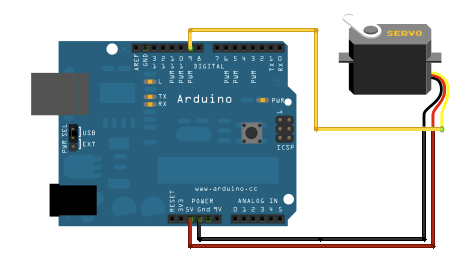
You can see in the first tutorial (pictured) just how easy it is to use a servo. I do recommend you start with arduino beginner tutorials to get you up and running (blink an LED), then work your way up to servos as your second tutorial.
http://arduino.cc/en/Guide/Windows
I like the Arduino Leonardo board revision best. You program it by connecting to your pc using a microB usb cable (same as cellphone).
https://www.sparkfun.com/products/11286
Some tutorials
http://arduino.cc/en/Tutorial/sweep
https://www.sparkfun.com/news/1058
You can see in the first tutorial (pictured) just how easy it is to use a servo. I do recommend you start with arduino beginner tutorials to get you up and running (blink an LED), then work your way up to servos as your second tutorial.
http://arduino.cc/en/Guide/Windows
I like the Arduino Leonardo board revision best. You program it by connecting to your pc using a microB usb cable (same as cellphone).
https://www.sparkfun.com/products/11286
See, I personally don't like Arduino. Yes, it can do a lot more than PICAXE, but if all that you're going do do with it is run a single servo... Arduino might be a bit over the top in this case.
JayOneSeven
Jr Member
Yeah I think I may stick with the PICAXE, thanks for the input though! I think the picaxe just looks a little more user friendly, after some reading. It also is the cheaper of the two :]
thatdecade
Well-Known Member
I disagree, arduino is more beginner friendly. Picaxe and Arduino are a tie in other areas, including price. What was the total price of your shopping list? Picaxe base board + programming cable + servo control board.
There are of course cheaper Arduinos, but you lose compatibility with shields, which are needed for advanced functionality like ethernet and sound playback.
Also this, to lighten the mood
http://googlefight.com/index.php?lang=en_GB&word1=Picaxe&word2=arduino
I'm guessing you've ordered your parts now at this point. Ha, ok. Good luck man.
There are of course cheaper Arduinos, but you lose compatibility with shields, which are needed for advanced functionality like ethernet and sound playback.
Also this, to lighten the mood
http://googlefight.com/index.php?lang=en_GB&word1=Picaxe&word2=arduino
I'm guessing you've ordered your parts now at this point. Ha, ok. Good luck man.
- Member DIN
- S114
I was wondering if anyone could help me with an arduino problem... I bought an arduino micro and I am trying to control a servo with it. I have the sketch done right, it verifies, but when I try to upload I get a message: Error, buffered memory access not supported. Anyone know what the issue might be?
thatdecade
Well-Known Member
This isn't the place for arduino tech support, but I'll do my best.
What arduino do you have? Arduino micro = leonardo
Do you get that error with every sketch or just servo code?
https://www.google.com/search?q=Err...rduino.cc&client=safari&hl=en&biw=768&bih=928
That error seems specific to the Leonardo. Likely related to how it communicates with the pc. Are you aware of the differences of the Arduino micro from other arduinos? They operate a little different.
http://arduino.cc/en/Guide/ArduinoLeonardoMicro?from=Guide.ArduinoLeonardo
http://arduino.cc/en/Main/ArduinoBoardMicro
Anyway, long story short. When you first power up, press reset. That will activate the bootloader for 8 seconds and allow programming.
What arduino do you have? Arduino micro = leonardo
Do you get that error with every sketch or just servo code?
https://www.google.com/search?q=Err...rduino.cc&client=safari&hl=en&biw=768&bih=928
That error seems specific to the Leonardo. Likely related to how it communicates with the pc. Are you aware of the differences of the Arduino micro from other arduinos? They operate a little different.
http://arduino.cc/en/Guide/ArduinoLeonardoMicro?from=Guide.ArduinoLeonardo
http://arduino.cc/en/Main/ArduinoBoardMicro
Anyway, long story short. When you first power up, press reset. That will activate the bootloader for 8 seconds and allow programming.
thatdecade
Well-Known Member
Got a cell phone charger? 
- Status
- Not open for further replies.
Similar threads
- Replies
- 12
- Views
- 2,204
