May I add some tutorials too?
Well, my tut called "How to create a decent SWCW weapon pepakura file just in a few touches with some CAD application in 10 minutes"
I decided to take for example mandalorian blaster from SWCW S2E12:
It have simple boxy form, and still impressive
Ok, simplies way to do less work on this model is to draw it's side contour on some plane and then
extrude particular silhouettes to different thickness. Let's begin
First of all, we choose a plane:
(press on pictures to enlarge)
[/url]
Than for easier reference, we put ref pic directly on this plane and slightly turn it to get blaster's top line parallel to horisontal:
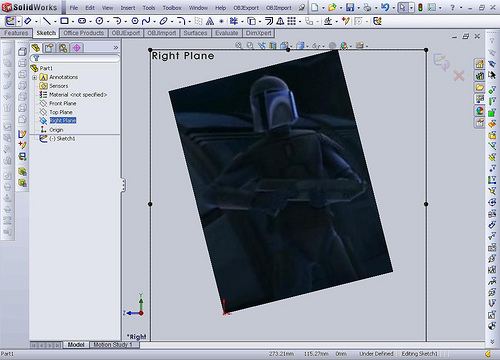
Than, we need to copy the approximate contour of our blaster to choosen plane. I used there only lines:
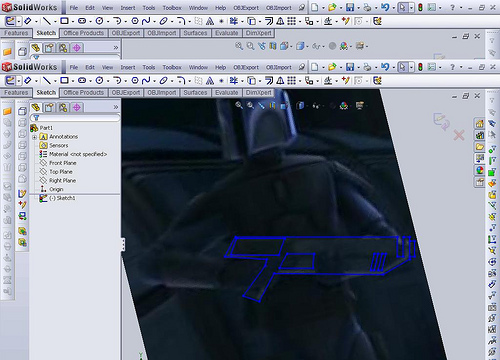
Now we can remove the picture from background and do a little cleanup:
Now we choose the contour for first extrude (seen as darkest black on sketch picture :
And doing extrude of it to one side direction...
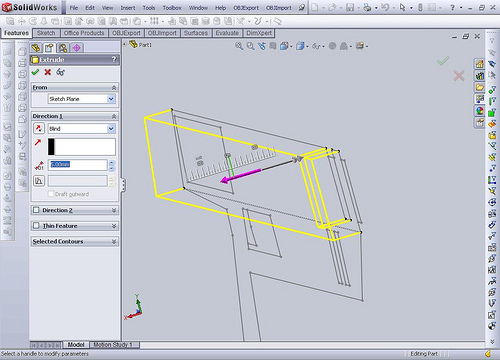
And then to other direction for the same thickness:
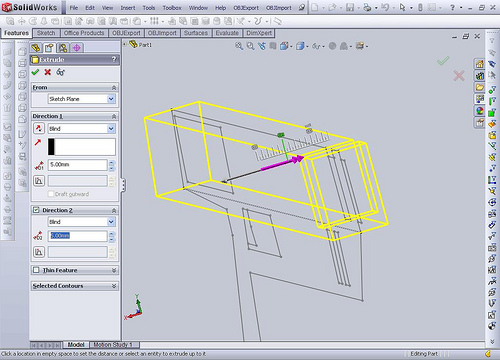
Ok, we repeat this operation for each particular contour for it's own thickness...
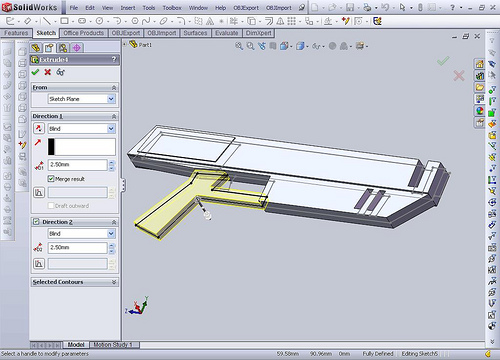
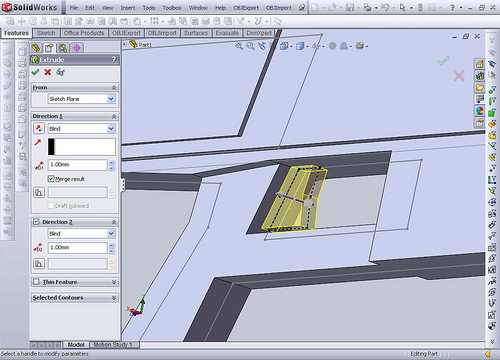
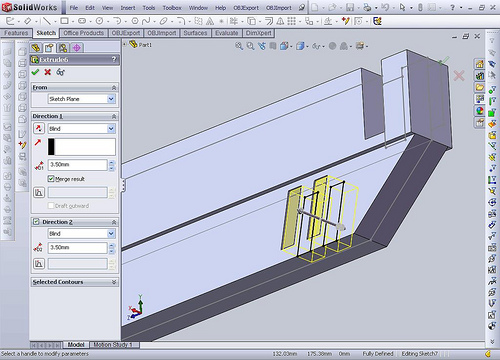
Then we need to draw a sketch for making the barrel. I choose for this sketch the front face of blaster:
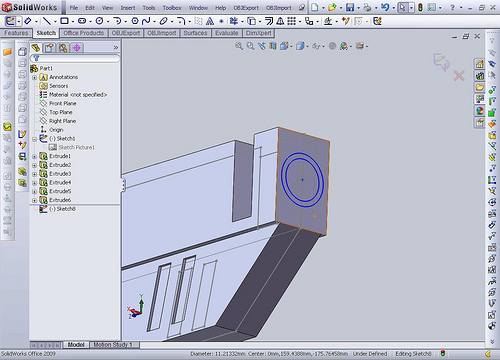
And then - extrude that sketch to both sides:
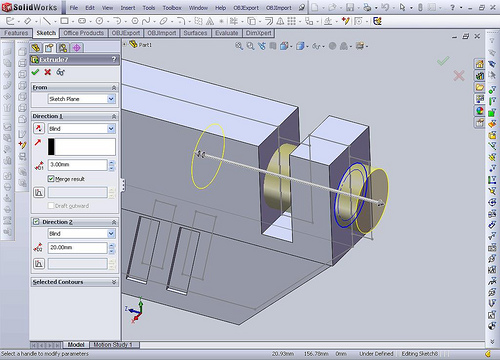
Draw a sketch on front of the barrel - to make cut to make barrel hollow
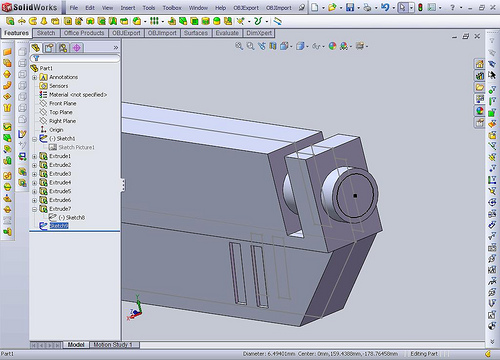
That's IT! The END!
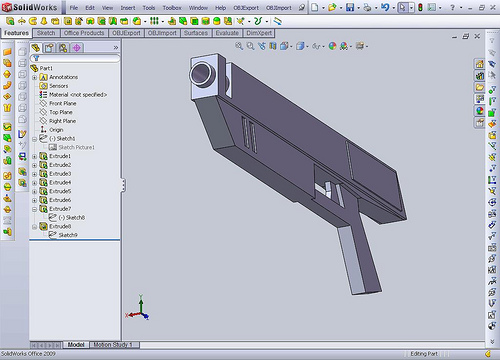
Well, now we need to save the file in format that PepDesigner might read. My SolidWorks doesn't save OBJ format, but fortunately
SW can export models in STL format, and PD also understand that format without any problem.
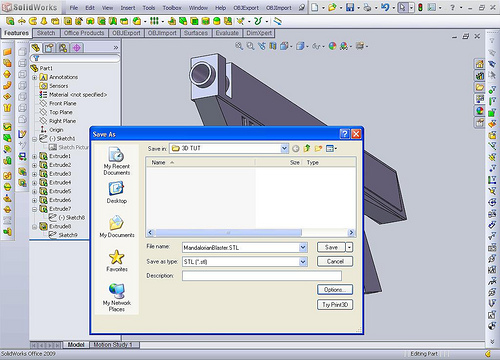
Now open it in Pepakura designer...
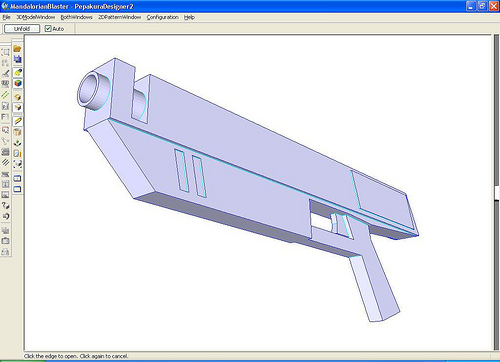
...And unfold it!
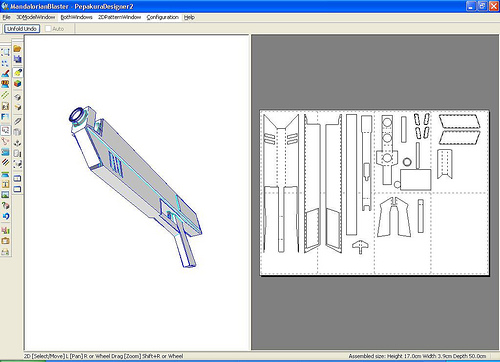
That's really this easy. Try and you will succeed.
Good luck!
