You are using an out of date browser. It may not display this or other websites correctly.
You should upgrade or use an alternative browser.
You should upgrade or use an alternative browser.
WHS Red vs. Blue build (Very Pic Heavy)
- Thread starter Starvinartist80
- Start date
- Status
- Not open for further replies.
I am Fuzzy Bear
Well-Known Member
On to the pictures.
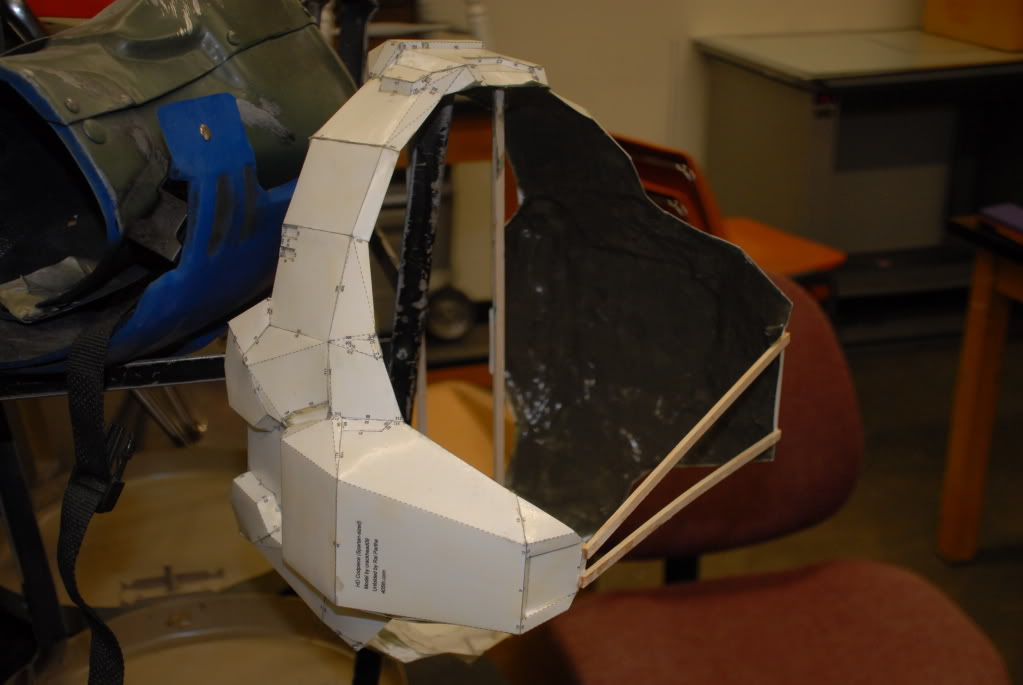
Is that a set of Westerfield Studios armor in the top right there? Hmm......plastic on a pep build? Suspicious.
Starvinartist80
Well-Known Member
That is A very impressive amount of Bondo going on there. If it was only 1 person working this I would say a overwhelming amount and to take it a little at a time. But with you're talented crew helping you it should get knocked out in no time. You're build is coming along great and At this rate you should be finished in no time. ( Ya I'm a little Jealous But I'm getting there.) At any rate, I enjoy watching you're build so keep us posted.
Thanks Thorn, Yeah I like to work in stages. It's always been better for me when I have several pieces all at the same stage. Maybe its just motivational to see the progress or maybe I'm just quirky like that. LOL, but your right, with the kids helping out it will go by faster than I realize I'm sure.
I agree with thorn, great bondo work. I tried the applying with my hands method and so far i like it waaaaaay better than a brush lol. I love this post. You guys are doing a steller job. Keep it up
Thanks man, glad to hear the hand method worked out for you. I'll keep checking your progress to see how it works out for you.
I'm just going to say it again so you always remember it, "You are the best teacher ever." Also I'd like to see your progress on the magnum, because i plan on building it ( I bought the wrong mattboard yesterday =(. )
And again I'll say thank you Jake though you may have just not met enough teachers to compare me too yet.
Is that a set of Westerfield Studios armor in the top right there? Hmm......plastic on a pep build? Suspicious.
To be honest I have no idea what company made that armor. It was donated to our group by Toymakerkarl. We've had some fun dressing a couple of the guys up in it just to see what NOT to do.
So update for today:
We got 4 pieces sanded and the first coat of primer sprayed on. They really don't need much touch up except for the obvious areas where the paper fuzz is coming through. I'll hit that with 220 and 360 grit sandpaper tomorrow and put another coat of primer on. The thighs are giving me grief. I'm having to add more bondo than I expected to fill the voids and get that nice round look from the game model. And I realized I'm missing a few details that I'll add when I can.
Right and left forearms are nice and rounded out. Just need to clean up the paper fuzz areas and fill in a few flaws. Once that is done they should be ready for pait.
Both toes are primed. I may have to put a light coat of bondo on them to fix the paper flaws but we'll see when we get there.
Nothing else to report really. If its just me in the shop tomorrow I'll probably finish off the helmet and have it ready for paint. I'm debating if I'll go with the double visor or carve the details in. I like the double visor effect but I'm not sure if I want to put another 20-30 into the helmet at this point. Maybe down the line.
And I may have a cool surprise coming for my students who have given up their summer to work on this project. I still need to finalize the details but when I do I'll pass on the news.
Hope you guys like the progress. Feel free to comment or post advice. The guys (and girl) appreciate all the feedback.
as always keep us posted, because some of us love watching this build.
*raises hand* yup me too lol
jubjub1231
New Member
Yeah it helps being a younger teacher. ( can I still say that at 31? hmm...)
I agree, I think I'll have to make an executive decision and go with Wash. He is just a bad*@#.
In the long run we have someone for Church, Tex, Griff, and Caboose.
Our guy for church won the right just because he's tackling the sniper pep build (the gun is as big as him)
Tex will be a hilarious 4'11" with enough moxxi to make up the extra foot or so.
Griff is our pain in the rear punching bag. We didn't have the heart to make him doughnut.
And Caboose, well if you knew the kid you'd completely get it. He wins hands down.
Once the first suit is done, the speed of the other will depend on if we can get the molds working. I have to find a cheap supplier or we just won't have the funds. Might have to run some fundraisers anyway.
These guys are just crazy excited to keep working right now. If they never finish a suit, their passion alone is a win for me.
Man i wish you could be my art teacher... or my engineering teacher he is a total stick in the mud you have got to be the most amazing teacher i have ever seen, financing this project had to of been difficult though but totally worth it wtg :cool
jubjub1231
New Member
YOU ARE MY NEW FAVORITE TEACHER!!!!!
This is coming from (as of today!!! =D) a high school senior.
I have managed to convince my teachers to let me do pep work in my free time during class. I've also convinced my activities director to let me ware my armor (and bypass the mask rule) and ware it to my back to school dance. So just picture a Spartan at a high school dance... XD
Anyways, I'll be keeping an eye on this thread!!!
Dude you are amazing i never thought of whearing my uniform to a high school dance and since i myself will be a senior when the school season begins as well i can not wait to try that out hahaha spartan doing the robot in the middle of the cafeteria amazing
jubjub1231
New Member
i think i'll start makin my Doughnut armor
Remember DO NOT get pink... for Doughnuts armor you need LIGHT RED
@jubjub1231 Hey bud, i do not wanna sound mean or anything, but instead of posting three different replys and having multiple posts, (cause that is kinda frowned upon here in this lovely community) just click the "edit post" button at the bottom of your original post. This way your not filling the thread with 2 or more posts that could have been put into one
Now you can make a new post after someone has made one after you if you like. Hope this was not to confusing. Welcome to the 405th, hope you like it here as much as i do. Sorry again if this sounds mean or anything, not intending too. Just looking out for ya :-D
Now you can make a new post after someone has made one after you if you like. Hope this was not to confusing. Welcome to the 405th, hope you like it here as much as i do. Sorry again if this sounds mean or anything, not intending too. Just looking out for ya :-D
Starvinartist80
Well-Known Member
@Thorn: Thanks man, I was surprised at how easy they were to shape. A lot of credit goes to Sutekhian for his folding advice. And I'm glad you are enjoying the thread, it makes the updates worth posting.
@Jubjub1231: Thanks for the compliments. And if you would like to use more than one quote in the same reply you just need to click the multi-quote button at the bottom right corner of each post you are quoting. (it looks like a quote box with a '+' next to it.) Check each post you want to qoute and then press reply with quote on the last post. That will prevent you from double (or triple) posting. Double posts in a thread that is not yours is against forum rules. Hope that helps.
@Mstruvmgc: Thanks for helping out.
Now for a Milestone update! The helmet is... FINISHED!!! I know the experienced builders will understand how I feel when I say that I didn't expect completing a piece to get me this excited. I am really pleased with the results. But before we get to that here are some progress pics:
I shaped up the areas I patched earlier and installed the tubes on the cheeks. Then put a good coat of primer over the whole piece. Then buffed the surface with some 350 grit sand paper and sprayed a final coat of primer.

I also cut in the vent holes for airflow and LED holes to prep for instalation later.

The next step was to mask off all areas that will be black in the final paint job. (this pick doesn't show every area masked)

I sprayed the hole piece with a base coat of Krylon "stainless steel" paint. It gives a nice natural metal look that will even give the final paint a very slight metalic sheen.

Next step was to touch prep areas for the weathering effect. I used small amounts of Petroleum Jelly (Vasaline) on edges, corners or anywhere that might take more abuse during normal wear-and-tear. I'll wipe it off later to reveal the metal finish as though the paint has chipped or scratched away. Then I sprayed several even coats of red Krylon.
You can see the petrolum jelly under the red in this pic:
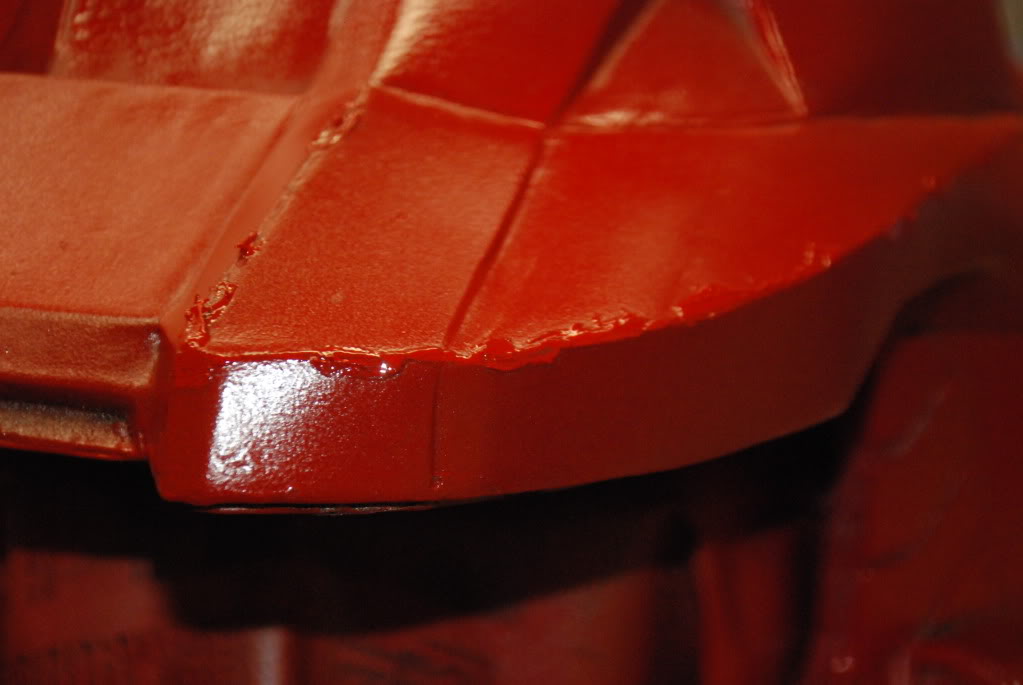
Next I wiped away the jelly to reveal the metalic undercoat.

And removed the the tape masking the black areas.

The next step is a labor intesive one but it is the key to getting a realistic look and life like weathering. All credit goes to NickNackPattyWack for posting a great video on this technique. Head over to his thread to see some great work and get the vid.
This is the black wash phase. I watered down some black paint in a cup. Then I took small amounts of pure black acrylic paint and used my finger to smudge it into all the creases and crevases. Then I dipped an old rag in the watery black and wiped away the excess black from around the creases. Be sure to work in small areas when you do this. If you don't the paint will dry before you can wipe it away. The combination of the pure black and the watery black will get down into all the little nooks and crannies just like dirt would over years of real life use. The end reslut is a wonderfully weathered look. You can also see how the flash brings out the metalic look in some areas. It only looks like that when direct light hits it but I like the effect.


Next up was installing the fans and LEDs inside the helmet. There are so many ways to do this but I found this to be the easiest for me. I was able to find four small LED cliplights for less than it would have cost to build them from scratch.

I cut off the clips and hot glued them into the holes I drilled earlier. I made sure to only glue the caps so that I can unscrew them later to change batteries. Then I rigged up a small PC fan on either side to flow air. I simply bought the fans and two nine volt battery connectors, spliced the wires together and taped them up. Then I hot glued them in front of the lights. I made sure I could still get to the lights to replace batteries. It is a simple set up but very effective.


Then it was just a matter of reinstalling the visor and all I have left is to install some padding and it will be complete.
And just because you waited so patiently.....


Let me know what you guys think.
@Jubjub1231: Thanks for the compliments. And if you would like to use more than one quote in the same reply you just need to click the multi-quote button at the bottom right corner of each post you are quoting. (it looks like a quote box with a '+' next to it.) Check each post you want to qoute and then press reply with quote on the last post. That will prevent you from double (or triple) posting. Double posts in a thread that is not yours is against forum rules. Hope that helps.
@Mstruvmgc: Thanks for helping out.
Now for a Milestone update! The helmet is... FINISHED!!! I know the experienced builders will understand how I feel when I say that I didn't expect completing a piece to get me this excited. I am really pleased with the results. But before we get to that here are some progress pics:
I shaped up the areas I patched earlier and installed the tubes on the cheeks. Then put a good coat of primer over the whole piece. Then buffed the surface with some 350 grit sand paper and sprayed a final coat of primer.
I also cut in the vent holes for airflow and LED holes to prep for instalation later.
The next step was to mask off all areas that will be black in the final paint job. (this pick doesn't show every area masked)
I sprayed the hole piece with a base coat of Krylon "stainless steel" paint. It gives a nice natural metal look that will even give the final paint a very slight metalic sheen.
Next step was to touch prep areas for the weathering effect. I used small amounts of Petroleum Jelly (Vasaline) on edges, corners or anywhere that might take more abuse during normal wear-and-tear. I'll wipe it off later to reveal the metal finish as though the paint has chipped or scratched away. Then I sprayed several even coats of red Krylon.
You can see the petrolum jelly under the red in this pic:
Next I wiped away the jelly to reveal the metalic undercoat.
And removed the the tape masking the black areas.
The next step is a labor intesive one but it is the key to getting a realistic look and life like weathering. All credit goes to NickNackPattyWack for posting a great video on this technique. Head over to his thread to see some great work and get the vid.
This is the black wash phase. I watered down some black paint in a cup. Then I took small amounts of pure black acrylic paint and used my finger to smudge it into all the creases and crevases. Then I dipped an old rag in the watery black and wiped away the excess black from around the creases. Be sure to work in small areas when you do this. If you don't the paint will dry before you can wipe it away. The combination of the pure black and the watery black will get down into all the little nooks and crannies just like dirt would over years of real life use. The end reslut is a wonderfully weathered look. You can also see how the flash brings out the metalic look in some areas. It only looks like that when direct light hits it but I like the effect.
Next up was installing the fans and LEDs inside the helmet. There are so many ways to do this but I found this to be the easiest for me. I was able to find four small LED cliplights for less than it would have cost to build them from scratch.
I cut off the clips and hot glued them into the holes I drilled earlier. I made sure to only glue the caps so that I can unscrew them later to change batteries. Then I rigged up a small PC fan on either side to flow air. I simply bought the fans and two nine volt battery connectors, spliced the wires together and taped them up. Then I hot glued them in front of the lights. I made sure I could still get to the lights to replace batteries. It is a simple set up but very effective.
Then it was just a matter of reinstalling the visor and all I have left is to install some padding and it will be complete.
And just because you waited so patiently.....
Let me know what you guys think.
Darkrider9
Well-Known Member
Wow, for a first helmet that is extremely good. You have reached a level of quality most don't reach even on their tenth helmet. Top notch work, now I'm even more excited to see how all of the suits come out.
Starvinartist80
Well-Known Member
That came out gorgeous!!!
Wow, for a first helmet that is extremely good. You have reached a level of quality most don't reach even on their tenth helmet. Top notch work, now I'm even more excited to see how all of the suits come out.
That is one pretty Mark VI.
WoWthis truly amazing
Thanks for all the feedback guys. This is the only piece of the suit that only I have worked on so it is great to see it turn out so well. Now I have the positive experiences to pass on the the kids when they get there.
Last edited by a moderator:
LoneHowler
Member
Wow I have been following the thread for a while. This is Epic you go beyond many of the teachers I had and I considered them good ones.
Keep up the good work
Keep up the good work
Starvinartist80
Well-Known Member
@LoneHowler: Thank you for the kind words. Art teachers do have the advantage of teaching a great subject that almost everyone enjoys. I just got lucky enough to be interested in something I can share with my students. And even luckier that it is something they are interested in as well.
The helmet looks great. I would say just the right amount of both damage and black wash. You're lighting and fan set up is so nice and easy That I might even try it. All and All If this Helmet to be the standard for the rest of this build then you and you're team are well on you're way to the elite status.
- Status
- Not open for further replies.
Similar threads
- Replies
- 2
- Views
- 304
- Replies
- 2
- Views
- 247
- Replies
- 61
- Views
- 2,878
- Replies
- 1
- Views
- 875
Similar threads
- Replies
- 2
- Views
- 247
