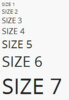Hey art, i posted this is the how can we make the 405th great thread and am now posting here because i wasnt sure where to exactly post it. This is not so much of a problem really. just curious as to if we can get this turned back on.
ok so Is there any way to block people from replying to threads in the marketplace? i have noticed that people have been replying to those threads lately. I also know that before in the "Read Before Posting - Classifieds Rules - 03/06/201" thread it mentions under "replying to a thread" "The ability to post a reply to a listing when you are not the listing creator is disabled in the Classifieds. All communication should be by private message or email when you are replying to another user's listing."
is there any way we can get this turned back on so people dont reply to threads in the marketplace.
if we can get that turned off again in the marketplace that would be swell. that way it doesnt say that there are new posts and whatnot. Thanks, i hope i made sense. if not then let me know