Deadly Duck
New Member
ok hey can you send me the link for Fraz's armor pep files because i dont know where to look
Yes. Look at the lower right hand corner of the pep window. You'll see the dimensions of the assembled model.Akademee said:I'm sorry if this has been answered in any previous posts, but is there any sort of function in Pepakura Designer that will allow you to see dimensions, like cubical dimensions such as length, width and height, or do I just have to rely on the scaling factor of being 6 foot and what not.
When I go into 2-d pattern window I cant get "Scale Up/Down by specifying value" to show up, is it because 1. I only have the viewer 2. Im generally a noob or 3. My pepakura viewer has diabetus? Please help I fail at scalingFrizzlefry said:WARNING, THIS IS ONLY FOR FRAZ'S MJOLNIR PEP FILES. DON'T PM ME THAT SOME OTHER FILE DOESNT SCALE RIGHT, THATS NOT WHAT THIS IS MADE FOR.
Here we go peeps.
This should work for the most part, if you have a normal sized body like Chief it should work for sure. But if you are a bit chunky so to speak, or the oposite which would be a bit of a rail (aka, that sexy girl Sean Bradley ;-) ), you will probably want to change the sizing a bit more or less to make sure your limbs and chest fit.
I'm not getting behind the formula because it's a waste of time. It seems no one cares how the math works just as long as it works. So here's what you do.
Add up your height in inches. There is 12" to a foot. We'll use my hieght for the example. I am 5'11" which equals 71 inches.
Divide that by 86: 71/86 = .82558
Multiply that number times the scale it currently is, 30.342: 30.342*0.82558 = 25.04979
Now in Pepakura, go into 2dPatternWindow and select "Scale Up/Down by specifying value"
Under scale, put in the new scale (for this equazion its 25.04979). Do this for all of your pieces to be symmetrical.
One thing to keep in mind
The size of the scale that is in use before you edit it is from the base of the ground to the top outside of MC's helmet. You don't really want the top of your head to be touching the top of the inside of the helmet if you expect it to fit right. So you may want to add two or three inches to your actual hieght before doing the math. This may help other areas as well, where it could come through a bit tight.
Feel free to ask any questions about how it's done here. But I would appreciate it if the PM's for me to scale their armor for them would stop. If you can't do this math (we're not in school, you can use a calculator), I can't help you.
It's because Pep Viewer is meant to do just that: to view .pdo files. It's not meant to do any editing nor scaling, hence that feature that you're looking for is not there. Get Pep Designer instead.Picorchu said:When I go into 2-d pattern window I cant get "Scale Up/Down by specifying value" to show up, is it because 1. I only have the viewer 2. Im generally a noob or 3. My pepakura viewer has diabetus? Please help I fail at scaling
Thats a bummer, I have to pay for something lolRal Partha said:It's because Pep Viewer is meant to do just that: to view .pdo files. It's not meant to do any editing nor scaling, hence that feature that you're looking for is not there. Get Pep Designer instead.
I'm pretty sure you can use the designer for free. It's only if you want to save that you have to pay for it.Picorchu said:Thats a bummer, I have to pay for something lol
Thanks for the help
Edit: I purchased the program Im stupid for thinking the viewer was for more than viewing

flying_squirl said:as regards the height, yup, its the lowest to the heighest points on the model.not...quite... sure what the rest ment.
now, on getting the assembled height mesurement you need, you'll need to get this mesurement in cm:
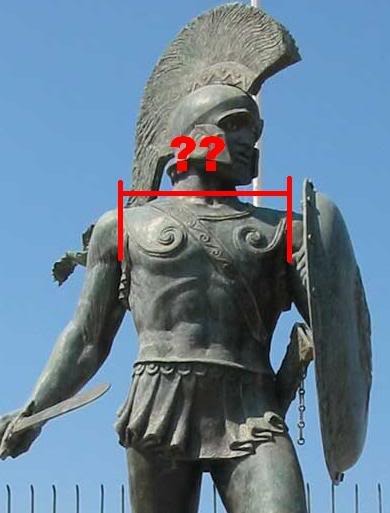
this mesurement
and then add about 2-4 cm for padding and breathing room and get the assembled height off the chart then add it into pep.
20 cm across – 25.25 cm high
25 cm across – 31.35 cm high
30 cm across – 38.50 cm high
35 cm across – 44.42 cm high
40 cm across – 50.41 cm high
45 cm across – 56.75 cm high
50 cm across – 62.80 cm high
TAHDAHHHHH!!!!!!
FS
A few weeks after he posted that scaling table, FS posted this on his threadfalcon NL said:Well i just followed the instruction form FS for his HD pep chest, but its seems that im doing something wrong. If someone can help me that would be fantastic.
- "pit size" 42 cm + 3= 45
- Open the HD file
- Recalulate Parts Layout
- Manual [click]
- Input 567 mm in the box Height
- Pieces are way to big
Any idea what im doing wrong?
I have a different scaling system but still uses the armpit distance. I suggest that you use a height of 49.3 cm (or 493 mm). You may need to trim the opening around the ribcage.flying_squirl said:ERK!! em, anyone who's used the scaling formula for the chest, looks like its waaaaay off, sorry! im takin it down from the first post.
Ral Partha said:A few weeks after he posted that scaling table, FS posted this on his thread
I have a different scaling system but still uses the armpit distance. I suggest that you use a height of 49.3 cm (or 493 mm). You may need to trim the opening around the ribcage.
Without seeing how the first scaling fit you, there's no way for anyone here to definitive answer. If you give me the distance between your arm pits, I can give you a rough estimate on the appropriate assembled height for you.Soul-Drinker said:I just printed out the chest piece again. A 419 H didn't fit with my underarmour. So I'm trying a 433. Think that will work?
With the Mk VI chest armor, most people around here (myself included) cut it into two pieces to form something like a clamshell.Soul-Drinker said:Mostly I just couldn't get my arms through the holes. That, and the chest is tight thanks to this wonderful female body part called breasts...grr..
The helmet that you saw me do is actually based on FS's HD helmet model. While I started pepping with DF4L's model, I later switched to FS's. Plus I didn't post any WIP pics on the DF4L helmet since it was just a test run. For the scaling recommendation (for the FS helmet), go to this link.Soul-Drinker said:I saw you did the DFL HD helm. What scale do you recommend? Just wondering, lol.
Ostrich said:Umm well what if its in jpg format and not in pepakura? Where should you put in the information then? Also since I've got a Mac it pops up in Preview? So what should I do?
