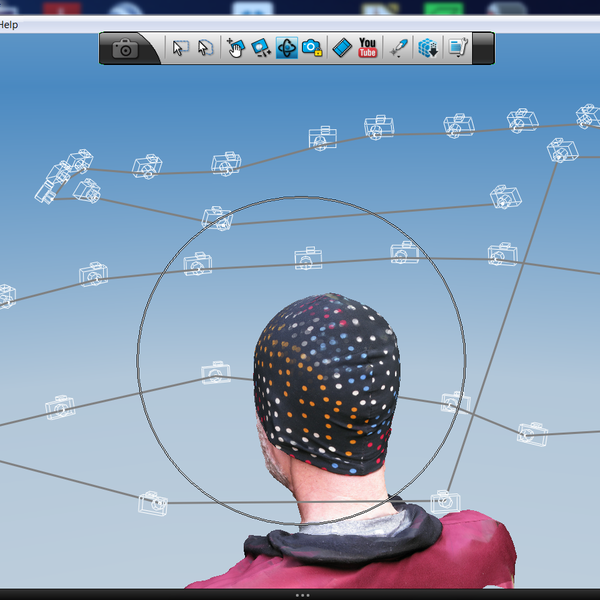Hello! This would be the final entry of, what I will now call it, the Red Lighting Turbo Helmet Custom. After taking it out for a spin over the past 3 days, I was able to get a lot of praise on the quality and design of the print which made me glad because my main concern was the paint job where it flaked off a bit. That's just me rushing into things trying to meet the deadline. Along the way, some people were so interested, I gave them my card, just in case. Anyway, I think it's time for me to total up all the things bought to make this ensemble and see how much my account has suffered up to this point.
Equipment: (As of 11/4/19)
Amazon and Creality
Official Creality3d CR-10 3D Printer 359.00 Currently 379.00
Creality Ender 3 3D Printer Aluminum DIY with Resume Print Design, 220x220x250mm 219.00 Currently 229.00
From Home Depot
Dremel 200 Series Rotary Tool Kit 50.00
Dremel Carbine Wheel 15.99
Materials:
3d Filament: (as of 11/4/2019)
Micro Center
Inland Premium 1.75mm White PLA+ 3D Printer Filament - 1kg Spool (2.2 lbs) Currently 18.99, but it was 16.99 before the price hike.
Inland Reusable Filament Spool 5.99
Paint (as of 11/4/2019)
From Home Depot
Rust-Oleum 11 oz. Metallic Silver Protective Spray Paint 5.49
Rust-Oleum 12 oz. Protective Enamel Gloss Sunrise Red Spray Paint 4.27
Rust-Oleum Painter's Touch 2X 12 oz. Gloss Black General Purpose Spray Paint 3.98
Everbilt 1/2 in. Neodymium Rare-Earth Magnet Discs (6 per Pack) 3.98 Currently 4.47
From Blicks Art Supply store: (as of 11/4/19)
Akua Printmaking Plates PETG Sheets .030 inch thick. 16.29
IDye Poly Black Dye Packets 3.61
Gorilla Glue Super Glue 5.49
Repair and Fill: (As of 11/4/19)
Home Depot and ORiley's
Bondo Spot Putty 9.99
Bondo 1 Pint Body Filler 12.99
So after rounding up the cents and totaling everything out, in a perfect world where I only needed to do this one time, it WOULD have cost me only 750.40 to make. Now, keep in mind that I have spent at used over 20 boxes to get the current helmet as it is. So that cost would have been closer to 900 to 1000 bucks. But since that was only in the experimental phase, I'm going to stay at the current price I mentioned. Now, let's take that total for the moment, 750.40. If I were able to take the printers out of the equation, it would drop to 172.40. Now, if I can make this at 300 a pop, it would take me at least 3 helmets to break even if this helmet was requested.
Now for the grade on the design.
Once again as far as functionality goes, I can still see through the helmet, I can still talk through the helmet, but the breathing issues came back not because of limitation. I was actually able to breath inside the helmet for 20 minutes at a time! That's a new record and far surpasses the previous record by 15 minutes. That idea actually works. I should have create two more on the sides at a different length. Had I decided to add in the fan, I would be able to bring the temperature down easy and I would not have to worry about fogging.
Final grade A. It remains there due to the fact that I had difficulty putting it on after the elastic was installed. Cut it too short and one of the tabs broke off from that result.
As for design, it's an A+. I was able to separate the parts of the helmet that allows me to get a better paint job. Since the reflection of the paint job is also reflected, it gets an A+ as well. Despite the fact that the metallic paint still bled through when I had to do a touch up, that threw me off slightly.
The overall grade of the project is an A+. Some people mistook it my helmet as an item that was being bought, so that helped my personal critical score of it. It was an annoying, but fun little project and if I had to do it again, with the things I learned, I would definitely take that road again.
Well, this is the end of this road! Until next time! See you around...
To be Continued!
Ba bum BAAAAAAAAAAAHHHHHHHHHHHHHHHHHHHHHHHHHHHHHHHHH!