Galanionn
New Member
Hello everyone,
I have a problem with the reactors (rear torso). I cut the piece in 2 to print it, but the printing time is about 45 hours ... someone would have unfilled parts and just with a thickness of 5mm?
Thank you for your work and thank you in advance for your answers!
I have a problem with the reactors (rear torso). I cut the piece in 2 to print it, but the printing time is about 45 hours ... someone would have unfilled parts and just with a thickness of 5mm?
Thank you for your work and thank you in advance for your answers!


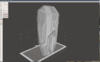

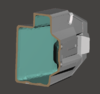


![20170122_194218[1].jpg](https://405th-f28a.kxcdn.com/forums/data/attachments/238/238591-70952a7e68c038e9a1a303017105f88a.jpg)