You are using an out of date browser. It may not display this or other websites correctly.
You should upgrade or use an alternative browser.
You should upgrade or use an alternative browser.
"Help!" for: Papercraft or Pepakura
- Thread starter 23Magnum
- Start date
- Status
- Not open for further replies.
Hi I'm jonny 30 years from Germany
I wolter me peparkura times with my first Star Wars costume build repuplick prefer one commander ask my jets who can help me and give me a dadei or Pop groups...
You've asked the same thing already: http://www.405th.com/showthread.php/34563-help-a-new-man-)
Please do read my answer there.
--
Das gleiche hast du schonmal gefragt: http://www.405th.com/showthread.php/34563-help-a-new-man-)
Lies mal meine Antwort dort.
Etwas ausführlicher zur Erklärung: Was dein Übersetzer da ausspuckt macht überhaupt keinen Sinn. Da steht, wer du bist und man kann vermuten, dass du irgendwas willst - aber was genau, das ist völlig (völlig!) unverständlich. Ich vermute mal, dass da Rechtschreibfehler im Deutschen Original auch ne Rolle spielen.
Es gibt hier einen Thread (hab ich in der anderen Antwort verlinkt), wo du auf Deutsch Fragen stellen kannst, das würde ich an deiner Stelle machen.
Hyokenseisou
Well-Known Member
Also if you're going to make something Star Wars related, I suggest maybe heading over to the 501st forums. They specialize in Star Wars stuff, where 405th is more Halo based.Hi I'm jonny 30 years from Germany
I wolter me peparkura times with my first Star Wars costume build repuplick prefer one commander ask my jets who can help me and give me a dadei or Pop groups...
http://www.501st.com/
This is just making me nuts. I finally printed my right thigh peice. It came out great through the new printer. After following Goddess' printing tutorial for the left thigh peice, it started printing the numbers with huge margin lines in each corner of the paper, but no lines to follow with scissors! Would anyone know how to get the page layout back to default by any chance? Or better yet, tell me what the hell to do in order to get my cut lines back on the paper?
This is just making me nuts. I finally printed my right thigh peice. It came out great through the new printer. After following Goddess' printing tutorial for the left thigh peice, it started printing the numbers with huge margin lines in each corner of the paper, but no lines to follow with scissors! Would anyone know how to get the page layout back to default by any chance? Or better yet, tell me what the hell to do in order to get my cut lines back on the paper?
UPDATE: It seems that printing of just one page solves the problem of my dissapearing lines; however, if I have to print more than one page, it goes back to the same issue of seeing nothing but the label numbers. Any suggestions?
I have that same problem too occasionally. I think it has something to do with the "print and paper" settings, but I'm not sure. Try vector printing perhaps?
Vector printing? Elaboration please, good sir?
P.S.
I just realized I double posted previously, sorry >.<
There's a whole lot of froody printing options under the Settings>Print and Paper settings. My method of fixing things (well, Pepakura at least) is to press every single button until something good happens.
As much as that sounds like it would eventually work, card stock paper here is expensive, and I don't really want to risk wasting anymore than I already have. But, I'll try it again and see if anything works. In the meantime, if anyone has a solution I would very much apreciate it
UPDATE:
I've just decided Im going to try and uninstall pepakura/reinstall. Cross your fingers and let's hope that works! >.<
UPDATE II:
Bad news, it didn't work. And I have no idea what to put the page setup layout as. So far I've wasted twenty pages of of the card stock, and my nerves are getting the better of me. Maybe it's simply my printer not wanting to follow Goddess' kick arse tutorial on 'page setup' instructions, but if anyone has an HD Photosmart D110 printer I would be the happiest camper if you would instruct me how to get pepakura to stop printing out just the numbers.
UPDATE III: Last one I swear it!
OK! I finally figured out something to do about my problem, go me! SO, I would like to share my little fix it for anyone else who has a problem similar to the above issues in any near future. I simply went to Print Preview and manually printed each page one by one after scaling it for my own body fit. It will be a major pain in the tush, but the way I see it is I've gotten the problem fixed and I can continue working on my pep models. WEE!!! Thank you to those who participated in helping me figure this crap out. <3 And I hope this comes as any help to all who have the very same problem.
Privateleno
New Member
Steam! Hi I have a quick question with regards to the helmet.
Whats the best why to prevent steam from building up on the inside of the mask?
For the time being im using a dust mask but its not great.
Thanks in advance!
Whats the best why to prevent steam from building up on the inside of the mask?
For the time being im using a dust mask but its not great.
Thanks in advance!
Steam! Hi I have a quick question with regards to the helmet.
Whats the best why to prevent steam from building up on the inside of the mask?
For the time being im using a dust mask but its not great.
Thanks in advance!
Many people add fans for air circulation. Look around, you'll find examples.
Remember not to stick your tongue in the fans ^_^Many people add fans for air circulation. Look around, you'll find examples.
Sorry i have a little problem about printing: actually my printer have only black, colors are at 2%, there is a way to print everything in black?  i have changed every setting to black but every time i try to stamp the edges are near to invisible becouse they need colours :/
i have changed every setting to black but every time i try to stamp the edges are near to invisible becouse they need colours :/
The Shadow Amaazon
New Member
Sorry i have a little problem about printing: actually my printer have only black, colors are at 2%, there is a way to print everything in black?i have changed every setting to black but every time i try to stamp the edges are near to invisible becouse they need colours :/
Have you tried setting transparency to zero? It's under File -> Printer and Paper Settings. Look under transparency.
I also had this problem and went to my actual printer settings and set everything to black and white or grayscale with best quality. It made all my lines black and clearly visible! =D
This is quite a common problem whenever you're printing out pep files.
Hyokenseisou
Well-Known Member
When you go to print it, it won't actually have gaps in the final assembly. The gaps are just in the 3D image to show you the seperation between each little piece.How do I get rid of these open edges? Can someone help? (BTW it is the Halo Reach MKVI game rip)
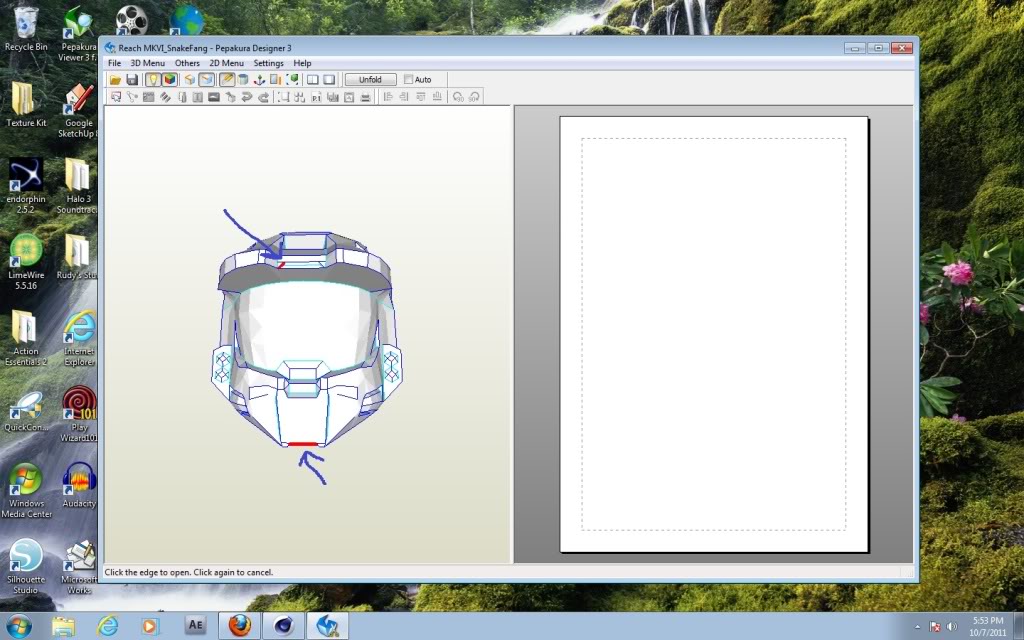
Hyokenseisou
Well-Known Member
Hey, what kind of paper should I use for my pepekura prints? Should I use card stock?
Yes, use cardstock. 110lb cardstock is ideal, in whatever size your printer will take (usually 8.5"x11"). Also make sure your printer is a straight feed type. If it's the kind that rolls the paper and flips it or whatever, then cardstock will just jam it and you'll have to look at other methods, or get a new printer.
well i didnt get any videos in my thread did i. i prefer videos so i wont screw everything upYes there are. There are also written tutorials and a moment of quiet thought would probably reveal the basic principle as well. Some effort of your own please! It really isn't that hard to find, especially considering that you HAVE ALREADY BEEN GIVEN the link to a great tutorial in your other thread.
- Status
- Not open for further replies.
Similar threads
- Replies
- 12
- Views
- 2,175
